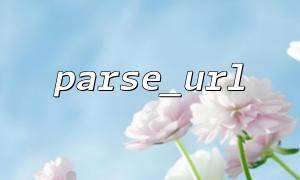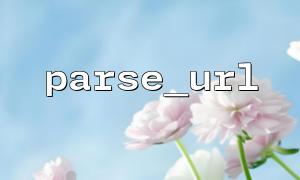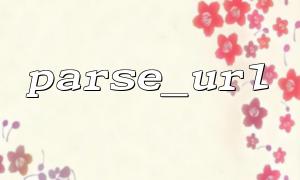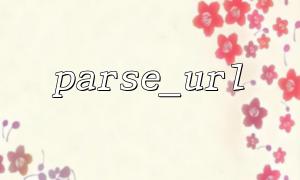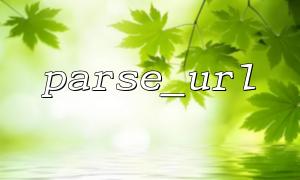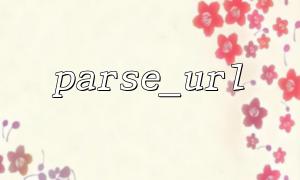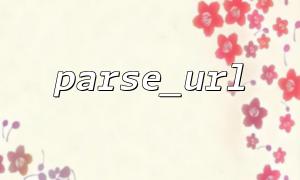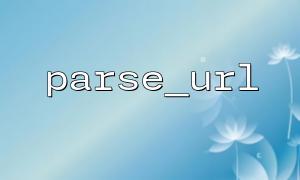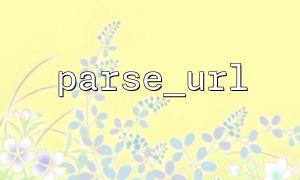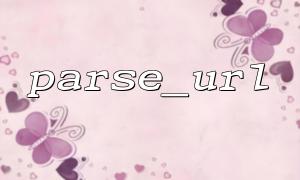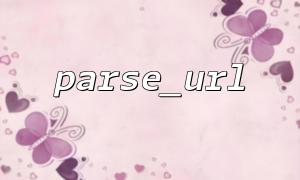URL redirection is a common requirement in modern web applications. Whether it is SEO optimization, user experience improvement, or compatibility processing of old links, a reasonable URL redirection mechanism is indispensable. As a language widely used in back-end development, PHP's built-in parse_url function provides powerful and concise tools for processing URLs. In this article, we will explore in-depth how to use the parse_url function to efficiently handle various URL redirect scenarios on the server side and implement a unified redirection strategy.
PHP's parse_url function is used to decompose URLs into their components (scheme, host, path, query, port, etc.). The basic usage is as follows:
$url = "https://gitbox.net/user/profile?id=123";
$parts = parse_url($url);
print_r($parts);
Output result:
Array
(
[scheme] => https
[host] => gitbox.net
[path] => /user/profile
[query] => id=123
)
This allows us to flexibly obtain different parts of the URL and then redirect logic processing as needed.
Some websites want to redirect all requests with www. to versions without www. or otherwise, avoid repeated inclusions or affecting SEO rankings.
$requestUrl = "http://www.gitbox.net/blog/post?id=42";
$parts = parse_url($requestUrl);
if (strpos($parts['host'], 'www.') === 0) {
$newHost = str_replace('www.', '', $parts['host']);
$newUrl = $parts['scheme'] . '://' . $newHost . $parts['path'];
if (isset($parts['query'])) {
$newUrl .= '?' . $parts['query'];
}
header("HTTP/1.1 301 Moved Permanently");
header("Location: $newUrl");
exit;
}
Sometimes the path structure changes after the website is remodeled, and the old path needs to be redirected to the new logical location.
$requestUrl = "https://gitbox.net/old-section/page.php";
$parts = parse_url($requestUrl);
$redirectMap = [
'/old-section/page.php' => '/new-section/page'
];
if (isset($redirectMap[$parts['path']])) {
$newUrl = $parts['scheme'] . '://' . $parts['host'] . $redirectMap[$parts['path']];
header("HTTP/1.1 301 Moved Permanently");
header("Location: $newUrl");
exit;
}
To improve security, many websites choose to force jump to HTTPS:
$requestUrl = "http://gitbox.net/account/login";
$parts = parse_url($requestUrl);
if ($parts['scheme'] === 'http') {
$secureUrl = 'https://' . $parts['host'] . $parts['path'];
if (isset($parts['query'])) {
$secureUrl .= '?' . $parts['query'];
}
header("HTTP/1.1 301 Moved Permanently");
header("Location: $secureUrl");
exit;
}
In some cases, the target of URL redirection is calculated dynamically based on parameters. For example, toggle language sites according to lang parameters:
$requestUrl = "https://gitbox.net/index.php?lang=fr";
$parts = parse_url($requestUrl);
parse_str($parts['query'], $query);
if (isset($query['lang'])) {
$langSubdomain = $query['lang'] . '.gitbox.net';
$newUrl = $parts['scheme'] . '://' . $langSubdomain . $parts['path'];
header("Location: $newUrl", true, 302);
exit;
}
Use whitelisting mechanism to prevent open redirect attacks <br> Avoid using the user-provided URL directly as a jump target, and the legality of the target address should be verified.
Use 301 and 302 status codes reasonably
301 Moved Permanently : Permanently redirected for structural migration.
302 Found : Temporary redirection, used for situations such as jump after login.
Cache Control <br> For 301 redirects, browsers and search engines may cache responses and the impact should be carefully evaluated when using them.
Record redirect behavior <br> Recording jump sources and targets in the log helps diagnose problems and analyze user behavior.
Through the parse_url function, PHP provides a lightweight and efficient way to parse and process URLs. With this tool, developers can better implement the server-side URL redirection logic and improve site flexibility and maintainability. Whether it is protocol switching, path adjustment or language adaptation, rational application of parse_url can help us build a more intelligent and standardized redirection system.
Related Tags:
URL