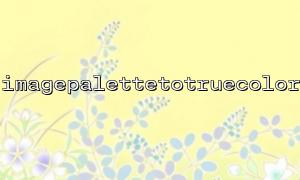In PHP, image processing is commonly handled using the GD library, which provides a range of functions for creating, editing, and saving images. The imagepalettetotruecolor function is a frequently used feature in the GD library that converts a palette-based image to a true color image. This is particularly useful for handling image color spaces and format conversions—especially when converting a palette-based image (like an 8-bit PNG) to a true color image (like a 24-bit RGB PNG).
But once the image has been converted to true color, how do you save it in PNG format? Below is a step-by-step guide on how to save the image as PNG after using the imagepalettetotruecolor function.
First, assume you already have a palette-based image resource. You can create this resource using imagecreatefrompng or other related functions. A palette-based image typically uses a color index for each pixel instead of direct RGB color values.
<span><span><span class="hljs-variable">$img</span></span><span> = </span><span><span class="hljs-title function_ invoke__">imagecreatefrompng</span></span><span>(</span><span><span class="hljs-string">'input_image.png'</span></span><span>);
</span></span>Next, use the imagepalettetotruecolor function to convert the palette-based image to a true color image. This changes the image’s color depth from palette mode (usually 8-bit) to 24-bit true color mode.
<span><span><span class="hljs-title function_ invoke__">imagepalettetotruecolor</span></span><span>(</span><span><span class="hljs-variable">$img</span></span><span>);
</span></span>At this point, the original palette image is now converted to a true color image, allowing for richer color detail.
Now that you have a true color image resource, you can use the imagepng function to save it as a PNG. The imagepng function saves the image in PNG format and supports transparency and other PNG-specific features.
<span><span><span class="hljs-title function_ invoke__">imagepng</span></span><span>(</span><span><span class="hljs-variable">$img</span></span><span>, </span><span><span class="hljs-string">'output_image.png'</span></span><span>);
</span></span>The image will now be saved as output_image.png, preserving transparency (if any) and in high-quality PNG format.
Here is a complete example demonstrating how to convert a palette-based image to a true color image and save it as a PNG:
<span><span><span class="hljs-meta"><?php</span></span><span>
</span><span><span class="hljs-comment">// Load the palette-based image</span></span><span>
</span><span><span class="hljs-variable">$img</span></span><span> = </span><span><span class="hljs-title function_ invoke__">imagecreatefrompng</span></span><span>(</span><span><span class="hljs-string">'input_image.png'</span></span><span>);
<p></span>// Check if image was successfully loaded<br>
if (!$img) {<br>
die("Failed to load image!");<br>
}</p>
<p>// Convert the image to true color<br>
imagepalettetotruecolor($img);</p>
<p>// Save the image as PNG<br>
if (imagepng($img, 'output_image.png')) {<br>
echo "Image successfully saved as output_image.png";<br>
} else {<br>
echo "Failed to save the image!";<br>
}</p>
<p>// Free the image resource<br>
imagedestroy($img);<br>
?><br>
</span>The imagepalettetotruecolor function only applies to palette-based images, and the converted image becomes a 24-bit RGB image.
If you don’t save or destroy the image resource promptly after conversion, it may lead to memory leaks.
When using imagepng, you can also provide an optional quality parameter (between 0 and 9) to control compression level. For example, imagepng($img, 'output_image.png', 9); applies maximum compression.
By using the imagepalettetotruecolor function, you can convert a palette-based image to a true color image, which offers richer and more nuanced color representation. After conversion, you can easily save the image in PNG format using the imagepng function, ensuring image quality and transparency are preserved.