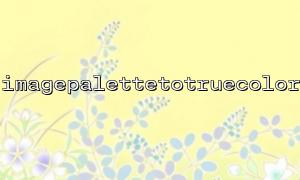In PHP, when working with images, you often need to convert palette-based images (such as GIFs or PNG-8) to truecolor images (like PNG-24 or JPEG). The imagepalettetotruecolor function is a powerful tool that converts palette images to truecolor, providing more colors and higher image quality. This article will explain how to use this function correctly.
Palette images are image formats that use a palette to store a limited set of colors, with each pixel referencing a color in the palette by an index value. Common palette image formats include GIF and PNG-8. These images usually have smaller file sizes, but due to color limitations, they do not provide the same visual quality as truecolor images.
Truecolor images (such as JPEG or PNG-24) use RGB values for each pixel, supporting a wider range of colors. Although truecolor images generally have larger file sizes, they offer higher image quality, making them suitable for scenarios requiring precise color representation.
The imagepalettetotruecolor function converts a palette image to a truecolor image. Its function signature is:
<span><span><span class="hljs-keyword">bool</span></span><span> </span><span><span class="hljs-title function_ invoke__">imagepalettetotruecolor</span></span><span>(resource </span><span><span class="hljs-variable">$image</span></span><span>);
</span></span>Parameters:
$image: The palette image resource to convert. It can be loaded using functions like imagecreatefromgif() or imagecreatefrompng().
Return Value:
Returns true on success.
Returns false on failure.
Load the image: Use the appropriate imagecreatefrom function to load the image.
Call imagepalettetotruecolor: Pass the loaded image resource to the imagepalettetotruecolor function to convert it.
Save or output the image: The converted image can be saved as a new file or output directly to the browser.
<span><span><span class="hljs-meta"><?php</span></span><span>
</span><span><span class="hljs-comment">// Load a palette image (e.g., PNG-8)</span></span><span>
</span><span><span class="hljs-variable">$image</span></span> = </span><span><span class="hljs-title function_ invoke__">imagecreatefrompng</span></span>(</span><span><span class="hljs-string">'image_palette.png'</span></span><span>);
<p></span>// Check if loading succeeded<br>
if ($image === </span>false) {<br>
</span>die('Failed to load image');<br>
}</p>
<p></span>// Convert the palette image to truecolor<br>
if (imagepalettetotruecolor($image)) {<br>
</span>// Conversion successful, save as new PNG-24 image<br>
imagepng($image, </span>'image_truecolor.png');<br>
</span>echo 'Image successfully converted to truecolor and saved.';<br>
} </span>else {<br>
echo 'Image conversion failed.';<br>
}</p>
<p></span>// Free the image resource<br>
imagedestroy($image);<br>
</span>?><br>
</span>Image Quality: Converting a palette image to truecolor may increase the file size. While image quality improves, the file size can become larger, especially for high-resolution images.
Transparency Handling: If the original image has a transparent background, transparency must be handled manually after conversion. For PNG images, use imagealphablending() and imagesavealpha() to preserve transparency.
Memory Limit: Truecolor images require more memory due to higher color depth. Ensure PHP's memory limit is sufficient, particularly when handling large images.
For palette images with a transparent channel (such as GIFs or PNG-8 with transparency), converting to truecolor can result in loss of transparency. To preserve transparency, follow these steps:
<span><span><span class="hljs-meta"><?php</span></span><span>
</span><span><span class="hljs-comment">// Load PNG-8 image</span></span><span>
</span><span><span class="hljs-variable">$image</span></span> = </span><span><span class="hljs-title function_ invoke__">imagecreatefrompng</span>(</span><span><span class="hljs-string">'image_palette.png'</span></span>);
<p></span>// Convert palette image to truecolor<br>
if (imagepalettetotruecolor($image)) {<br>
</span>// Enable alpha blending<br>
imagealphablending($image, </span>true);</p>
</span><span><span class="hljs-title function_ invoke__">imagesavealpha</span>(</span><span><span class="hljs-variable">$image</span></span>, </span><span><span class="hljs-literal">true</span></span>);
</span><span><span class="hljs-comment">// Save the new PNG-24 image with transparency preserved</span></span><span>
</span><span><span class="hljs-title function_ invoke__">imagepng</span>(</span><span><span class="hljs-variable">$image</span></span>, </span><span><span class="hljs-string">'image_truecolor_with_alpha.png'</span></span>);
</span><span><span class="hljs-keyword">echo</span> </span><span><span class="hljs-string">'Transparent image successfully converted and alpha preserved.'</span></span>;
} else {
echo 'Image conversion failed.';
}
// Free the image resource
imagedestroy($image);
?>
imagepalettetotruecolor is an essential function in PHP for handling palette images, enabling you to convert images from limited palette formats to richer truecolor formats. Understanding how to use this function helps improve image color and quality, especially in scenarios requiring high color accuracy and transparency support.