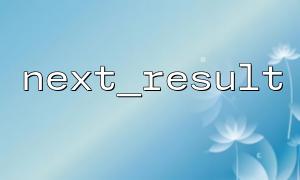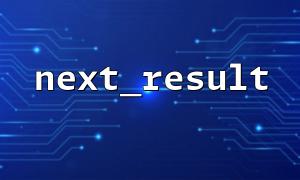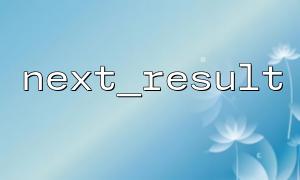In PHP, we often use MySQL database queries to get data. Especially when we execute multiple queries, the next_result() function is a very useful tool. It is used to jump to the result of the next query in the result set. However, even so, this function has some common pitfalls, which many developers often accidentally step on. Today, we will share 5 of the most error-prone places in PHP where the next_result() function is in PHP, helping you avoid these problems and improve programming efficiency.
A common problem with next_result() when executing multiple queries is forgetting to use it to jump to the next query result. If you do not call next_result() , you cannot continue to extract the results of subsequent queries from the result set, resulting in abnormal program behavior.
Error example:
// Multiple queries have not been called next_result()
$mysqli->multi_query("SELECT * FROM users; SELECT * FROM orders;");
$result = $mysqli->store_result(); // Only the result of the first query will be returned
Correct example:
$mysqli->multi_query("SELECT * FROM users; SELECT * FROM orders;");
do {
$result = $mysqli->store_result(); // Process the first query result
// Processing results...
$mysqli->next_result(); // Jump to the next query
} while ($mysqli->more_results());
When processing multiple queries, we need to use more_results() to check whether there are still remaining query results. If you do not check for more query results, it may cause an error when calling next_result() .
Error example:
$mysqli->multi_query("SELECT * FROM users; SELECT * FROM orders;");
$mysqli->next_result(); // No checking for more results,May cause errors
Correct example:
$mysqli->multi_query("SELECT * FROM users; SELECT * FROM orders;");
do {
$result = $mysqli->store_result(); // Process the first query result
$mysqli->next_result(); // Jump to the next query
} while ($mysqli->more_results()); // Make sure you have more results in the check
After executing next_result() , you must make sure that the previous result set has been cleaned up. Failure to clean up the previous result set may cause subsequent queries to fail or cause memory leaks.
Error example:
$mysqli->multi_query("SELECT * FROM users; SELECT * FROM orders;");
do {
$result = $mysqli->store_result(); // Process the first query result
// Forgot to clean up the result set of the previous query
$mysqli->next_result(); // Jump to the next query
} while ($mysqli->more_results());
Correct example:
$mysqli->multi_query("SELECT * FROM users; SELECT * FROM orders;");
do {
$result = $mysqli->store_result(); // Process the first query result
// Clean up the current query results
$result->free();
$mysqli->next_result(); // Jump to the next query
} while ($mysqli->more_results());
If your query errors, calling next_result() may cause the program to crash or return incorrect results. Therefore, after each query, you should check if there are any errors.
Error example:
$mysqli->multi_query("SELECT * FROM users; SELECT * FROM orders WHERE id = 'invalid';");
do {
$result = $mysqli->store_result();
$mysqli->next_result();
} while ($mysqli->more_results());
Correct example:
$mysqli->multi_query("SELECT * FROM users; SELECT * FROM orders WHERE id = 'invalid';");
do {
if ($mysqli->errno) {
echo "Error: " . $mysqli->error;
break;
}
$result = $mysqli->store_result();
$mysqli->next_result();
} while ($mysqli->more_results());
When using multi_query() and next_result() to handle multiple queries, if you do not close the database connection correctly, it may cause the connection to leak or the database resources to be unfreed.
Error example:
$mysqli->multi_query("SELECT * FROM users; SELECT * FROM orders;");
do {
$result = $mysqli->store_result();
$mysqli->next_result();
} while ($mysqli->more_results());
// Forgot to close the database connection
Correct example:
$mysqli->multi_query("SELECT * FROM users; SELECT * FROM orders;");
do {
$result = $mysqli->store_result();
$mysqli->next_result();
} while ($mysqli->more_results());
$mysqli->close(); // Close the database connection,Free up resources
next_result() is a very powerful tool when handling multiple queries, but it is also error-prone. By understanding these common pitfalls and taking appropriate precautions, you can avoid getting caught in these problems, thereby improving your programming efficiency. Remember, during multiple query operations, always maintain a clear logical flow, check each query result, and ensure that the connection is closed correctly after use.