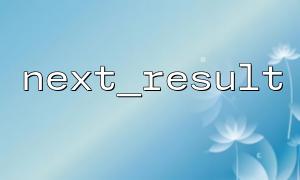In PHP, we often need to perform database operations and sometimes multiple query statements that may be operations on multiple tables. In order to effectively process the results of cross-table queries, we can use PHP's next_result() function to manage and process multiple result sets. This article will introduce how to combine PHP's next_result() function to implement result management in cross-table operations, improving the efficiency and maintainability of database operations.
The next_result() function is a function in the PHP MySQLi extension that is used to jump to the next result set of the current connection. Usually, when we execute multiple SQL queries, we will return multiple result sets. The next_result() function helps us traverse these result sets one by one. This function is often used to execute multiple queries in the same database connection without repeatedly opening a new connection.
Suppose we have a scenario where multiple query operations are performed in a database connection, and the results of the query need to be processed in turn. For example, we query the user's personal information and also query the order information related to the user. In this case, if we do not utilize next_result() , we may encounter problems that we cannot manage multiple result sets.
Suppose we execute the following SQL query in a PHP script:
$query1 = "SELECT * FROM users WHERE id = 1"; // Query user information
$query2 = "SELECT * FROM orders WHERE user_id = 1"; // Query user's order information
// Execute a query
$conn->multi_query($query1 . ";" . $query2);
The above code will execute two queries at once through the multi_query() method. At this point, we need to manage these two result sets through the next_result() function.
After executing multi_query() , we can use next_result() in turn to get the results of each query.
// Execute the first query
if ($result = $conn->store_result()) {
// Process the first query result
while ($row = $result->fetch_assoc()) {
echo "User ID: " . $row['id'] . "<br>";
echo "Username: " . $row['username'] . "<br>";
}
}
// use next_result() Jump to the next query result set
if ($conn->more_results()) {
$conn->next_result();
}
// Execute the second query
if ($result = $conn->store_result()) {
// Process the second query result
while ($row = $result->fetch_assoc()) {
echo "Order ID: " . $row['id'] . "<br>";
echo "Order Total: " . $row['total'] . "<br>";
}
}
In the above code, first we get the result set of the first query through store_result() and process it. Then, skip to the next result set through the next_result() function and use store_result() to get and process the results of the second query.
The next_result() function is particularly suitable for scenarios where cross-table operations and processing multiple query results. Suppose you need to access different tables when querying, such as user information table, order information table, user comment table, etc., you can use the next_result() function to access the query results of each table in sequence.
For example, here is a practical case that combines multiple table queries:
$query1 = "SELECT * FROM users WHERE id = 1"; // User Information
$query2 = "SELECT * FROM orders WHERE user_id = 1"; // Order information
$query3 = "SELECT * FROM reviews WHERE user_id = 1"; // User Comments
$conn->multi_query($query1 . ";" . $query2 . ";" . $query3);
// 处理User Information
if ($result = $conn->store_result()) {
while ($row = $result->fetch_assoc()) {
echo "User ID: " . $row['id'] . "<br>";
echo "Username: " . $row['username'] . "<br>";
}
}
// Jump to the next result set,Order information
if ($conn->more_results()) {
$conn->next_result();
}
if ($result = $conn->store_result()) {
while ($row = $result->fetch_assoc()) {
echo "Order ID: " . $row['id'] . "<br>";
echo "Order Total: " . $row['total'] . "<br>";
}
}
// Jump to the next result set,Comment information
if ($conn->more_results()) {
$conn->next_result();
}
if ($result = $conn->store_result()) {
while ($row = $result->fetch_assoc()) {
echo "Review ID: " . $row['id'] . "<br>";
echo "Review Comment: " . $row['comment'] . "<br>";
}
}
In this example, we performed three queries, obtaining user information, order information and comment information respectively. With next_result() we are able to process each query result set sequentially.
By combining PHP's next_result() function, we can efficiently manage and process multiple result sets, especially when executing cross-table queries. This method allows us to process the results of multiple queries in a database connection, avoiding the overhead of repeatedly establishing connections, and improving program performance and flexibility.
Hope this article helps you understand how to use next_result() to implement the management of result sets in cross-table operations, thereby improving the efficiency of database operations.