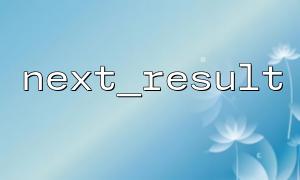In PHP, next_result() is a function used to process multiple result sets. It is especially useful when handling multiple SQL queries, such as executing multiple queries in the same connection and wishing to process the result set of each query one by one. This article will introduce how to use PHP's next_result() function to process these result sets and master the basic process and skills.
next_result() is a method in the MySQLi extension that is used to get the next query result set. When a connection executes multiple queries, next_result() is used to switch to the next result set. This is very useful in situations where multiple queries are processed, especially when executing stored procedures.
In MySQL, multiple queries are separated by semicolons . When you use MySQLi to execute multiple queries, PHP can only return the results of the first query by default. If you need to process subsequent query result sets, you need to use next_result() .
Execute multiple queries <br> First, create a MySQLi connection and execute multiple queries. Multi_query() method can be used to execute multiple SQL queries at once.
Process the first result set <br> After executing the query, the result set of the first query is obtained through the store_result() or use_result() method.
Use next_result() to get the subsequent result set <br> Call next_result() to switch to the next result set. Then you can process other result sets just like the first result set.
Close the connection <br> Finally, remember to close the database connection.
Here is a PHP sample code that actually uses the next_result() function to handle multiple result sets:
<?php
// create MySQLi connect
$mysqli = new mysqli("localhost", "user", "password", "database");
// 检查connect是否成功
if ($mysqli->connect_error) {
die("connect失败: " . $mysqli->connect_error);
}
// Perform multiple queries
$query = "SELECT id, name FROM users; SELECT id, title FROM posts;";
if ($mysqli->multi_query($query)) {
// Process the first query result
do {
if ($result = $mysqli->store_result()) {
while ($row = $result->fetch_assoc()) {
echo "User: " . $row['name'] . " (ID: " . $row['id'] . ")<br>";
}
$result->free();
}
// Get the next result set
if ($mysqli->more_results()) {
$mysqli->next_result();
}
} while ($mysqli->more_results());
} else {
echo "Query failed: " . $mysqli->error;
}
// 关闭connect
$mysqli->close();
?>
In the above code, we execute a SQL statement containing two queries. $mysqli->multi_query($query) is used to execute these two queries, and then we process the query results one by one through the do...while loop. After each result set is processed, next_result() is called to get the next result set.
Handling stored procedures <br> When using stored procedures, stored procedures may return multiple result sets. You can use next_result() to process each result set one by one.
Optimized performance <br> If you don't need to deal with certain result sets, you can skip them. Just call next_result() without processing the result set.
Error handling <br> When executing multiple queries using multi_query() , be sure to check the execution results of each query. Mysqli->more_results() can ensure that all result sets have been processed.