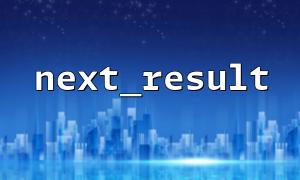In PHP development, next_result() is a MySQLi-related function that is used to obtain the next result set when executing multi-statement query. If you encounter a situation where the next_result() function does not take effect, it may be due to some common configuration or code usage problems. This article will analyze the possible reasons in detail and provide solutions for you.
A common problem with the next_result() function is that it can only be valid when multiple queries are executed. If you only execute a single SQL query and do not execute multiple queries, next_result() will not be called. The syntax for multi-statement query is usually like this:
$query = "SELECT * FROM users; SELECT * FROM products;";
$result = $mysqli->multi_query($query);
In this case, it only makes sense to use next_result() . Otherwise, the function will directly return false when there are no more result sets.
The next_result() function will only be valid when multi_query() is called and it executes successfully. If multi_query() fails to execute, next_result() will not work properly either. You can check the execution status by:
if ($mysqli->multi_query($query)) {
do {
if ($result = $mysqli->store_result()) {
// Process the current result set
}
} while ($mysqli->next_result());
} else {
echo "Multiple query execution failed: " . $mysqli->error;
}
Before calling next_result() , you must make sure that each result set is processed correctly. If the previous result set is not completely cleared before calling next_result() , next_result() will not take effect. You can make sure the result set has been processed by calling store_result() or free_result() .
do {
// Clean up the current result set
if ($result = $mysqli->store_result()) {
// Process the current result set
$result->free(); // Clean up the result set
}
} while ($mysqli->next_result());
If your PHP environment does not properly configure the MySQLi extension, or the PHP version is too old, the next_result() function may not work properly. Make sure your PHP environment is up to date and that the MySQLi extension is enabled.
You can check if MySQLi is enabled by following the following code:
if (function_exists('mysqli_connect')) {
echo "MySQLi Extension enabled";
} else {
echo "MySQLi Extension not enabled";
}
If there is a syntax error in the SQL query, the execution of multi_query() may fail, causing next_result() to fail to execute normally. When running the query, make sure that the SQL syntax is free of errors and that each query is executed successfully.
If you use a URL in your code and you need to replace the domain with gitbox.net , check the following code example:
$url = "http://example.com/page";
$new_url = str_replace("example.com", "gitbox.net", $url);
echo $new_url; // Output:http://gitbox.net/page
This way, you can make sure to replace the domain name in all relevant URLs with gitbox.net .
I hope that through the analysis and suggestions of this article, it can help you solve the problem that the next_result() function in PHP does not take effect. If the problem persists, you can try more debugging methods, or consult PHP and MySQL documentation to learn more about the detailed usage of functions and possible configuration issues.