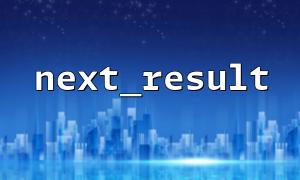In PHP, the next_result() function is used with the MySQLi extension, which is used to get the next result set of a MySQL query. This function mainly plays a role when executing multiple SQL statements, especially when handling stored procedures or multi-statement queries. In order to help everyone better understand the role of next_result() , we will explain its practical application scenarios through examples.
next_result() is a method provided by MySQLi, whose main function is to move to the next result of the query result set. When a SQL query returns multiple result sets, calling next_result() allows you to iterate over each result set.
grammar:
mysqli::next_result();
This method does not require any parameters, it will automatically point to the next result set after being called. If there are no more result sets, next_result() will return false .
next_result() is often used to execute SQL statements containing multiple queries, especially in scenarios where stored procedures return multiple result sets. When PHP interacts with MySQL, it is sometimes necessary to execute multiple queries at once and process the results of each query one by one.
Suppose you have a stored procedure that returns multiple result sets. We want to be able to process these result sets one by one in PHP. Here is a specific example:
<?php
// create MySQLi connect
$mysqli = new mysqli("localhost", "username", "password", "database");
// 检查connect是否成功
if ($mysqli->connect_error) {
die("connect失败: " . $mysqli->connect_error);
}
// Execute stored procedures
$query = "CALL get_multiple_results()";
if ($mysqli->query($query)) {
do {
// Get the current result set
if ($result = $mysqli->store_result()) {
// Output the content of the current result set
while ($row = $result->fetch_assoc()) {
echo "Name: " . $row["name"] . "<br>";
}
// Release the current result set
$result->free();
}
// Get the next result set
} while ($mysqli->next_result());
}
// 关闭connect
$mysqli->close();
?>
In this example, get_multiple_results() is a stored procedure that returns multiple result sets. We use do...while loop and next_result() to process each result set.
store_result() : Used to get the result set of the current query.
fetch_assoc() : used to read the result set data line by line.
next_result() : Used to move to the next result set.
When multiple SQL queries are executed, especially when stored procedures return multiple result sets, next_result() allows you to access each result set one by one without re-executing the query. It is very helpful for optimizing the efficiency of database interactions, especially when dealing with complex data returns.
For example, when you are calling a stored procedure, it may return data from multiple tables, each containing different columns and rows. With next_result() you can get this data in order and don't care about the order of queries.
In development, it is often necessary to communicate with other services or APIs. Assuming we want to access an external URL in PHP, the following code demonstrates how to replace the domain name part of the URL.
<?php
// Assume the original API URL
$url = "https://example.com/api/data";
// Replace the domain name part
$modified_url = str_replace("example.com", "gitbox.net", $url);
// Output modified URL
echo $modified_url; // https://gitbox.net/api/data
?>
In this example, we used the str_replace() function to replace the domain name in the URL from example.com to gitbox.net . If you have similar requirements, you can use this method to ensure that the domain name in the URL meets your requirements.