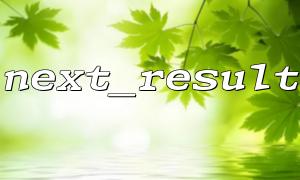When performing database operations in PHP, we often use mysqli or PDO extensions to handle data queries. next_result() is a function in the mysqli extension. Its main function is to move to the next result set when multiple queries are executed. However, when using the next_result() function, memory leaks may occur, resulting in an increasing memory usage, which ultimately affects the performance of the application. This article will explore the causes of next_result() causing memory leaks and give optimization suggestions.
When performing multiple queries, we may have multiple result sets to return. The next_result() function is used to move to the next result set, allowing us to iterate through the results of multiple queries. For example, in the following code:
$mysqli = new mysqli("localhost", "user", "password", "database");
// Execute the first query
$mysqli->query("SELECT * FROM table1");
// Execute the second query
$mysqli->query("SELECT * FROM table2");
// use next_result() Switch the result set
$mysqli->next_result();
next_result() allows us to avoid missing result set processing when processing multiple queries. However, if you accidentally manage the result set while handling multiple queries, it can lead to memory leak problems.
Memory leaks are when the program does not release memory that is no longer used during operation, resulting in a continuous increase in memory. The main reasons why next_result() may cause memory leaks are as follows:
The result set of the previous query is not cleared: When you execute multiple queries, each query returns a result set. If you do not clear the result set of the previous query, the data in memory will remain until the script ends or the connection is closed. If the result of the previous query is not properly cleaned when using next_result() , the memory will gradually increase, resulting in memory leaks.
Forgot to free memory after calling next_result() multiple times: After each call next_result() , if the data in the result set is not properly released (such as through free_result() ), these data will continue to occupy memory. For example:
$mysqli->query("SELECT * FROM table1");
$mysqli->next_result(); // Switch to the next query result set
If the result of the previous query is not released, memory will continue to accumulate, resulting in memory leakage.
No proper error handling: If an error occurs during the query process and no appropriate error handling is performed, the program may not be able to properly clean up the occupied resources. The memory of the result set is not released in time, resulting in memory leaks.
To avoid memory leaks caused by next_result() , here are some optimization suggestions:
Use the free_result() function to clean the result set: After each query, use free_result() to clean the result set. This is an important step to avoid memory leaks. For example:
$result1 = $mysqli->query("SELECT * FROM table1");
$result1->free(); // Release the first result set
$mysqli->query("SELECT * FROM table2");
$mysqli->next_result();
Doing this ensures that the memory of the previous result set is freed before switching to the next result set.
Close the database connection in time: After completing all query operations, you can use close() to close the database connection to free up the database resources:
$mysqli->close(); // Close the database connection
Close the connection to ensure that the database resources are freed and prevent memory leaks.
Use multi_query() to handle multi-query: If you want to execute multiple queries, consider using the multi_query() method, which can execute multiple queries at once and automatically manage the result set. For example:
$mysqli->multi_query("SELECT * FROM table1; SELECT * FROM table2;");
do {
if ($result = $mysqli->store_result()) {
// Processing result sets
$result->free();
}
} while ($mysqli->next_result());
This way, multiple queries are executed through multi_query() , avoiding manual call to next_result() between multiple queries, and automatically manages the result set.
Enable garbage collection: PHP has a built-in garbage collection mechanism. In some cases, garbage collection may delay execution, so you can manually call gc_collect_cycles() in your script to trigger garbage collection and help free up memory. For example:
gc_collect_cycles(); // Manually trigger garbage collection
This helps clean up memory objects that are no longer in use, thus mitigating the risk of memory leaks.
The next_result() function is useful when handling multi-queries in PHP, but it can cause memory leaks if the result set of queries is not managed correctly. To avoid this, we should make sure to use free_result() to clean up the results, close the database connection, and adopt other memory optimization measures when switching to the next query result set. Through these methods, it is possible to ensure that the memory usage of PHP programs is more efficient when running, and avoid unnecessary memory leaks.