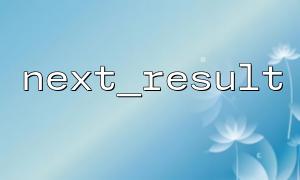When developing Symfony projects, we often need to handle data queries or paging, especially when we need to gradually load large amounts of data. The next_result() function is a very practical function to handle paging or gradually load the next set of data. This article will share how to elegantly implement the next_result() function in the Symfony project and demonstrate best practices.
First, we need to clarify the role of the next_result() function. Usually, in a paging query or incremental loading scenario, we need to obtain the next set of data through some mechanism. For database queries, we may use OFFSET and LIMIT to control the result set returned each time.
Suppose we already have a basic query function to return a certain number of results, now we need to implement next_result() to get the result set of the next page. We will rely on Symfony's Doctrine ORM to handle queries.
The following is an implementation of a simple pagination query that uses Doctrine ORM to query data in the database.
// src/Service/DataService.php
namespace App\Service;
use Doctrine\ORM\EntityManagerInterface;
class DataService
{
private $entityManager;
public function __construct(EntityManagerInterface $entityManager)
{
$this->entityManager = $entityManager;
}
/**
* Get paginated data
*
* @param int $page Current page number
* @param int $limit Number of results per page
* @return array
*/
public function getPaginatedResults(int $page, int $limit): array
{
$queryBuilder = $this->entityManager->createQueryBuilder()
->select('d')
->from('App\Entity\Data', 'd')
->setFirstResult(($page - 1) * $limit) // Set the starting position of the page
->setMaxResults($limit); // Set the maximum number of results per page
return $queryBuilder->getQuery()->getResult();
}
}
In the DataService class, we need to add a next_result() function to get the next set of data. Normally, we pass the current page number, calculate the page number of the next page, and then return the data of the next page.
// src/Service/DataService.php
namespace App\Service;
use Doctrine\ORM\EntityManagerInterface;
class DataService
{
private $entityManager;
public function __construct(EntityManagerInterface $entityManager)
{
$this->entityManager = $entityManager;
}
/**
* Get paginated data
*
* @param int $page Current page number
* @param int $limit Number of results per page
* @return array
*/
public function getPaginatedResults(int $page, int $limit): array
{
$queryBuilder = $this->entityManager->createQueryBuilder()
->select('d')
->from('App\Entity\Data', 'd')
->setFirstResult(($page - 1) * $limit) // Set the starting position of the page
->setMaxResults($limit); // Set the maximum number of results per page
return $queryBuilder->getQuery()->getResult();
}
/**
* Get the next page of data
*
* @param int $currentPage Current page number
* @param int $limit Number of results per page
* @return array
*/
public function nextResult(int $currentPage, int $limit): array
{
$nextPage = $currentPage + 1; // Calculate the page number of the next page
return $this->getPaginatedResults($nextPage, $limit); // Get the next page of data
}
}
In the nextResult() function, we first calculate the page number of the next page, and then call the getPaginatedResults() function to get the data of the page. This allows for elegant pagination loading.
We can use this function in the controller to implement the function of paging. Here is a simple controller example showing how to use the next_result() function to load data on the next page.
// src/Controller/DataController.php
namespace App\Controller;
use App\Service\DataService;
use Symfony\Bundle\FrameworkBundle\Controller\AbstractController;
use Symfony\Component\HttpFoundation\Request;
use Symfony\Component\HttpFoundation\JsonResponse;
class DataController extends AbstractController
{
private $dataService;
public function __construct(DataService $dataService)
{
$this->dataService = $dataService;
}
/**
* Get the next page of data
*
* @param Request $request
* @return JsonResponse
*/
public function nextResult(Request $request): JsonResponse
{
$currentPage = (int) $request->query->get('page', 1); // 获取Current page number,The default is the first page
$limit = (int) $request->query->get('limit', 10); // Number of results per page
$data = $this->dataService->nextResult($currentPage, $limit);
return new JsonResponse($data);
}
}
Cache Optimization : When queries with paging, if the data volume is very large, it may cause performance problems. We can consider using caches (such as Redis) to cache query results to avoid database queries every request.
Batch loading : For large data sets, it is recommended to use batch loading instead of loading all data at once. Pagination is a good way to load in batches.
API paging : If it is used for API development, it is recommended to return paging information (such as the current page number, total page number, next page, etc.), so that the front-end can easily handle paging logic.
Avoid large offsets : When using OFFSET and LIMIT, query performance may degrade if the offset is very large. Consider using cursor-based paging (for example, returning the ID of the previous record as the starting point for the next query).
Implementing the next_result() function in the Symfony project is a very practical function, especially when paging queries are required. Through the correct paging logic, we can effectively improve the user experience and reduce the burden on the server. If your project involves a lot of data, consider optimizing queries and using caches to improve performance. Hopefully the best practices in this article can help you better implement the pagination query function.