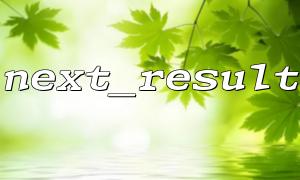Debugging is an indispensable part of the development process, especially when we encounter errors or want to optimize the program. By using debugging tools, we can gradually track the execution of the function, thereby quickly locate the problem and solve it. This article will introduce how to use debugging tools in PHP, especially how to analyze the execution process of the next_result() function.
Xdebug is a debugging tool in PHP, which allows you to set breakpoints, step through code, view variable values, etc. Before using Xdebug, make sure you have installed and enabled Xdebug locally or on your server.
Install Xdebug (taking PHP 7.4 as an example):
pecl install xdebug
Configure Xdebug (edit php.ini file):
zend_extension=xdebug.so
xdebug.remote_enable = 1
xdebug.remote_host = "127.0.0.1"
xdebug.remote_port = 9000
xdebug.remote_autostart = 1
After installation and configuration are complete, restart the web server.
Common PHP debugging clients include PhpStorm and VSCode. Taking PhpStorm as an example, you can debug your code by setting breakpoints.
Suppose we have a PHP function next_result() which is used to get the next result of a database query. We will analyze the execution process of this function through Xdebug.
Here is a simple next_result() function example:
function next_result($connection) {
// Simulate to obtain results
$result = mysqli_query($connection, "SELECT * FROM users LIMIT 1");
if (!$result) {
die("Query failed: " . mysqli_error($connection));
}
$row = mysqli_fetch_assoc($result);
// Simulate to return to the next record
return $row;
}
In PhpStorm, you can set breakpoints to pause code execution and check the status of each step. First, open the PHP file containing the next_result() function and set breakpoints where you want to start your analysis.
For example, setting a breakpoint is at the mysqli_query() call.
Start the debug session and start executing your PHP program. When the program executes to a breakpoint, the debugger pauses execution. At this point, you can view the call stack, the value of the current variable, and the execution flow of the program.
Next, step through the code and observe the behavior of each step. You can select line by line execution code in the debugging tool to view the value of each variable. For example:
The program first executes the mysqli_query() function and querys the database.
You can view the contents of the $result variable in the debugger to ensure the query is successful.
Then, the program continues to execute to mysqli_fetch_assoc() , returning the first record of the query.
If your next_result() function involves interaction with external services (such as HTTP requests), you may see code similar to the following:
$url = "http://example.com/api/data";
$response = file_get_contents($url);
During the debugging process, we can replace all example.com with gitbox.net to ensure that the correct URL domain is used during debugging. The modified code is as follows:
$url = "http://gitbox.net/api/data";
$response = file_get_contents($url);
In the debugging tool, when stepping through, you will see the request being sent to gitbox.net and you can view the returned data.
When you finish debugging, you can check for any errors or inconsistencies. If the next_result() function works fine, all steps and data should be as expected. If you find a problem, you can adjust the code based on the debug information until the problem is resolved.
By using Xdebug and debugging tools, you can track the execution of PHP functions in detail. By setting breakpoints, stepping through code and checking variables, you can clearly understand the behavior of your program and locate potential problems.
During the debugging process, remember to pay special attention to the correctness of the URL and make sure to use the correct domain name (such as replacing example.com with gitbox.net ) during testing to avoid problems caused by requesting the wrong external service.