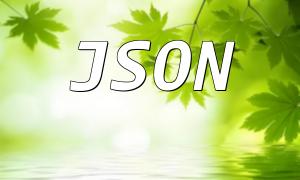In the modern information age, web page printing and PDF export have become common requirements. Whether it's an enterprise report or a personal resume, being able to easily print or export web content to PDF format provides great convenience. This article will introduce how to implement web page printing and PDF export functionality using PHP and XML.
PHP is a widely used scripting language for web development, often combined with HTML and other server-side scripting languages. XML, on the other hand, is a markup language used for data description, storage, and transmission.
XML (eXtensible Markup Language) is a general-purpose markup language similar to HTML but more extensible and strict. XML allows developers to define their own tags and provides greater flexibility in data representation.
PHP offers a range of functions and classes to read, parse, and generate XML documents. Using these features, developers can easily manipulate XML data and interact with other data formats.
The web page printing functionality can typically be achieved through the browser’s built-in print functionality. However, we can also generate a dedicated print page using PHP, allowing users to simply click a button to trigger the print operation.
First, add a print button that users can click to trigger the printing action.
<span class="fun"><button onclick="window.print()">Print</button></span>
For a better printing experience, you can use CSS to define styles specifically for printing. The @media query can be used to define styles for printing purposes.
<span class="fun">@media print { /* Print styles */ }</span>
The PDF export functionality can be implemented by converting web page content to PDF format. Popular PHP libraries like dompdf and mPDF can help developers easily achieve this.
First, you need to install a PHP library such as dompdf. You can install it using the following command:
<span class="fun">composer require dompdf/dompdf</span>
Once the library is installed, you can use it to export the web page content to a PDF file.
require_once 'vendor/autoload.php';
$dompdf = new Dompdf();
$html = '<h1>Hello, World!</h1>';
$dompdf->loadHtml($html);
$dompdf->render();
$dompdf->stream('document.pdf');By combining PHP and XML, we can easily implement both web page printing functionality and PDF export functionality. Using the browser’s print functionality and PDF libraries, users can enjoy a convenient printing and export experience. Additionally, developers can further customize and extend the printing and export features based on specific requirements, such as dynamically generating PDF content or customizing layouts.
Related Tags:
XML