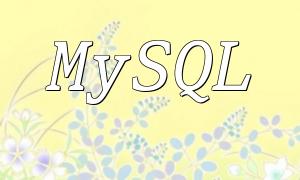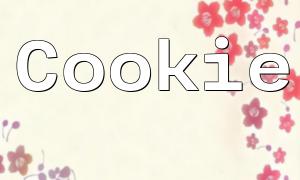PHP port configuration refers to specifying the network port through which PHP scripts or web applications communicate with the server. Proper port configuration not only improves access speed but also strengthens application security.
Choosing the right port can reduce security risks and prevent unauthorized access. Additionally, well-configured ports help improve compatibility and overall performance of your applications. Following this guide, you can easily optimize your port settings.
Before configuring, make sure you have:
Server management permissions.
Basic knowledge of PHP and server operations.
Before configuration, check your current port setup by running the following command in the terminal:
php -i | grep "Loaded Configuration File"
This command shows the path to the loaded configuration file, usually php.ini.
Open the php.ini file with a text editor and locate the configuration:
;listen = 127.0.0.1:9000
You can modify it to the desired IP and port, for example:
listen = 0.0.0.0:9000
This means PHP will listen on port 9000 across all network interfaces.
After changes, restart the PHP service to apply the new configuration using:
sudo service php-fpm restart
Run the following command to view ports currently in use:
netstat -tuln
This lists all running services and their respective ports.
Port conflicts occur when another service occupies the same port. Possible solutions include:
Releasing the occupied port.
Choosing a different, unused port.
Following this guide to configure PHP ports helps improve your application’s security and performance. It’s recommended to regularly review your port settings to maintain optimal service stability and efficiency.