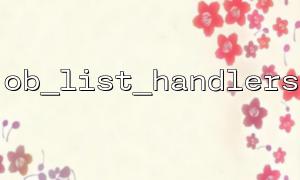PHP provides a very powerful output caching mechanism, allowing developers to cache content before page output, thereby improving performance or dynamically controlling output content. PHP's ob_start() function and ob_list_handlers() function are key tools for implementing this caching. In this article, we will explore how to use these two functions to implement dynamic management of multi-layer output caches.
In PHP, output cache refers to temporarily storing the output of a page (such as HTML) in memory instead of sending it directly to the browser. In this way, we can modify the output content, delay the output, or operate the cache data multiple times during the page generation process.
The ob_start() function is used to enable output cache, while ob_end_flush() is used to turn off cache and output its contents. ob_list_handlers() is used to list all current output cache handlers.
ob_start() is the most commonly used output cache function in PHP. It is used to start the output cache and allows us to process the output before it is sent to the browser.
ob_start(); // Start the output cache
echo "Hello, world!"; // The output content will be cached
$output = ob_get_contents(); // Get cached content
ob_end_flush(); // Output cache content and turn off cache
In the above code, ob_start() starts a new output cache layer, ob_get_contents() gets the currently cached content, and finally uses ob_end_flush() to output the cached content to the browser and close the cache.
The ob_list_handlers() function is used to list all current output cache handlers. The output cache is usually managed as a stack, so this function can help us view all cache layers currently active.
ob_start();
ob_start(); // Start the second layer of cache
echo "Second Layer";
ob_start(); // Start the third layer cache
echo "Third Layer";
$handlers = ob_list_handlers(); // Get all cache handlers
print_r($handlers); // Print cache handler
In this example, ob_list_handlers() returns an array containing all cached handlers.
Multi-layer output cache allows us to operate output content layer by layer in nested cache layers. ob_start() can start a new cache layer at any time, while ob_end_flush() can output and close the cache layer layer by layer. This way, developers can flexibly manage different output cache layers.
Here is an example of implementing multi-layer output caching:
ob_start(); // Start the first cache layer
echo "Layer 1: Initial content.\n";
ob_start(); // Start the second cache layer
echo "Layer 2: Content to be inserted in the middle.\n";
ob_start(); // Start the third cache layer
echo "Layer 3: Final content to be inserted last.\n";
// Get and output third layer cache content
$thirdLayer = ob_get_contents();
ob_end_clean(); // Clear the third layer cache,But no output
// Get and output the second layer cached content
$secondLayer = ob_get_contents();
ob_end_clean(); // Clear the second layer of cache
// Get and output the first layer cached content
$firstLayer = ob_get_contents();
ob_end_flush(); // Output the first layer of cache and close it
// Finally insert the third and second layer cache content into the first layer
echo "Layer 1 Final Output: \n" . $firstLayer . $secondLayer . $thirdLayer;
In this example, we use three layers of cache, each layer can be cleaned or modified before the final output. With ob_get_contents() and ob_end_clean() we can get the cached content without outputting it immediately, and then merge the cached content of different layers as needed to output.
By combining ob_list_handlers() and ob_start() , we can dynamically manage multiple cache layers, and cache cleaning, output or modify as needed. For example, in complex web applications, there may be multiple subcomponents and different output requirements, and we can use this mechanism to dynamically adjust the cache.
In the following example, we demonstrate how to add dynamic logic to cache processing:
ob_start(function($content) {
return strtoupper($content); // Convert cached content to uppercase
});
echo "This is dynamic caching!"; // The output content will be cached并处理
// Get cached content and display
echo ob_get_contents(); // Output "THIS IS DYNAMIC CACHING!"
ob_end_flush(); // Output缓存并关闭
By passing a callback function to ob_start() , we can dynamically process the content when cached output. This approach provides greater flexibility for cache, especially when it is necessary to dynamically change the output according to different conditions.
In actual development, we may need to selectively close a certain layer of cache based on certain conditions. ob_list_handlers() provides a way to view the current cache layer, making dynamic management more convenient.
For example, suppose we have multiple cache layers, we can check all cache handlers via ob_list_handlers() and selectively close some of these layers under certain conditions:
ob_start();
echo "Layer 1: Top level content.\n";
ob_start();
echo "Layer 2: Inner content.\n";
// Dynamically get all cache layers
$handlers = ob_list_handlers();
print_r($handlers); // View all current cache layers
// Close the second layer of cache according to conditions
if (in_array('ob_gzhandler', $handlers)) {
ob_end_clean(); // Clear the second layer of cache
}
ob_end_flush(); // Output the first layer of cache and close it
Through the above method, developers can manage the order and content of the cache layer according to their needs, and achieve more precise cache control.
I hope that through the explanation of this article, you can better understand how to use PHP's ob_list_handlers and ob_start() functions to implement dynamic management of multi-layer output cache. By using these functions reasonably, your application can achieve a better balance between performance and flexibility.