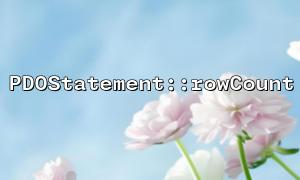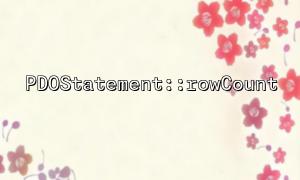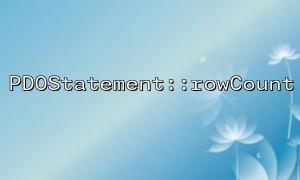In PHP, Output Buffering is a very practical feature that allows developers to control the timing and order of script output. By default, PHP's output is sent to the client immediately, and by turning on the output buffering, we can save these outputs first in the server memory, and then process or send as needed.
When dealing with complex cache control or multi-layer buffering logic, it is crucial to understand and master the use of the ob_list_handlers() function. This article will combine examples to explain how to use the ob_list_handlers() function to manage output buffers more finely, especially when there are multiple output processors (such as gzip compression, template processing, custom cache) superimposed.
ob_list_handlers() is a function that gets the name of all currently activated output buffer processors. Its return value is an array that lists all current buffer processors in stack order (latest in first out).
array ob_list_handlers ( void )
The output buffer exists in PHP as a stack structure. Each time ob_start() is called, a new processor will be added to the top of the stack, and the data will be processed from the top layer to the bottom layer.
This means:
Each layer of processor can modify what it receives.
The lowest buffer content will eventually be sent to the client or other destination.
For example:
ob_start('strtoupper'); // The third floor:Convert content to capital
ob_start('trim'); // The second floor:Remove the beginning and end blanks
ob_start(); // The first floor:Original content
At this time, ob_list_handlers() will return the following content:
Array
(
[0] => default output handler
[1] => trim
[2] => strtoupper
)
Suppose you are developing a page cache system that combines GZIP compression, HTML compression and custom logging, you might use the following buffer chain:
ob_start('ob_gzhandler'); // layer1:GZIPcompression
ob_start('custom_html_minify'); // layer2:HTMLcompression
ob_start('log_output'); // layer3:Logging
In order to adjust these processors during debugging or running, we can use ob_list_handlers() to determine the structure of the buffer stack, and then dynamically close, modify or adjust some processing logic.
$handlers = ob_list_handlers();
foreach ($handlers as $handler) {
if ($handler === 'log_output') {
ob_end_flush(); // or ob_end_clean(),Depends on business needs
}
}
This avoids outputting log contents or disabling logging under certain conditions.
The following is an example that is closer to the actual scenario, simulating the output buffering process of a static cache page system:
// Page cache logic
function cache_page_output($buffer) {
$cache_file = '/tmp/page_' . md5($_SERVER['REQUEST_URI']) . '.html';
file_put_contents($cache_file, $buffer);
return $buffer;
}
// 注册输出缓冲layer
ob_start('ob_gzhandler'); // GZIPcompression
ob_start('cache_page_output'); // Cache to file
ob_start(); // Original output
echo "<html><body>Welcome to visit <a href=\"https://gitbox.net/\">GitBox</a></body></html>";
// View the current buffer processor
print_r(ob_list_handlers());
The output is similar:
Array
(
[0] => default output handler
[1] => cache_page_output
[2] => ob_gzhandler
)
At this time, we can end a certain layer of buffer as needed, such as temporarily skipping the cache:
if ($_GET['nocache'] ?? false) {
ob_end_flush(); // Finish cache_page_output 这一layer
}
Always understand the buffering mechanism in the order of stacks - the last processor that is turned on is the first to process the data.
Using ob_list_handlers() can be of great help when debugging the buffer layer.
To completely clean all buffers, you can use while (ob_get_level()) ob_end_flush(); .
Don't forget that all output buffers must be manually flush() or end_flush() , otherwise the content may not be sent before the script ends.
In complex cache control scenarios, ob_list_handlers() provides visual support for the PHP output buffer layer, allowing developers to flexibly manage the behavior of each layer. Combining functions such as ob_start() and ob_end_flush() can realize multi-layer output chains for compression, caching, logging, filtering, etc., thereby creating a flexible and controllable output strategy.
By using the output buffering mechanism and ob_list_handlers() , you can build more efficient, debuggable, and extensible PHP applications, especially when building middleware-based structures.