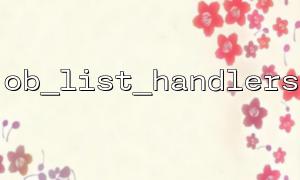During PHP development, we often need to perform cache debugging and performance optimization. PHP's output buffering mechanism is a powerful tool to improve performance and debug content output. The ob_list_handlers function is an important function in the PHP output buffering mechanism, which allows developers to view all current output buffering handlers. This article will introduce in detail the usage of the ob_list_handlers function, as well as how to use it for cache debugging and performance optimization.
ob_list_handlers is a PHP built-in function that returns a list of currently active output buffer handlers. The output buffer is usually used to capture and control the contents of the script output, such as delaying the sending of the output or storing it in a variable. The return value of this function is an array containing the names of all handlers for the current output buffer. You can use it to debug the state of the output buffer, or optimize the use of the cache.
array ob_list_handlers ( void )
No parameters , the function does not accept any parameters.
Returns an array containing all currently active buffer handlers. If there is no active buffer, an empty array is returned.
We can use the ob_list_handlers function to view all current output buffer handlers. This feature is very useful for debugging, especially in large applications where the management of output buffers may become more complicated.
<?php
// Turn on output buffering
ob_start();
// Output content in the buffer
echo "This is some content in the buffer.";
// use ob_list_handlers View the current buffer handler
$handlers = ob_list_handlers();
// Output the current buffer handler
print_r($handlers);
// Close the buffer
ob_end_clean();
?>
The output may look like this:
Array
(
[0] => default output handler
)
In this example, ob_list_handlers returns the current output buffer handler name.
We can also use multiple buffers in our program to handle different outputs. For example, we can enable multiple output buffers in some cases and debug these buffers using the ob_list_handlers function.
<?php
// Turn on the first output buffer
ob_start();
echo "First buffer content";
// Turn on the second output buffer
ob_start();
echo "Second buffer content";
// View all active buffers
$handlers = ob_list_handlers();
// Output buffer handler
print_r($handlers);
// Close all buffers
ob_end_clean();
ob_end_clean();
?>
The output may be:
Array
(
[0] => default output handler
[1] => default output handler
)
Debugging output buffers is a common requirement during development. Ob_list_handlers , you can view the currently active output buffer, determine if there are too many buffers that have not been cleaned, or check if the buffer handler is running as expected.
Suppose you are debugging a page where multiple buffers are used, and if they are not closed correctly, it can lead to performance issues and even memory leaks. Using ob_list_handlers can help you view all output buffers, making sure that each buffer is handled correctly.
With ob_list_handlers you can also make sure that the output buffer you are using is valid. For example, in terms of performance optimization, you can improve page loading speed by analyzing which buffers are activated and how to process output. Avoiding unnecessary buffer usage helps reduce memory usage and improve response time.
Each output buffer will take up a certain amount of memory. If your application contains multiple complex pages, excessive buffers may cause overuse of memory and affect system performance. With ob_list_handlers , you can periodically check the current buffer list, delete buffers that are no longer needed, and optimize memory usage.
The ob_list_handlers function is a very practical PHP tool that can help you view the currently active output buffer handler and effectively debug and optimize cache and performance during development. By using the output buffering mechanism rationally, you can improve the response speed of your application, reduce memory consumption, and avoid missed or incorrect buffer operations during debugging.
In actual development, regularly checking the status of the output buffer and ensuring the appropriate use of the buffer can help you discover potential performance bottlenecks and optimize them accordingly, thereby improving the stability and user experience of the application.