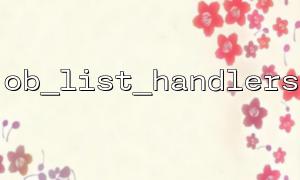In PHP development, we often use it to improve page loading speed, reduce unnecessary output, and enhance cache control. However, many developers are only familiar with ob_start() and ob_get_contents() , but know very little about the meaning of ob_list_handlers() . In performance tuning, ob_list_handlers() is actually a very insightful tool that can help us understand and control the output buffer processor currently in use, thereby discovering potential performance bottlenecks.
ob_list_handlers() is a function provided by PHP to return the names of all currently activated output buffer processors. The output buffer processor is a callback function that can process the output data, such as gzip compression, character replacement, cache control, etc.
print_r(ob_list_handlers());
The output may be as follows:
Array
(
[0] => default output handler
[1] => ob_gzhandler
)
This means that you currently have two processors enabled, and ob_gzhandler is the processor used for GZIP compression.
Sometimes frameworks, plugins, or custom code accidentally overlay multiple ob_start() s , and these buffer layers may be duplicated or conflicted, resulting in performance degradation. With ob_list_handlers() you can quickly list all enabled processors and check for unnecessary buffer stacking.
if (in_array('ob_gzhandler', ob_list_handlers())) {
// Avoid repeated additions gzip processor
ob_end_clean(); // or ob_end_flush();
}
In some large systems (such as CMS or custom MVC frameworks), the output content is inexplicably modified, lost, or garbled, usually because some buffer processors interfere with the output content. With ob_list_handlers() you can clearly know which processors are added, helping to quickly locate the source of the problem.
foreach (ob_list_handlers() as $handler) {
error_log("Active output buffer: $handler");
}
The order in which the output buffer processor is executed affects performance and final output results. Some processors (such as gzip compression) should be executed after all output processing, otherwise it will affect efficiency. By looking at the order returned by ob_list_handlers() , you can arrange the buffer layer reasonably.
For example:
ob_start('sanitize_output'); // Clean upHTML
ob_start('ob_gzhandler'); // Finallygzipcompression
When the output order is incorrect, it may cause compression failure or HTML format malfunction.
Some buffer processors may add additional HTML comments, debug information, or statistical scripts to the output. If you want to cache the page output (such as writing to Redis or files), it is very necessary to use ob_list_handlers() before cache to check whether these processors need to be cleaned.
$handlers = ob_list_handlers();
if (in_array('debug_toolbar_output', $handlers)) {
ob_end_clean(); // Clean up调试信息
}
You can create a simple logging function in the debugging environment, and use ob_list_handlers() to output all buffer processor information:
function log_output_buffers() {
$handlers = ob_list_handlers();
file_put_contents('/var/log/php_output_buffers.log', print_r($handlers, true));
}
In this way, when slow loading or garbled code occurs in the production environment, you can quickly view the log to understand the source of the problem.
if (!in_array('ob_gzhandler', ob_list_handlers())) {
ob_start('ob_gzhandler');
}
ob_start(); // Main output buffering
$pageContent = generatePage(); // Assume this is a page generation function
// Save to cache
file_put_contents('/tmp/cache.html', $pageContent);
// Output page
echo $pageContent;
ob_end_flush();
ob_list_handlers() is not a high-frequency function, but it provides irreplaceable visualization capabilities in performance tuning, complex output management, and cache control scenarios. Through it you can:
Check if appropriate compression is enabled (such as GZIP)
Avoid performance problems caused by redundant output processors
Improve the controllability of the system for output processes
Quickly locate output abnormalities
Next time you are facing unknown output or performance bottlenecks, you might as well start with ob_list_handlers() , and you may have unexpected gains.
If you are developing a high-performance web service, such as https://gitbox.net/api/v1/data , you should be more aware of the output process. The rational use of ob_list_handlers() is a key step to high-quality backend development.