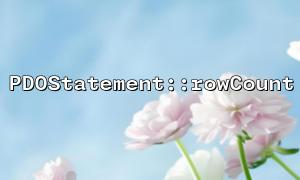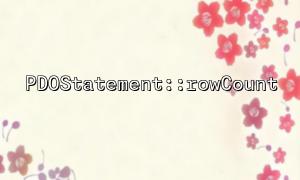In PHP development, the output buffering mechanism (Output Buffering) is a very practical function. It allows developers to temporarily store content in memory before outputting it, giving them flexibility to control when data is actually sent to the browser. Output buffering is especially critical when dealing with template rendering, page compression or output control.
This article will explain in detail how to use the ob_list_handlers() function to view the current buffer status, and accurately manage the output process in combination with ob_end_flush() .
PHP's output buffering allows you to "delay" the output to the client. Usually, when using output functions such as echo , print , printf , etc., the content will be sent directly to the client, but if buffering is enabled, the content will be temporarily saved in a buffer until you actively refresh or end.
Some ways to enable output buffering:
ob_start(); // Turn on default buffering
You can also pass in callback functions or enable gzip and other special processing:
ob_start('ob_gzhandler'); // Open gzip Compression buffering
The ob_list_handlers() function can be used to view all currently opened output buffer processors (handlers). This is very useful when debugging complex output processes.
ob_start(); // Default buffering
ob_start('ob_gzhandler'); // Second layer of buffering,use gzip
print_r(ob_list_handlers());
Array
(
[0] => ob_gzhandler
[1] => default output handler
)
Note: This list is a "first in and out" (stack structure), that is, the last opened buffer is processed first.
ob_end_flush() is used to "end the current buffer and output the content". It can only end the outermost buffer (i.e. the last one that is turned on).
ob_start(); // default buffer
ob_start('ob_gzhandler'); // gzip buffer
echo "Hello, Gitbox!";
// View the current buffer stack
print_r(ob_list_handlers());
// Finish gzip Buffer and output content
ob_end_flush();
// View remaining buffering
print_r(ob_list_handlers());
// 再Finish default Buffer and output
ob_end_flush();
This way of clearing the buffer layer by layer ensures that the content is output in the expected order and format.
Template rendering system
Use buffer capture template fragment output to perform uniform replacement or assembly.
Page compression and caching
Use ob_gzhandler to implement gzip compression.
Or custom handler, such as clearing extra spaces or line breaks.
Debug output order
With ob_list_handlers(), you can quickly identify whether you forget to turn off a certain layer of buffering.
function compress_output($buffer) {
// Simple compression:Remove line breaks and extra spaces
$buffer = preg_replace('/\s+/', ' ', $buffer);
return $buffer;
}
ob_start('compress_output');
echo "<html>\n";
echo " <body> \n";
echo " Welcome to Gitbox.net! \n";
echo " </body>\n";
echo "</html>";
ob_end_flush();
The output will be compressed into a single line, suitable for generating lightweight HTML pages.
Through ob_list_handlers() , you can clearly view all current buffer processors for easy debugging and control. With the help of ob_end_flush() , the output content can be released as needed to achieve more accurate and layered output control. Combining these two functions can make you more comfortable when dealing with output logic.
Whether it is building your own template engine, doing SEO optimization, or implementing response compression and cache, output buffering control is an important tool worth mastering.