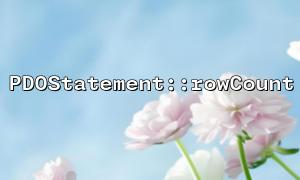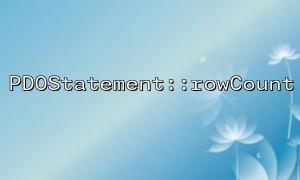In PHP, PDO is a very popular way of accessing databases, providing a unified interface to operate different types of databases. When you use the PDOStatement::rowCount method to get the number of rows affected by the SELECT query operation, sometimes you will find that the number of rows it returns is 0, even if the query does return data. This situation may confuse you, and this article will explain this phenomenon and how to avoid it.
In PHP, PDOStatement::rowCount() is used to return the number of rows affected when executing SQL queries. For SELECT queries, rowCount() should return the number of rows in the query result. However, it does not always accurately reflect the actual number of rows returned by the query. Especially in SELECT queries, it is common to return 0 rows.
The behavior of the PDOStatement::rowCount() method is affected by the database driver. Depending on different database engines, rowCount() may not return the number of rows of the query result as expected when executing a SELECT query. Common reasons include:
Implementation differences between different databases: Not all database systems support the correct behavior of PDOStatement::rowCount() in SELECT queries. For example, when the MySQL driver executes a SELECT query, rowCount() does not return the number of rows in the query, but returns the number of rows affected.
Query not actually executed: In some cases, PDOStatement::rowCount() may return rows 0 because the query is not actually executed. This usually occurs in the case of database-driven optimization or cache queries.
Database optimization and preprocessing: In some cases, PDOStatement::rowCount() may return 0, even if the query does return the result. This is because when the database executes a query, it may not return the exact number of rows, but rather the "summary" of the result.
Although PDOStatement::rowCount() is not reliable for SELECT queries, there are still other ways to get the number of rows of the query. The most common method is to use fetchAll() or fetch() to directly get the query results and count the returned records. For example:
<?php
// Connect to the database
$pdo = new PDO("mysql:host=localhost;dbname=testdb", "root", "password");
// implement SELECT Query
$stmt = $pdo->query("SELECT * FROM users WHERE active = 1");
// use fetchAll Get all results
$rows = $stmt->fetchAll(PDO::FETCH_ASSOC);
// 获取Query返回的行数
echo "Total rows: " . count($rows);
?>
In the above code, all results are obtained using fetchAll() and the number of rows returned through the count() function. This method is more reliable, especially when using PDOStatement::rowCount() to encounter the problem of returning a value of 0.
If you rely on PDOStatement::rowCount() to get the number of rows of the query and find that it returns 0 when executing the SELECT query, you can consider the following ways to bypass this problem:
Ensure that the query is executed successfully: Before calling rowCount() , check whether the query is executed correctly. You can get more debugging information by checking PDOStatement::errorInfo() .
Use fetchAll() instead: As mentioned above, fetchAll() returns an array of query results, and counting with count() can get the number of rows more accurately.
Optimize database query: If you need to get the number of rows when querying, consider whether you can use the COUNT() aggregate function instead of the SELECT query. For example, use the SQL statement SELECT COUNT(*) FROM users WHERE active = 1 to directly obtain the number of records that meet the criteria.
<?php
// Connect to the database
$pdo = new PDO("mysql:host=localhost;dbname=testdb", "root", "password");
// implementQuery来获取符合条件的行数
$stmt = $pdo->query("SELECT COUNT(*) FROM users WHERE active = 1");
// Get the number of rows
$rowCount = $stmt->fetchColumn();
echo "Total active users: " . $rowCount;
?>
In the above code, SELECT COUNT(*) directly returns the number of rows that meet the conditions, so that the possible problems caused by using rowCount() can be avoided.
Related Tags:
PDOStatement