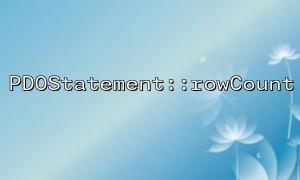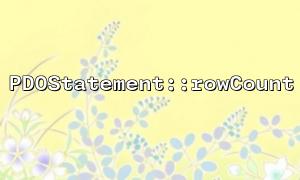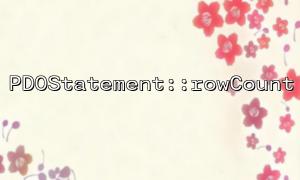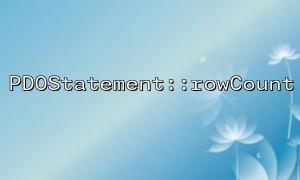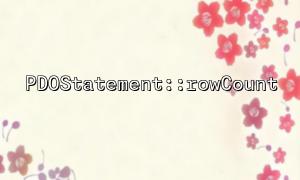In PHP, the PDOStatement::rowCount method is used to get the number of affected rows. This method is usually used to check how many rows of data the operation affects after executing SQL statements such as INSERT , UPDATE , or DELETE . However, sometimes rowCount returns a different number of rows than we expected. This situation may be caused by multiple factors, and this article will introduce some common reasons in detail.
For SELECT statements, rowCount 's behavior may vary depending on the database driver and the database management system (DBMS). For example:
MySQL : For SELECT queries, rowCount does not always return the actual number of rows. Usually, it only returns the modified number of rows after statements such as DELETE , UPDATE , etc., while in a SELECT query, it may only return 0 or 1, even if multiple rows of data are actually returned. To get the real number of rows, you need to use fetchAll or count function.
PostgreSQL : For SELECT statements, rowCount returns the actual number of rows affected.
So if you have SELECT queries in your code, make sure to check if your database type and driver support this feature.
Different database engines may affect the number of rows returned by rowCount . For example, if you use the INNODB engine in MySQL , rowCount may return a value greater than 0 even if no rows are actually deleted. This is because INNODB marks these behaviors to remove, rather than completely deleting them. Actual physical deletion operations usually occur at some point in the future.
In this case, the number of rows returned can be verified by querying the actual data by SELECT .
In a transaction, if you have done some operations on the data and have not committed the transaction, rowCount may not correctly return the number of rows affected by the operation. The reason is that the transaction is not fully committed and the database has not permanently recorded these changes. In this case, it is best to call the rowCount method after committing the transaction to ensure that the correct number of rows is obtained.
Some database systems enable query caching. Even if operations such as INSERT , UPDATE , or DELETE are performed, rowCount may return the data in the cache instead of the latest number of rows. This is especially important when using caching policies.
If you are using the cache mechanism, you may need to clear the cache after performing the operation or wait for the cache to refresh to ensure that rowCount returns the correct number of rows.
Sometimes, changes in SQL statement optimization or execution plan can cause rowCount to return inconsistent with expectations. For example, some queries may be optimized to a more efficient way, reducing the number of rows you actually operated without changing.
When you use LIMIT or OFFSET in a SELECT query, rowCount may return only the limited number of rows, not all rows of the query. For example:
$stmt = $pdo->prepare("SELECT * FROM users LIMIT 10");
$stmt->execute();
echo $stmt->rowCount(); // The return may be0,Instead10
To avoid this, you should use fetchAll to get all the data after actually executing the query and then calculate the number of rows, instead of relying on rowCount .
In some cases, executing rowCount may return different results when using preprocessing statements. Especially when variables are bound and the database engine supports certain optimizations, the value returned by rowCount may not be as expected.
$stmt = $pdo->prepare("UPDATE users SET status = 'inactive' WHERE last_login < :time");
$stmt->bindParam(':time', $time);
$stmt->execute();
echo $stmt->rowCount(); // The return may not be consistent with expectations
Finally, some database drivers (such as MySQL or PostgreSQL ) themselves may have known issues or limitations related to rowCount . When using these drivers, it is best to consult the documentation to understand how the database driver handles the return value of rowCount when performing a specific operation.
Related Tags:
PDOStatement