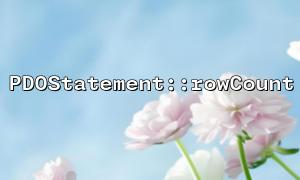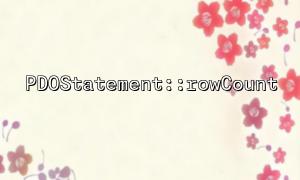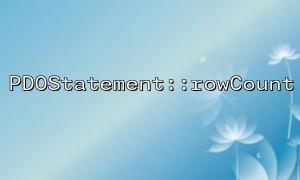When using PHP for database operations, PDO (PHP Data Objects) provides a flexible and powerful way to connect to the database and perform SQL queries. Especially for UPDATE and DELETE statements, we often need to check whether these statements are successfully executed. PDOStatement::rowCount() is a very useful method that can help us determine whether UPDATE or DELETE is successful.
The PDOStatement::rowCount() method returns the number of rows affected by the last SQL operation (such as INSERT , UPDATE , or DELETE ). It is very useful for determining whether a query is valid (i.e. whether it really changes the data in the database). If the number of rows returned is greater than 0, it usually means that the operation is successful.
<?php
try {
// Create a database connection
$pdo = new PDO('mysql:host=localhost;dbname=testdb', 'username', 'password');
$pdo->setAttribute(PDO::ATTR_ERRMODE, PDO::ERRMODE_EXCEPTION);
// implement UPDATE operate
$sql = "UPDATE users SET email = :email WHERE id = :id";
$stmt = $pdo->prepare($sql);
$stmt->bindParam(':email', $newEmail);
$stmt->bindParam(':id', $userId);
// Suppose you have set values for these variables
$newEmail = '[email protected]';
$userId = 1;
$stmt->execute();
// use rowCount Let's judge UPDATE Successful
if ($stmt->rowCount() > 0) {
echo "Update successfully!";
} else {
echo "No data has been updated!";
}
} catch (PDOException $e) {
echo "mistake: " . $e->getMessage();
}
?>
In this example, we use rowCount() to determine whether the UPDATE operation is successfully executed. If the return value is greater than 0, it means that at least one row of data has been updated. If the return value is 0, it means that no data has been updated, possibly because there are no records that meet the conditions.
<?php
try {
// Create a database connection
$pdo = new PDO('mysql:host=localhost;dbname=testdb', 'username', 'password');
$pdo->setAttribute(PDO::ATTR_ERRMODE, PDO::ERRMODE_EXCEPTION);
// implement DELETE operate
$sql = "DELETE FROM users WHERE id = :id";
$stmt = $pdo->prepare($sql);
$stmt->bindParam(':id', $userId);
// Suppose you have set a value for the variable
$userId = 1;
$stmt->execute();
// use rowCount Let's judge DELETE Successful
if ($stmt->rowCount() > 0) {
echo "Delete successfully!";
} else {
echo "No data to be deleted was found!";
}
} catch (PDOException $e) {
echo "mistake: " . $e->getMessage();
}
?>
In this DELETE example, we also use the rowCount() method to check the impact of the deletion operation. If the return value is greater than 0, it means that at least one row of data has been deleted; if 0 is returned, it means that no data has been deleted, which may be because there are no records that meet the criteria.
The number of rows does not equal success : rowCount() returns only the number of affected rows and cannot be directly used as the only criterion for whether the operation is successful. For example, there may be a logical error, but a line will still be updated (such as when some values are updated to NULL), so use it with caution.
Transaction processing : When executing UPDATE or DELETE , it is best to use transactions to ensure data consistency. If the transaction commit fails, even if rowCount() shows that the operation has been successful, the final result may not be as expected.
PDOStatement::rowCount() is a concise and effective method to determine whether the UPDATE or DELETE operation is successful. By judging the number of affected rows, you can understand the results of the operation and take further action as needed. However, it is important to note that judging success by number of rows alone may not always be completely reliable, especially if the data logic is complex or requires transaction management.
Related Tags:
PDOStatement