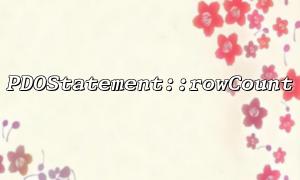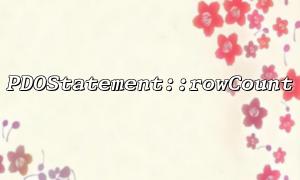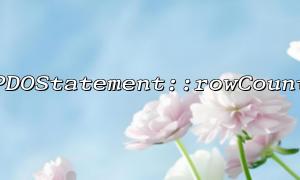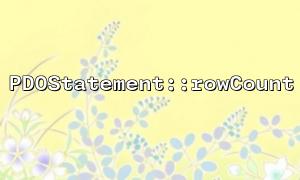In PHP, paging is a common requirement, especially when dealing with large amounts of data. Pagination can effectively improve application performance and user experience. We usually use the LIMIT and OFFSET clauses to limit the number of query results. However, how to implement a dynamic pagination query function? Here, we will introduce how to use the PDOStatement::rowCount() method to implement dynamic paging.
The PDOStatement::rowCount() method is used to get the number of rows affected by the last SQL execution. This method can be used to retrieve the number of rows returned by a SQL query (especially the SELECT statement). It is very helpful for implementing paging because we can calculate the paging information by knowing the total number of rows in the query result.
However, it should be noted that not all databases and queries support the rowCount() method. For some types of queries (such as SELECT ), the behavior of this method may vary.
Pagination queries usually rely on two information:
Total records : How many records are there in the database.
Current page data : Query the corresponding data based on the current page number and the number of records displayed on each page.
We will implement a dynamic pagination query function through the following steps:
Make a query first to get the total number of all records (using COUNT ).
Use the LIMIT and OFFSET clauses to get the data of the current page.
Calculate the total number of pages and generate a paging navigation link.
The following sample code demonstrates how to implement dynamic paging query function through the PDOStatement::rowCount() method:
<?php
// Connect to the database
$dsn = 'mysql:host=localhost;dbname=your_database';
$username = 'your_username';
$password = 'your_password';
$options = [
PDO::ATTR_ERRMODE => PDO::ERRMODE_EXCEPTION,
PDO::ATTR_DEFAULT_FETCH_MODE => PDO::FETCH_ASSOC,
];
// create PDO Example
try {
$pdo = new PDO($dsn, $username, $password, $options);
} catch (PDOException $e) {
echo 'Connection failed: ' . $e->getMessage();
exit;
}
// Set the number of records displayed per page
$recordsPerPage = 10;
// Get the current page count,Default is the first page
$page = isset($_GET['page']) ? (int)$_GET['page'] : 1;
if ($page < 1) $page = 1;
// Calculate the offset of the query
$offset = ($page - 1) * $recordsPerPage;
// Get the total number of records
$sqlCount = 'SELECT COUNT(*) FROM your_table';
$stmtCount = $pdo->query($sqlCount);
$totalRecords = $stmtCount->fetchColumn();
// use LIMIT and OFFSET Query the current page data
$sql = 'SELECT * FROM your_table LIMIT :limit OFFSET :offset';
$stmt = $pdo->prepare($sql);
$stmt->bindParam(':limit', $recordsPerPage, PDO::PARAM_INT);
$stmt->bindParam(':offset', $offset, PDO::PARAM_INT);
$stmt->execute();
// Get query results
$rows = $stmt->fetchAll();
// Calculate the total number of pages
$totalPages = ceil($totalRecords / $recordsPerPage);
// Output current page data
echo "<h2>1. $page Page data:</h2>";
foreach ($rows as $row) {
echo '<pre>';
print_r($row);
echo '</pre>';
}
// Show paging navigation
echo '<div>';
if ($page > 1) {
echo '<a href="http://gitbox.net/your_page.php?page=' . ($page - 1) . '">Previous page</a> ';
}
if ($page < $totalPages) {
echo '<a href="http://gitbox.net/your_page.php?page=' . ($page + 1) . '">Next page</a>';
}
echo '</div>';
?>
Database Connection : We use PDO to connect to the MySQL database and set the necessary error handling options.
Total records : First, the total number of records in the database is obtained through SELECT COUNT(*) , and $totalRecords stores the query results. This result is the basis for paging calculations.
Dynamic paging : Calculate OFFSET based on the current page number $page and the records per page number $recordsPerPage , and then use LIMIT and OFFSET to obtain the data of the current page.
Pagination navigation : calculate the total number of pages $totalPages , and then dynamically generate paging links based on the current page $page . We use http://gitbox.net/your_page.php?page=X to implement pagination navigation, where X is the page number.
The PDOStatement::rowCount() method can correctly return the number of rows affected by SELECT statements for some databases (such as MySQL), but for some other databases (such as PostgreSQL), the method may not return correctly. To ensure the accuracy of the paging, we usually need to perform COUNT(*) separately to get the total number of records.
When building paging navigation, you can adjust the number of records displayed on each page according to specific needs, or provide the function of jumping to a certain page.
Using the PDOStatement::rowCount() method and COUNT(*) query to get the total number of records can help us realize an efficient dynamic paging query function. Through reasonable pagination navigation, users can easily browse large amounts of data, improving the usability and performance of the application.
Related Tags:
PDOStatement