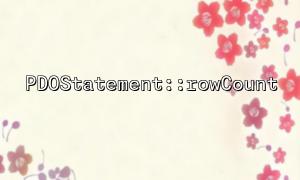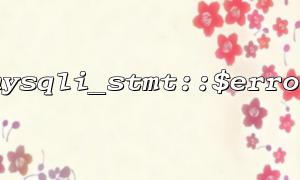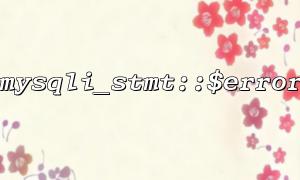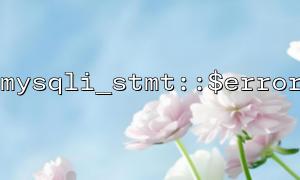Some database systems (especially MySQL) usually do not count the number of rows of the result set when processing SELECT queries unless explicitly required. In this case, calling rowCount() causes the database engine to perform an additional operation to return the number of rows affected by the query. This additional calculation will make the query slower.
Different database engines have different efficiency when executing rowCount() . Some database engines such as PostgreSQL can efficiently calculate the number of affected rows, and MySQL may require additional operations on the data, especially on large datasets.
When the amount of data queried is large, rowCount() will require the database engine to iterate through the entire dataset or perform additional counting queries. This can significantly reduce the performance of the query, especially without special optimizations. If the database is working on very large data sets, additional row counting operations can become bottlenecks.
If you only care about the result set of the query and not the number of rows affected, the easiest solution is to avoid using rowCount() . For example, when executing a SELECT query, if you only need to know if there is data returned, rather than the number of rows, it is best to use fetch() or fetchAll() directly to process the result.
// Not used rowCount Perform row count check
$stmt = $pdo->query("SELECT * FROM users");
if ($stmt->fetch()) {
echo "Have data";
} else {
echo "没Have data";
}
For INSERT , UPDATE , and DELETE operations, the use of rowCount() can be useful, but be careful about its performance overhead. If you only care about whether the data is modified successfully, you can consider viewing the execution results directly instead of relying on rowCount() .
// use rowCount Get the number of rows affected
$stmt = $pdo->prepare("UPDATE users SET name = :name WHERE id = :id");
$stmt->execute([':name' => 'New name', ':id' => 1]);
// Not dependent rowCount Direct judgment
if ($stmt->rowCount() > 0) {
echo "Data update successfully";
} else {
echo "No data was updated";
}
If you really need to know the number of rows of the query, especially when executing a LIMIT or OFFSET query, using SELECT FOUND_ROWS() is a more efficient choice. In MySQL, FOUND_ROWS() returns the number of rows of the result set of the previous SELECT query without recalculating the data.
// use FOUND_ROWS() Get the number of rows in the query result set
$stmt = $pdo->query("SELECT SQL_CALC_FOUND_ROWS * FROM users LIMIT 10");
$stmt->fetchAll();
$rows = $pdo->query("SELECT FOUND_ROWS()")->fetchColumn();
echo "Number of rows found: $rows";
In some cases, the database engine provides optimization features, such as the EXPLAIN statement in MySQL, which can help you analyze the execution plan of a query. If you find that the query performance is affected by rowCount() , you may need to consider optimizing the query itself or avoiding unnecessary row counting on large datasets.
// use EXPLAIN View the execution plan of the query
$stmt = $pdo->query("EXPLAIN SELECT * FROM users WHERE name LIKE '%test%'");
var_dump($stmt->fetchAll());
PDOStatement::rowCount() is a very convenient feature, but in some cases it may affect query performance. To avoid unnecessary performance overhead, optimization can be performed in the following ways:
Avoid using rowCount() where it is not needed.
For data update operations, consider directly judging whether it is successful through the execution results.
Use SELECT FOUND_ROWS() instead of rowCount() , especially when queries on pages.
Take advantage of the optimization features of the database (for example, EXPLAIN and FOUND_ROWS() in MySQL).
Through these methods, you can avoid the performance problems that PDOStatement::rowCount() may bring, making your PHP applications more efficient.
Related Tags:
PDOStatement