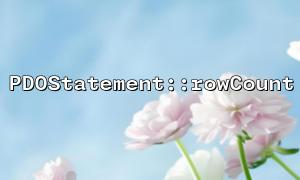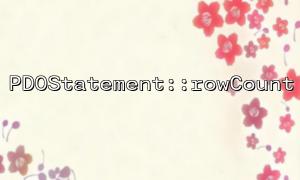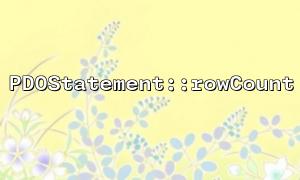In PHP database operations, PDO (PHP Data Objects) provides an efficient and secure way to interact with different types of databases. The PDOStatement::rowCount method is used to obtain the number of rows affected by SQL statements, and is usually used to detect whether the operation is successful or the size of the query result. However, this method may behave differently when we are using stored procedures. This article will explore in-depth behavior when using rowCount when executing stored procedures and explain things to note.
The PDOStatement::rowCount method is a function provided by PDO to return the number of rows affected by the previous executed SQL statement. Its common usages include:
$stmt = $pdo->query("SELECT * FROM users");
echo $stmt->rowCount(); // Output the number of rows affected by the query
For SELECT statements, rowCount usually returns the number of rows in the query result. For statements such as INSERT , UPDATE , DELETE, etc., it returns the number of rows affected by these operations.
Stored Procedure is a collection of SQL statements in a database that are encapsulated in the database and can be executed with a call. In PHP, we can call stored procedures through PDO:
$stmt = $pdo->prepare("CALL my_procedure(:param1, :param2)");
$stmt->execute([":param1" => $value1, ":param2" => $value2]);
When executing stored procedures, rowCount behaves differently from standard SQL statements, especially for the processing of SELECT statements. Due to the complexity of the stored procedure and its possible involvement of multiple queries, transactions, or data operations, rowCount may not accurately reflect the number of rows we expect.
For SELECT queries : In some database systems (such as MySQL), PDOStatement::rowCount() may not return the expected result for SELECT statements in stored procedures. This is because the result set in the stored procedure is not returned directly by a query statement, but is composed of multiple queries. In MySQL, rowCount may not return accurate results when executing stored procedures.
For INSERT , UPDATE , DELETE operations : If the SQL statement in a stored procedure performs operations such as INSERT , UPDATE , or DELETE , rowCount usually returns the number of rows that these operations actually affect. However, it must be noted that if there are multiple INSERT , UPDATE , or DELETE statements in the stored procedure, their effects may be calculated by rowCount , and the returned results may not be exactly as expected.
Multiple queries in stored procedures : If the stored procedure executes multiple queries, rowCount may only return the number of rows for the last operation. For the results of other queries, rowCount may not provide accurate feedback.
Differences in database drivers : Different database systems (such as MySQL, PostgreSQL, SQL Server, etc.) may implement rowCount differently. Therefore, rowCount 's performance in stored procedures may vary depending on the database.
Understanding database differences : When using PDOStatement::rowCount() , especially when executing stored procedures, you need to understand the behavior of the database system you are using. For example, MySQL and PostgreSQL may differ when handling stored procedures, so you need to understand the exact behavior of rowCount based on the specific database documentation.
Consider using other methods to get results : Due to the limitations of rowCount in stored procedures, you can consider using other methods to get operation results. For example, for SELECT queries, you can get all the results through fetchAll and manually calculate the number of rows:
$stmt = $pdo->prepare("CALL my_procedure(:param1, :param2)");
$stmt->execute([":param1" => $value1, ":param2" => $value2]);
$results = $stmt->fetchAll();
echo count($results); // Calculate the number of rows manually
Use in conjunction with transactions : If a stored procedure contains multiple SQL operations and needs to obtain the number of rows for each operation, it is recommended to divide the stored procedure into multiple transactions to execute, which ensures that the results of each operation can be recorded separately.
Debugging and Logging : During development and debugging, operations in stored procedures can be logged in detail to facilitate tracking the impact of each operation. In this way, the shortage of rowCount can be made up and the transparency of the operation can be ensured.
The PDOStatement::rowCount method may encounter some limitations when executing stored procedures, especially in multiple queries or complex database operations. Understanding their behavioral differences and choosing appropriate alternatives can help us better control the results of database operations. By combining transaction management, manual calculation of result row count and other debugging techniques, rowCount can be effectively avoided in the stored procedures.
I hope this article can help you better understand the relationship between rowCount and stored procedures and their usage precautions when using PDO.
Note: When using PDOStatement::rowCount in actual projects, be sure to adapt according to the specific database driver and operating environment to ensure the accuracy of data operations and the robustness of the program.
If you have any questions or need more help with PDO or stored procedures, please visit our support page: https://gitbox.net .
Related Tags:
PDOStatement