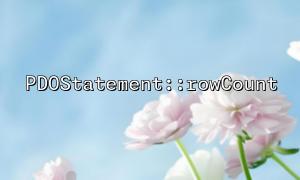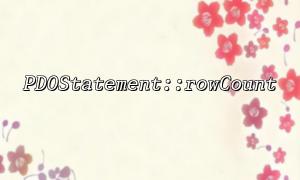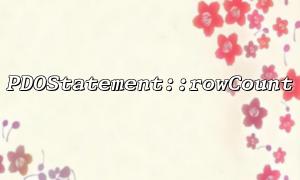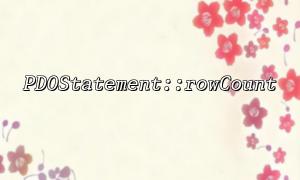SELECT queries are usually one of the most common operations when conducting database queries, especially when it is necessary to filter specific information from a large amount of data. However, how to efficiently search data and accurately obtain the number of rows of query results is a problem that developers often face. This article will introduce how to optimize data retrieval in SELECT queries and correctly use PDOStatement::rowCount to get the result count.
When conducting SELECT queries, if the query conditions involve tables with large data volumes, the efficiency problem may become prominent. To speed up queries, you can optimize queries by adding indexes to frequently queried fields in the table.
For example, suppose there is a table called users , and you often query based on the user's email field. You can create an index on the email field:
CREATE INDEX idx_email ON users (email);
In this way, the database can use indexes to locate rows that meet the criteria faster, thereby reducing the time for data retrieval.
When there are thousands of rows of data in a data table, it is not efficient to retrieve all data at once and may even cause memory overflow. To optimize this situation, pagination query is a common practice. Paginated queries allow you to load data in batches, thus avoiding excessive data loading at once.
The basic principle of pagination query is to limit the number of results returned by LIMIT and OFFSET keywords. For example, you can query 10 records each time to control the scope of the query:
$page = isset($_GET['page']) ? (int)$_GET['page'] : 1; // Get the current page number
$limit = 10; // Number of records returned per page
$offset = ($page - 1) * $limit; // Calculate offset
$sql = "SELECT * FROM users LIMIT :limit OFFSET :offset";
$stmt = $pdo->prepare($sql);
$stmt->bindParam(':limit', $limit, PDO::PARAM_INT);
$stmt->bindParam(':offset', $offset, PDO::PARAM_INT);
$stmt->execute();
Through paging query, the load on each data retrieval can be reduced and the application's response speed can be improved.
When performing SELECT queries, using appropriate WHERE conditions to define the retrieved data range can significantly improve query efficiency. For example, suppose you only care about the relevant data of active users, you can add the WHERE condition to the query:
$sql = "SELECT * FROM users WHERE status = 'active' LIMIT 10";
$stmt = $pdo->prepare($sql);
$stmt->execute();
By limiting the criteria to a specific range, the database can filter out data that meets the criteria more quickly without returning all data.
When using PDO for database operations, the PDOStatement::rowCount method can be used to get the number of rows of the query result. However, it should be noted that rowCount does not always return the correct number of rows, especially if the query type is SELECT . rowCount may not return the expected results in some database drivers, but perform more accurately when performing operations such as INSERT , UPDATE , or DELETE .
For example, the correct way to use rowCount is as follows:
$sql = "SELECT * FROM users WHERE status = 'active'";
$stmt = $pdo->prepare($sql);
$stmt->execute();
// Get the number of rows for the query result
$rowCount = $stmt->rowCount();
echo "Number of active users found: " . $rowCount;
Note: Some databases, such as MySQL, may return 0 or an inaccurate value when executing SELECT queries. To ensure accurate results, you can use the fetchAll() method to extract all results and count the number of results:
$results = $stmt->fetchAll();
$rowCount = count($results);
echo "Number of active users found: " . $rowCount;
When executing SELECT queries, try to avoid querying unnecessary fields. For example, if you only care about the user's id and email fields, it would be more efficient to query only these two fields instead of the entire table's data:
$sql = "SELECT id, email FROM users WHERE status = 'active'";
$stmt = $pdo->prepare($sql);
$stmt->execute();
Returning only the required data can reduce network transmission and memory consumption.
When optimizing SELECT queries, considering the above optimization techniques can significantly improve the performance of the application, especially when processing large amounts of data. Through reasonable indexing, paging query, accurate WHERE conditions, correct use of rowCount and avoid unnecessary data loading, query efficiency can be greatly improved and your application is more efficient.
Related Tags:
PDOStatement