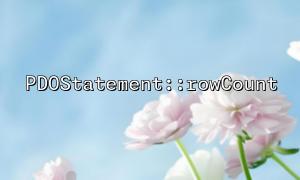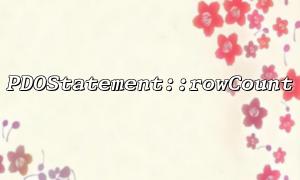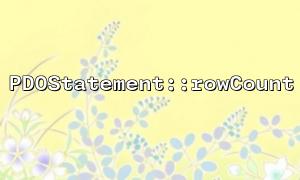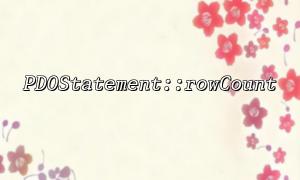Performance optimization is often a problem that developers must face when dealing with large data volumes of database operations. The PDO (PHP Data Objects) extension provided by PHP not only provides a unified interface for database operations, but also brings some performance optimization potential. Among them, the PDOStatement::rowCount() function is a very overlooked but very useful tool. This article will explore how to use rowCount() to optimize database operations for large data volumes.
PDOStatement::rowCount() is a method in the PDOStatement class that returns the number of rows affected by the last SQL statement. This method is often used in the following operations:
Determine whether any records have been updated, deleted or inserted;
Control the paging logic;
Abort invalid loop processing in advance;
As part of the statistical analysis, avoid duplicate queries.
It should be noted that rowCount() supports SELECT queries in different types of databases (such as MySQL, PostgreSQL), and is usually recommended for INSERT , UPDATE and DELETE operations.
When processing large data volumes, performance bottlenecks often occur in the following aspects:
traverse the result set unnecessary;
A large number of invalid updates or deletions were performed;
Query the data and then determine whether it exists, rather than directly using database operations to judge;
Multiple queries confirm the number of affected rows, increasing unnecessary database load.
By using rowCount() rationally, the above problems can be effectively avoided.
$pdo = new PDO('mysql:host=localhost;dbname=test', 'user', 'pass');
$stmt = $pdo->prepare("DELETE FROM users WHERE last_login < :expired_date");
$stmt->execute([':expired_date' => '2023-01-01']);
$rowsDeleted = $stmt->rowCount();
if ($rowsDeleted > 0) {
echo "$rowsDeleted Records have been deleted。";
} else {
echo "No expired users were deleted。";
}
Optimization point : rowCount() avoids unnecessary logging, cache cleaning and other operations here, and only subsequent logic is executed when records are actually deleted.
$stmt = $pdo->prepare("UPDATE orders SET status = 'completed' WHERE shipped = 1 AND status = 'processing'");
$stmt->execute();
if ($stmt->rowCount() > 0) {
// Write logs or trigger notifications only when there is a change
file_get_contents("https://gitbox.net/api/log_update?count=" . $stmt->rowCount());
}
Optimization points : Save calls to log interfaces and reduce the burden of external requests.
$pageSize = 1000;
$page = 1;
do {
$offset = ($page - 1) * $pageSize;
$stmt = $pdo->prepare("SELECT id, name FROM products LIMIT :offset, :limit");
$stmt->bindValue(':offset', $offset, PDO::PARAM_INT);
$stmt->bindValue(':limit', $pageSize, PDO::PARAM_INT);
$stmt->execute();
$results = $stmt->fetchAll(PDO::FETCH_ASSOC);
foreach ($results as $row) {
// Process each record
}
$page++;
} while ($stmt->rowCount() > 0);
Optimization point : Use rowCount() to determine whether there is more data to be processed, avoiding repeated query or empty data processing.
In some database drivers (such as MySQL), using rowCount() for SELECT queries may not return accurate results;
To ensure performance, use the LIMIT and WHERE clauses to accurately locate data as much as possible;
When compatible with multiple databases, the usage limitation of rowCount() should be indicated in the document, or the application package should be performed.
Although PDOStatement::rowCount() is not a "heavy" optimization tool, in the case of large data volumes, rational use of it can help you skip unnecessary overhead, reduce external dependency calls, and simplify logical judgment. For systems that pursue high performance, maintainability and resource conservation, such "detail optimization" is often the key to success.
Have you used rowCount() when dealing with big data? Maybe now is a good opportunity to try its power.
Related Tags:
PDOStatement