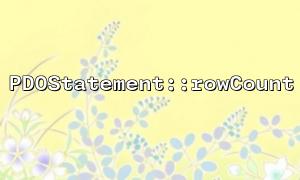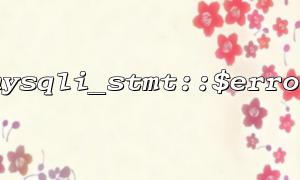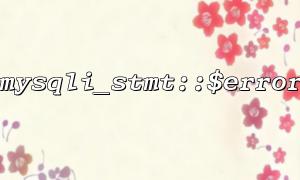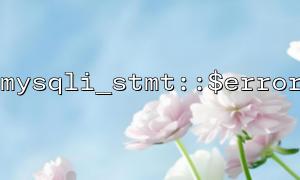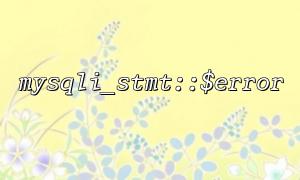When interacting with a database in PHP, PDO (PHP Data Objects) provides us with a powerful, cross-database interface, making database operations more concise and efficient. For database update operations, we often need to judge whether the update is successful, and PDOStatement::rowCount() is one of the effective tools to achieve this goal. Today, we will introduce how to use PDOStatement::rowCount() with prepared statement to efficiently judge and optimize database update operations.
PDOStatement::rowCount() is a method provided by PDO, which is usually used to return the number of rows affected by the previous SQL statement. After performing database operations, rowCount() can help us understand the specific number of records affected.
In an update operation, the return value of rowCount() usually tells us the following information:
If the returned value is greater than 0, it means that at least one row of data has been updated.
If the returned value is 0, it means that no data has been updated (probably because there are no records that meet the update conditions).
Prepared statement is a secure SQL execution method provided by PDO, which can effectively prevent SQL injection attacks. Through prepared statement, we can process SQL statements separately from variables, thereby improving program security and performance.
Next, we will demonstrate how to use PDOStatement::rowCount() in a database update operation to determine the result of an operation.
<?php
// Configure database connection information
$host = 'localhost';
$dbname = 'test_db';
$username = 'root';
$password = '';
// create PDO Example
try {
$pdo = new PDO("mysql:host=$host;dbname=$dbname", $username, $password);
$pdo->setAttribute(PDO::ATTR_ERRMODE, PDO::ERRMODE_EXCEPTION);
} catch (PDOException $e) {
die("Connection failed: " . $e->getMessage());
}
// Prepare SQL Statement
$sql = "UPDATE users SET email = :email WHERE id = :id";
// use prepare() create prepared statement
$stmt = $pdo->prepare($sql);
// Bind parameters
$stmt->bindParam(':email', $email);
$stmt->bindParam(':id', $id);
// Set up user data to be updated
$email = '[email protected]';
$id = 123;
// implement SQL Statement
$stmt->execute();
// use rowCount() Get the number of affected rows
$affectedRows = $stmt->rowCount();
// Determine whether the update is successful
if ($affectedRows > 0) {
echo "Update successfully,Number of affected rows:$affectedRows";
} else {
echo "No records have been updated。";
}
?>
In most database operations, the value returned by rowCount() will not significantly affect performance, but if the database table is particularly large or the data volume is very large, we can still take some measures to optimize the efficiency of database update operations.
Avoid unnecessary queries : By checking the data in advance, avoid updating records that do not need to be updated. For example, before performing an update operation, you can query whether there is a record that needs to be updated.
Batch update : If there are multiple records that need to be updated, try to use batch update SQL statements to avoid performing single update operations multiple times. For example, use the IN statement to update multiple records at once.
Using Transactions : If you need to perform multiple related database operations, you can put them in one transaction to improve efficiency and ensure data consistency. This can reduce the number of connections and disconnections of the database and improve performance.
// Start a transaction
$pdo->beginTransaction();
// implement多个Update operation
try {
// Update operation1
$stmt->execute();
// Update operation2
$stmt->execute();
// Submit transactions
$pdo->commit();
} catch (Exception $e) {
// If an error occurs,Roll back transactions
$pdo->rollBack();
echo "fail: " . $e->getMessage();
}
Suppose you are developing a website where users can update their email address. When a user submits an update request, use PDOStatement::rowCount() to determine whether the email address is successfully updated. If no records are updated (such as the mailbox submitted by the user is the same as in the database), you can directly inform the user that there is no change.
<?php
// Assume that the database is already connected
$email = '[email protected]';
$userId = 123;
// Prepare SQL Statement
$sql = "UPDATE users SET email = :email WHERE id = :id AND email != :email";
// use prepare() create prepared statement
$stmt = $pdo->prepare($sql);
// Bind parameters
$stmt->bindParam(':email', $email);
$stmt->bindParam(':id', $userId);
// implementUpdate operation
$stmt->execute();
// Check for update results
if ($stmt->rowCount() > 0) {
echo "邮箱地址Update successfully!";
} else {
echo "邮箱地址没有变化或更新fail。";
}
?>
In this way, you can efficiently determine whether further user prompts or logging are needed in database operations.
PDOStatement::rowCount() is a very practical method that can help us judge the results of database update operations. By using it with prepared statement, we can not only improve the security of our code, but also efficiently determine whether the database operation is successful. When optimizing performance, rational use of transactions, batch updates and data pre-checks can further improve operational efficiency and reduce unnecessary calculations.
I hope this article can help you better understand and apply PDOStatement::rowCount() , making your database operations more efficient and safe.
Related Tags:
PDOStatement