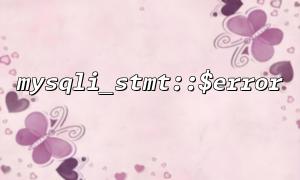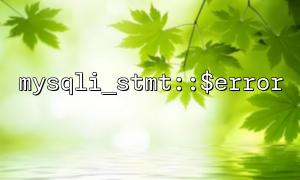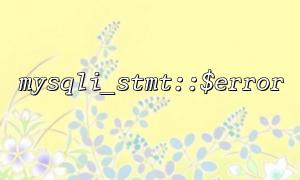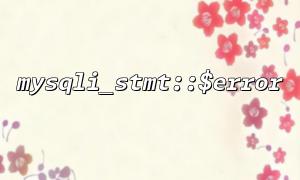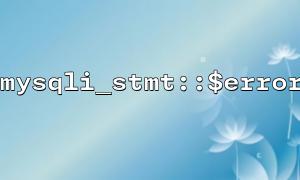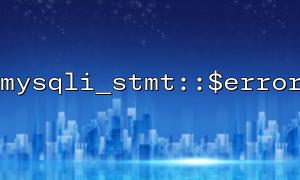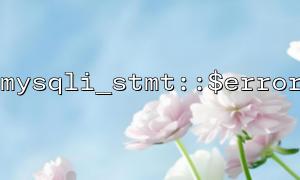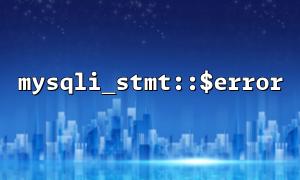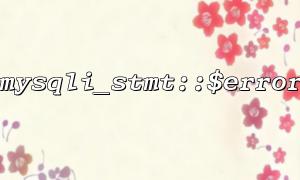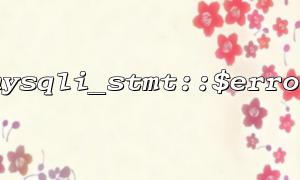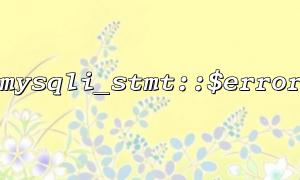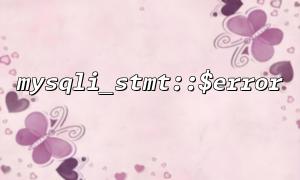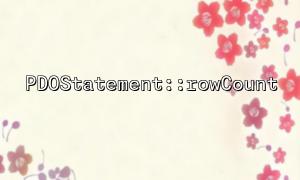In PHP, mysqli extension is one of the most commonly used ways to interact with MySQL databases. When we are doing database operations, we may encounter various errors, and understanding how to properly handle these errors is essential for developing efficient and secure database applications.
This article will introduce the relationship between the mysqli_stmt::$error function and the mysqli error reporting mechanism, and discuss how to understand the role of mysqli_stmt::$error in error handling.
The mysqli (MySQL Improved) extension is a powerful database operation interface in PHP. Compared with the old version of mysql extension, mysqli provides more functions, such as supporting preprocessing statements, transaction processing, multiple statement execution, etc.
In PHP, mysqli mainly performs database operations in the following ways:
Procedural style
Object-Oriented style
Usually, when using mysqli , it involves database connection, query, data binding, error handling and other operations. And when we perform queries or other database operations, error handling is very important.
In PHP, mysqli_stmt::$error is a property in the mysqli_stmt object, used to obtain the last error message related to a prepared statement. mysqli_stmt is an object created through the preprocessing statement interface provided by mysqli , used to perform SQL queries with parameter binding.
$mysqli_stmt->error;
This property returns error information related to the current statement (i.e. $mysqli_stmt ), usually of string type. If there is no error, it will return an empty string.
When performing database operations, errors do not always appear immediately, especially when performing preprocessing statements. Use mysqli_stmt::$error to check whether the current operation is error-free and get detailed error information. For example:
<?php
$mysqli = new mysqli("localhost", "user", "password", "database");
if ($mysqli->connect_error) {
die("Connection failed: " . $mysqli->connect_error);
}
$stmt = $mysqli->prepare("SELECT * FROM users WHERE id = ?");
$stmt->bind_param("i", $user_id);
if (!$stmt->execute()) {
echo "Error executing query: " . $stmt->error;
}
$stmt->close();
$mysqli->close();
?>
In this example, $stmt->error is used to output error information that may be encountered during the execution of the preprocessing statement.
MySQL provides two main ways to handle errors: automatic error reporting and manual error handling . By default, when an error occurs, mysqli will automatically report the error, but you can also control the error handling behavior in specific ways.
When performing database operations, mysqli will automatically handle the error. For example, when the connection fails, mysqli will return an error message; if the query execution fails, mysqli will also generate an error report.
$mysqli = new mysqli("localhost", "user", "password", "database");
if ($mysqli->connect_error) {
die("Connection failed: " . $mysqli->connect_error);
}
$result = $mysqli->query("SELECT * FROM non_existent_table");
if (!$result) {
echo "Error executing query: " . $mysqli->error;
}
In this case, $mysqli->error will return the error message that occurred when executing the SQL query.
In some complex scenarios, automatic error reporting may not be enough and you may need more meticulous control. With mysqli_stmt::$error , you can get the error information for each specific statement.
$stmt = $mysqli->prepare("SELECT * FROM users WHERE id = ?");
$stmt->bind_param("i", $user_id);
if (!$stmt->execute()) {
echo "Error executing query: " . $stmt->error;
}
This method allows you to more accurately track the source of errors.
The use of mysqli_stmt::$error plays an important role in database operations. By capturing and properly handling errors, some potential security vulnerabilities can be prevented. For example, if error messages are directly exposed to users, an attacker may use this information to initiate attacks such as SQL injection. Therefore, in production environments, developers usually log errors instead of directly displaying error messages to users.
mysqli_stmt::$error is a very important property in mysqli . It enables developers to obtain error information related to SQL statement execution, thereby processing errors in a timely manner. In the error handling mechanism, understanding the role of mysqli_stmt::$error is crucial to improving the stability and security of the application.
Correct use of mysqli_stmt::$error can effectively capture errors during execution of preprocessing statements, enhance the robustness of the code and the efficiency of error troubleshooting. At the same time, reasonable error reporting and logging mechanisms can help developers better deal with unexpected situations in the production environment and avoid error information leaking to users.
Related Tags:
mysqli_stmt mysqli