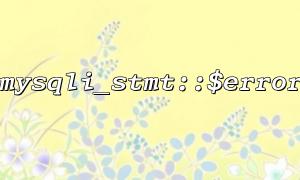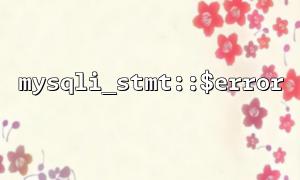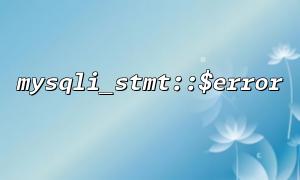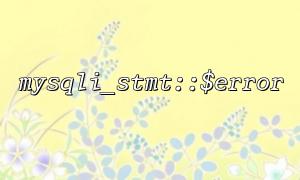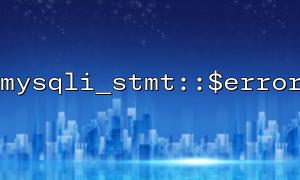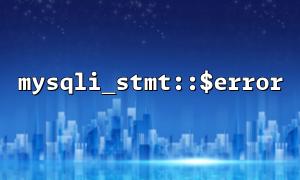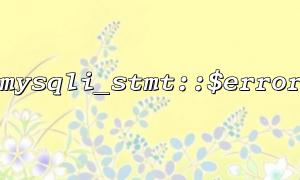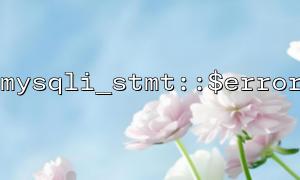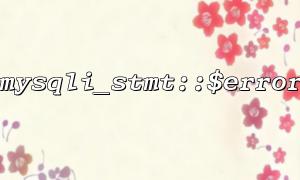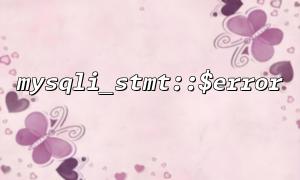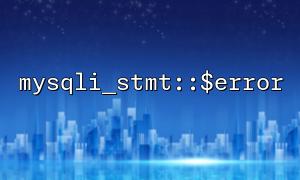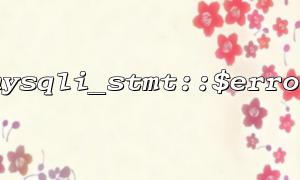In PHP, mysqli_stmt::$error is used to obtain error information that may occur during the execution of the preparation statement. Although this feature is very useful, many developers may encounter some common mistakes in practical applications. This article will cover these five common mistakes and how to avoid them.
Before executing any SQL query, you must make sure that the database connection is valid. If the database connection fails before the statement is executed, mysqli_stmt::$error will not return the error message correctly.
Make sure to make the database connection correctly using mysqli_connect() or new mysqli() and check if the connection is successful before executing the query. Here is a simple example:
<?php
// Connect to the database
$mysqli = new mysqli('localhost', 'username', 'password', 'database_name');
// Check the connection
if ($mysqli->connect_error) {
die("Connection failed: " . $mysqli->connect_error);
}
// Create a preprocessing statement
$stmt = $mysqli->prepare("SELECT * FROM users WHERE id = ?");
if ($stmt === false) {
die("Preprocessing statement creation failed: " . $mysqli->error);
}
?>
This way, you can capture the correct error message when the connection fails.
When using preprocessing statements, mysqli_stmt::$error may not return the error you expect if you do not bind the parameters correctly. This error often occurs when using bind_param() and passing the wrong parameter type or quantity.
Make sure the parameter type you pass to bind_param() matches the placeholder in the SQL query. For example, strings are used for s , integers are used for i , and double-precision floating-point numbers are used for d .
<?php
// Suppose we want to use ID Conduct a query
$id = 1;
$stmt = $mysqli->prepare("SELECT * FROM users WHERE id = ?");
$stmt->bind_param("i", $id); // Note that the type here is "i" Indicates integers
if ($stmt->execute()) {
// Successfully executed
$result = $stmt->get_result();
} else {
// Error handling
echo "error message: " . $stmt->error;
}
?>
In this way, ensuring that bind_param() type matches can avoid such errors.
Another common error is that the SQL query itself has syntax issues, which can cause execution failures, and mysqli_stmt::$error can help you catch errors.
When writing SQL queries, make sure the syntax is correct. You can use PHP's mysqli_error() or mysqli_stmt::$error to help debug. Here is a common SQL error example:
<?php
$stmt = $mysqli->prepare("SELEC * FROM users WHERE id = ?");
if ($stmt === false) {
die("Failed to prepare statement: " . $mysqli->error);
}
$stmt->bind_param("i", $id);
$stmt->execute();
?>
The error here is that SELECT is written as SELEC , causing the query to fail. Make sure the SQL statements are free of typos and use mysqli_error() to catch syntax errors.
If the field type in the database does not match the data type in the query, mysqli_stmt::$error will return the relevant error message.
Make sure that the data type inserted or query is consistent with the field type defined in the database table. If the field in the table is of type INT and you pass a string, it may cause an error.
<?php
$id = "string_instead_of_int";
$stmt = $mysqli->prepare("SELECT * FROM users WHERE id = ?");
$stmt->bind_param("i", $id); // Here you should pass an integer type $id
$stmt->execute();
?>
Make sure that the bound parameters are consistent with the database field type.
mysqli_stmt::$error does not always automatically catch all errors, so some errors may be ignored if the return value of execute() is not checked.
Always check the return value of the execute() method after executing the statement. If the return value is false , it means that the execution failed. You can use mysqli_stmt::$error to get detailed error information.
<?php
$stmt = $mysqli->prepare("SELECT * FROM users WHERE id = ?");
$stmt->bind_param("i", $id);
if (!$stmt->execute()) {
echo "Execution error: " . $stmt->error;
}
?>
In this way, you can ensure that even if the error is not caught immediately, the problem can be discovered and fixed in a timely manner.
mysqli_stmt::$error is a powerful tool in PHP to catch MySQL preprocessing statement errors, but to ensure it is used correctly, common errors must be avoided, such as wrong database connections, mismatch in binding parameters, SQL syntax errors, mismatch in field types, and unchecked execute() return value. By following these best practices, you can effectively avoid these problems, making your application more robust.
Related Tags:
mysqli_stmt