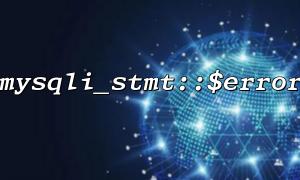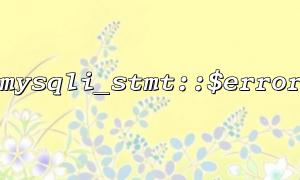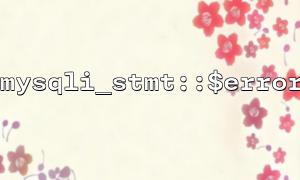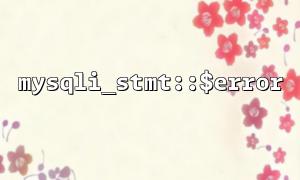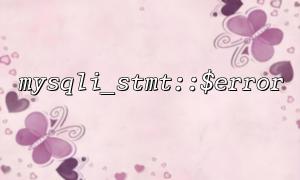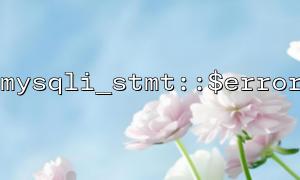During PHP development, database operations are often the most error-prone part. Improper error handling mechanism or failure to properly catch exceptions may cause program crashes or leak sensitive information. Therefore, reasonable error handling is particularly important in database operations. This article will introduce how to combine mysqli_stmt::$error and PHP exception mechanism to enhance the robustness of database error handling and ensure that PHP programs can respond better when facing database errors.
mysqli_stmt::$error is a property of the mysqli_stmt object in the MySQLi extension, which is used to return the error message of the most recent prepare or execute call. If an error occurs while executing an SQL query, you can obtain a detailed error description through this property.
For example, when prepare or execute fails, an error message can be obtained using mysqli_stmt::$error for further error handling.
$stmt = $mysqli->prepare("SELECT * FROM users WHERE id = ?");
$stmt->bind_param("i", $user_id);
$stmt->execute();
if ($stmt->error) {
// Output error message
echo "SQL mistake: " . $stmt->error;
}
PHP's exception mechanism allows us to catch and handle errors through try-catch statements. When an exception is encountered during the execution of the program, you can throw the exception object by throwing it and processing it in the catch statement. PHP provides a wealth of exception classes and methods that can help us catch different types of errors and take appropriate measures.
For MySQLi operations, if exception mode is enabled, you can set the character set of the database connection through mysqli::set_charset() , or you can configure error reporting mode through mysqli::set_report_mode() . These methods make it easier to catch SQL errors and process them.
$mysqli = new mysqli('localhost', 'user', 'password', 'database');
// set up MySQLi Exception mode
$mysqli->report_mode = MYSQLI_REPORT_STRICT;
try {
$stmt = $mysqli->prepare("SELECT * FROM users WHERE id = ?");
$stmt->bind_param("i", $user_id);
$stmt->execute();
} catch (mysqli_sql_exception $e) {
echo "数据库mistake: " . $e->getMessage();
}
Although MySQLi provides mysqli_stmt::$error to catch SQL errors, it only provides error information when execution or prepare fails. In order to better utilize the exception mechanism, we can throw an exception after catching the error, and combine the exception handling mechanism to handle the database error more flexible and controllable.
$mysqli = new mysqli('localhost', 'user', 'password', 'database');
// set up MySQLi Exception mode
$mysqli->report_mode = MYSQLI_REPORT_STRICT;
try {
// Passed here prepare Statement execution query
$stmt = $mysqli->prepare("SELECT * FROM users WHERE id = ?");
$stmt->bind_param("i", $user_id);
if (!$stmt->execute()) {
throw new Exception("数据库执行mistake: " . $stmt->error);
}
} catch (Exception $e) {
// Capture exceptions and output
echo "An exception occurred: " . $e->getMessage();
// Logging, etc.
}
In the above code, we first get the SQL error message through mysqli_stmt::$error and throw an exception object through the throw keyword. Then, the exception is caught through the catch statement and the error message is output.
Enhanced readability and maintainability : Concentrate error handling logic in exception handling, without explicitly checking mysqli_stmt::$error every database operation. This makes the code more concise.
Flexible error handling mechanism : Through the exception mechanism, error handling at different levels and types can be achieved. For example, different responses can be made for different error types (such as connection failure, query failure, etc.), rather than just outputting error messages.
Logging and debugging : The exception mechanism allows us to easily catch and record detailed error logs, helping developers quickly locate problems.
In actual development, we may encapsulate these database operations into a class, which can improve the reusability and modularity of the code. When the database operation fails, error logging, notification and other operations are performed by throwing an exception and using a unified exception processor.
class Database {
private $mysqli;
public function __construct($host, $username, $password, $dbname) {
$this->mysqli = new mysqli($host, $username, $password, $dbname);
$this->mysqli->report_mode = MYSQLI_REPORT_STRICT;
}
public function fetchUserById($user_id) {
try {
$stmt = $this->mysqli->prepare("SELECT * FROM users WHERE id = ?");
$stmt->bind_param("i", $user_id);
if (!$stmt->execute()) {
throw new Exception("Query failed: " . $stmt->error);
}
return $stmt->get_result()->fetch_assoc();
} catch (Exception $e) {
// Catch exceptions and record
error_log("数据库操作mistake: " . $e->getMessage());
return null;
}
}
}
$db = new Database('localhost', 'user', 'password', 'database');
$user = $db->fetchUserById(1);
if ($user === null) {
echo "Failed to obtain user data";
}
In this example, the fetchUserById method encapsulates the database operation and catches exceptions. If the database operation fails, the exception will be processed through the catch statement and the error message will be logged.
By combining mysqli_stmt::$error and PHP exception mechanisms, developers can better handle exceptions and errors in MySQL database operations. This not only improves the robustness of the program, but also makes error handling clearer and more controllable. Using exception mechanisms can help us centrally handle errors, log logs, and provide user-friendly error feedback, making the application more stable and reliable.
Related Tags:
mysqli_stmt