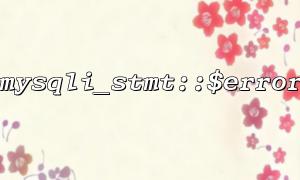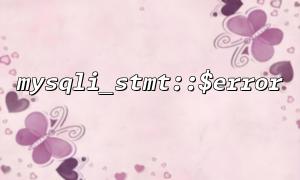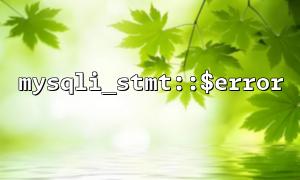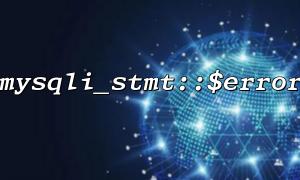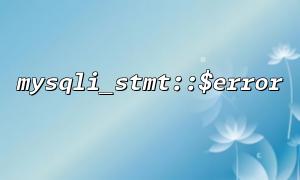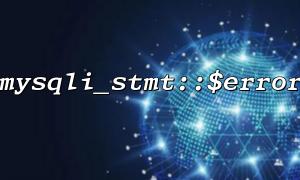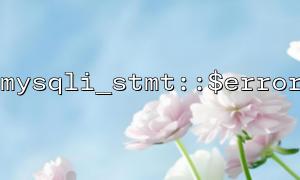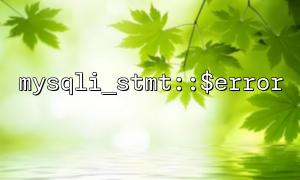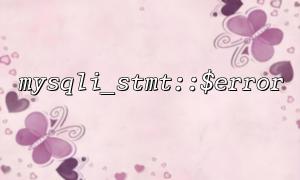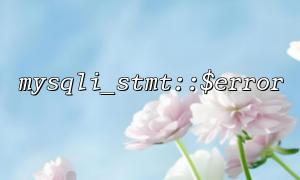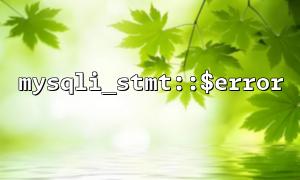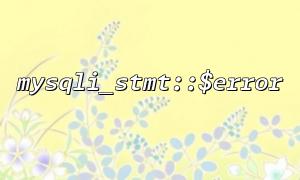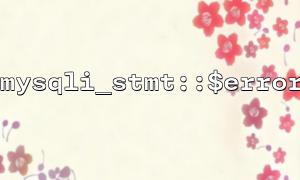When developing PHP applications, mysqli extensions are commonly used for database operations, among which UPDATE operations are very common. To ensure smooth execution of the operation, we need to be able to catch possible errors and debug. mysqli_stmt::$error is a common way to catch errors, which can help us get detailed error information when performing UPDATE operations. This article will introduce how to use mysqli_stmt::$error in PHP to capture the errors of failed UPDATE operations and solve the problem by debugging information.
First, let's assume that you are connected to the MySQL database and ready to perform a UPDATE operation. Here is a simple example of UPDATE operation:
<?php
$servername = "localhost";
$username = "root";
$password = "";
$dbname = "test_db";
// Create a connection
$conn = new mysqli($servername, $username, $password, $dbname);
// Check the connection
if ($conn->connect_error) {
die("Connection failed: " . $conn->connect_error);
}
// Suppose we want to update the username in the user table
$sql = "UPDATE users SET username = ? WHERE id = ?";
$stmt = $conn->prepare($sql);
// Assume these are the parameters we want to bind
$new_username = "new_user";
$user_id = 1;
// Bind parameters
$stmt->bind_param("si", $new_username, $user_id);
// Execution statement
$stmt->execute();
// Check for errors
if ($stmt->error) {
echo "Update failed: " . $stmt->error;
} else {
echo "Update successfully";
}
$stmt->close();
$conn->close();
?>
Connect to the database <br> We use new mysqli() to connect to the MySQL database. If the connection fails, the program terminates with an error message displayed.
Prepare UPDATE statement <br> We create a UPDATE query that is used to update the username field in the users table. We prepare the query through the ? placeholder, which allows us to bind the actual value through the bind_param() method.
Bind parameters <br> Use bind_param() method to bind parameters. The first parameter is a string of the bound type, si means that the first parameter is a string type and the second is an integer type.
Execution statement
The execute() method is used to execute prepared SQL statements. If the execution fails, we get the error message through $stmt->error .
When executing SQL statements, the $stmt->error property can catch the execution failure error. If the UPDATE operation fails, $stmt->error will return detailed error information, which we can debug based on.
if ($stmt->error) {
echo "Update failed: " . $stmt->error;
} else {
echo "Update successfully";
}
If there is no user with ID 1 in the database table, an error may occur when performing the UPDATE operation, and the error message may be as follows:
Update failed: You have an error in your SQL syntax
This error message will help us locate the problem, which may be SQL syntax errors, field name errors, or other database-related issues.
SQL syntax error <br> When there is a syntax error in the SQL statement, $stmt->error will return information similar to "You have an error in your SQL syntax". It can be checked by printing out the final SQL query.
echo "SQL Query: " . $sql;
By printing SQL queries, you can directly see the SQL statements received by the database, thereby finding and fixing syntax errors.
Parameter binding problem <br> An error may result if the type bound in bind_param() does not match the type of the actually passed parameter. For example, if a string is passed to an argument that requires an integer type, $stmt->error will return the relevant error message.
Database connection issues <br> If the database connection is not successful, $conn->connect_error will return the error message of the connection failure. At this time, you need to check the configuration information such as database host, username, password, etc.
By using mysqli_stmt::$error we can effectively catch and debug errors in UPDATE operations. The key is to obtain detailed error information through the error attribute and further debug based on this information. During the development process, catching errors is an important means to ensure application stability and debugging efficiency.
Hope this article helps you better understand how to use mysqli_stmt::$error to catch UPDATE operation failure errors and debug. If you encounter any problems during use, please feel free to consult the official documentation or continue debugging.
Related Tags:
mysqli_stmt