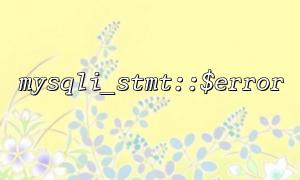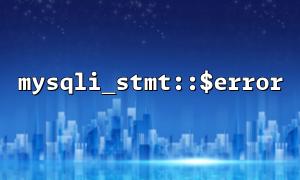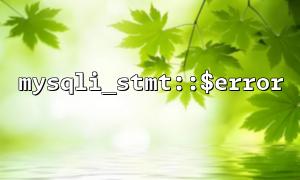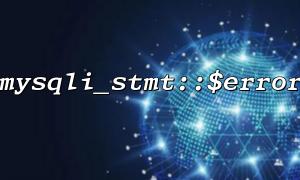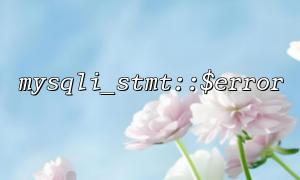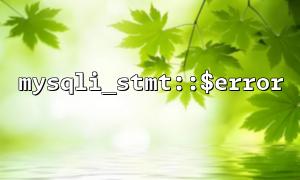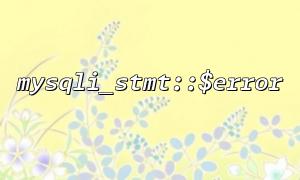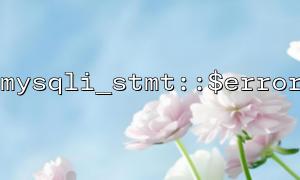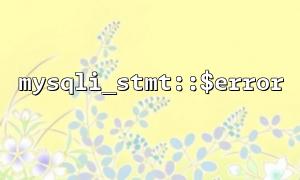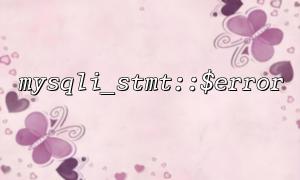When interacting with a database using PHP's mysqli extension, it is not uncommon to call stored procedures. In this case, debugging errors can become relatively difficult because MySQL's stored procedure errors are usually not returned directly to where PHP is called. Fortunately, PHP's mysqli_stmt::$error property can help us capture error information from stored procedure calls, thus providing clues for debugging. This article will explain in detail how to use this property to debug stored procedure call failures.
In PHP, mysqli_stmt::$error is used to obtain error information related to preprocessing statements. The $error property returns a string describing any errors that occur when executing the statement. If the stored procedure call fails or the SQL query fails, we can use this property to obtain more detailed error information to help us locate the root cause of the problem.
To demonstrate how to debug stored procedure calls fail with mysqli_stmt::$error , we first need to make sure to connect to the database and set up the stored procedure correctly. Suppose we have a stored procedure called get_user_info , which takes a user_id parameter and returns the user's information. Here is a possible PHP script that shows how to call this stored procedure and use mysqli_stmt::$error to get debug information.
First, we need to create a connection to the database and check if it is successful:
<?php
$servername = "localhost";
$username = "root";
$password = "";
$dbname = "test_database";
// Create a connection
$conn = new mysqli($servername, $username, $password, $dbname);
// Check the connection
if ($conn->connect_error) {
die("Connection failed: " . $conn->connect_error);
}
?>
Next, we are ready to call the stored procedure. If the call fails, we will use mysqli_stmt::$error to get the detailed error information:
<?php
$user_id = 1; // Suppose the user we want to query ID
// Prepare stored procedure calls
$stmt = $conn->prepare("CALL get_user_info(?)");
if ($stmt === false) {
die("Stored procedure preparation failed: " . $conn->error);
}
// Bind parameters
$stmt->bind_param("i", $user_id);
// Execute stored procedures
$stmt->execute();
// Check whether the execution is successful
if ($stmt->errno) {
echo "Stored procedure execution failed: " . $stmt->error;
} else {
// Get results
$result = $stmt->get_result();
$user = $result->fetch_assoc();
print_r($user);
}
// Close statement
$stmt->close();
// Close the connection
$conn->close();
?>
If the stored procedure call fails, $stmt->errno and $stmt->error will provide detailed error information. For example, if the stored procedure name is wrong or the parameters do not match, $stmt->error will return a MySQL error message to help you locate the problem.
Common errors may include:
Stored procedure does not exist : if the stored procedure name is misspelled or not created, mysqli_stmt::$error displays Unknown procedure error message.
Parameter type mismatch : If the stored procedure expects an integer parameter, but you pass the string, mysqli_stmt::$error will prompt that the type mismatch is not.
If more detailed debugging information is required, you can use MySQL's SHOW PROCEDURE STATUS and SHOW ERRORS commands to check the status and error log of stored procedures:
<?php
$result = $conn->query("SHOW PROCEDURE STATUS WHERE Name = 'get_user_info'");
if ($result->num_rows > 0) {
while($row = $result->fetch_assoc()) {
echo "Stored procedure status: " . $row["Db"] . " - " . $row["Name"] . "\n";
}
} else {
echo "No stored procedure information found。\n";
}
?>
Through these methods, you can get more information about stored procedures to help you locate your problems.
Using mysqli_stmt::$error can significantly simplify the error debugging process when stored procedure calls. It provides developers with detailed error information, helping to quickly identify problems and fix them. Combining the database's state query and error log, you can solve the problem of stored procedure call failure more efficiently.
Related Tags:
mysqli_stmt