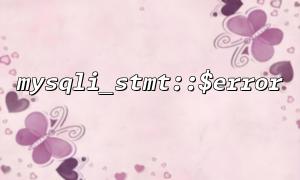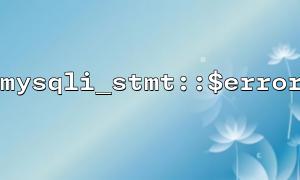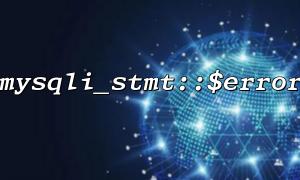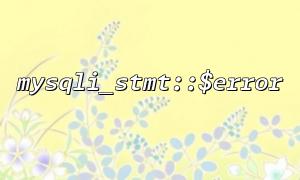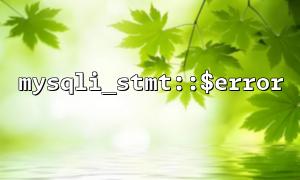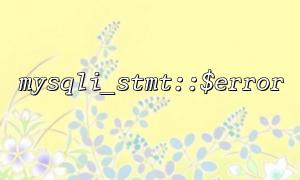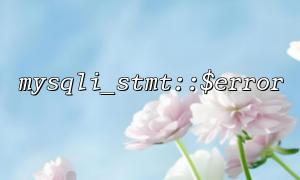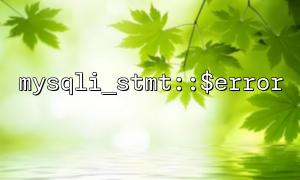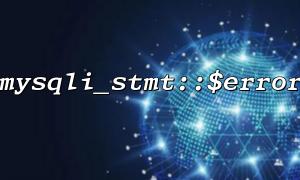When developing PHP applications, the problem of database connection failure is one of the common debugging difficulties. Developers usually use mysqli extension to connect to MySQL databases. Mysqli::$error and mysqli_stmt::$error are two commonly used error capture mechanisms, each with different application scenarios. Today we will explore in-depth the obvious advantages of using mysqli_stmt::$error over mysqli::$error when debugging database connections fail.
First of all, you need to know that mysqli::$error and mysqli_stmt::$error are suitable for different situations.
mysqli::$error is suitable for database connection objects . It is used to return error messages encountered while connecting.
mysqli_stmt::$error is suitable for prepared statement objects . It returns an error message encountered when executing the preprocessing statement.
When we encounter a database connection failure, mysqli::$error is mainly used to obtain connection error messages, while mysqli_stmt::$error is more used to capture errors when query execution fails. Therefore, when we use mysqli_stmt::$error , it can provide more specific information than mysqli::$error , especially when we run into problems when executing certain SQL statements.
// use mysqli::$error Capture connection errors
$mysqli = new mysqli("localhost", "username", "password", "database");
if ($mysqli->connect_error) {
echo "Connection error: " . $mysqli->connect_error;
}
// use mysqli_stmt::$error Capture statement execution error
$stmt = $mysqli->prepare("SELECT * FROM users WHERE id = ?");
$stmt->bind_param("i", $user_id);
if (!$stmt->execute()) {
echo "Query error: " . $stmt->error;
}
In the above example, $mysqli->connect_error returns an error that failed the database connection, while $stmt->error can accurately catch errors that occur during SQL execution.
mysqli_stmt::$error can help developers locate the root cause of the problem more than mysqli::$error . Because database connection errors are often caused by external configuration or network problems, while errors in preprocessing statements are usually related to SQL syntax, parameter binding, data type mismatch and other problems. When using mysqli_stmt::$error , you can get more detailed error information, which helps developers solve problems faster.
// mysqli::$error Example
$mysqli = new mysqli("localhost", "username", "password", "nonexistent_database");
if ($mysqli->connect_error) {
echo "Connection error: " . $mysqli->connect_error; // Errors that do not exist in the database
}
// mysqli_stmt::$error Example
$stmt = $mysqli->prepare("SELECT * FROM users WHERE id = ?");
$id = "string_instead_of_int"; // Error type data
$stmt->bind_param("i", $id);
if (!$stmt->execute()) {
echo "Query error: " . $stmt->error; // Type mismatch error
}
Using mysqli_stmt::$error can make error handling more targeted. When executing SQL statements, if an error occurs, the developer can directly obtain which statement failed to execute, rather than the entire database connection failure. This precise error handling method is particularly important for large projects.
In contrast, mysqli::$error will only provide the overall error information for a database connection. If it is not clear whether it is a problem with the database connection itself or a problem with statement execution, it will be difficult to quickly locate the specific cause of the error.
// Flexibility of error handling - mysqli::$error
$mysqli = new mysqli("localhost", "username", "password", "database");
if ($mysqli->connect_error) {
die("Connection failed: " . $mysqli->connect_error); // 如果Connection failed,Stop execution directly
}
// Flexibility of error handling - mysqli_stmt::$error
$stmt = $mysqli->prepare("SELECT * FROM users WHERE id = ?");
$stmt->bind_param("i", $user_id);
if (!$stmt->execute()) {
echo "Query execution failed: " . $stmt->error; // If the query fails,Continue with other operations or logging
}
When using mysqli_stmt::$error , developers can do more processing when query failures, such as logging, retrying operations or rolling back transactions, without having to directly terminate the program because of a connection error.
Through mysqli_stmt::$error , developers can obtain more detailed error information, which is very helpful for debugging database interactions. Especially in complex applications, multiple SQL queries are often involved. Error messages can help developers locate the problems of each query one by one, without relying solely on the overall information of database connection errors.
For example, error messages captured using mysqli_stmt::$error can be logged into a log file or sent to a notification system for developers, so that critical information can be avoided.
// 将Query error记录到日志文件
$stmt = $mysqli->prepare("SELECT * FROM users WHERE id = ?");
$stmt->bind_param("i", $user_id);
if (!$stmt->execute()) {
file_put_contents("error_log.txt", "Query execution failed: " . $stmt->error . "\n", FILE_APPEND);
}
When debugging the database connection fails, mysqli_stmt::$error provides more accurate error information than mysqli::$error . It can help developers to understand more clearly which SQL statement failed to execute or data binding problems, thereby positioning the problem more quickly. The advantages of mysqli_stmt::$error are particularly evident for complex applications that require execution of multiple SQL queries, as it provides more detailed error context and helps developers with flexible error handling.
Related Tags:
mysqli_stmt mysqli