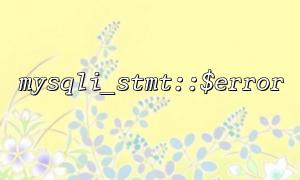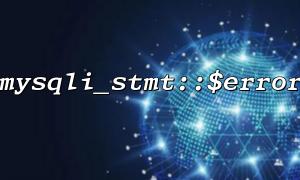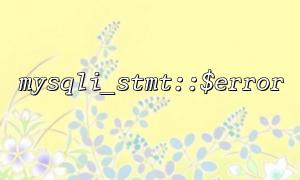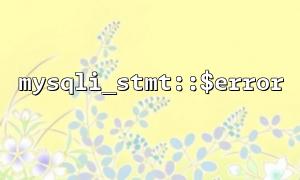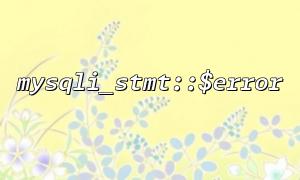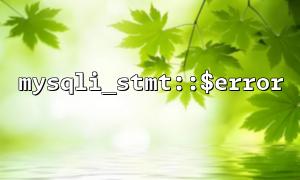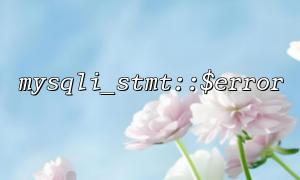In PHP, mysqli_stmt::$error is a very useful function that allows developers to obtain error information related to MySQL statements. Correctly using mysqli_stmt::$error can help us quickly locate SQL execution errors during the development process and improve debugging efficiency.
In this article, we will explore how to integrate mysqli_stmt::$error into the error prompts of the development environment, ensuring that developers can have a clearer understanding of the source of the error during the debugging phase.
When using the MySQLi extension, mysqli_stmt::$error is a member variable that returns the error message of the most recently executed SQL statement. If the SQL statement is executed successfully, this property will return an empty string; if there is an error, it will contain a detailed description of the error.
$stmt = $mysqli->prepare("SELECT * FROM users WHERE id = ?");
$stmt->bind_param("i", $id);
$stmt->execute();
if ($stmt->errno) {
echo "Error: " . $stmt->error; // Display error message
}
In the above code, $stmt->error returns detailed information about the problems encountered during SQL execution.
In a development environment, timely access to error information is crucial to quickly fixing problems. In order to better integrate mysqli_stmt::$error into error prompts, we can improve debugging efficiency in the following ways.
PHP provides a very powerful feature - a custom error handler. We can use it to capture all SQL errors and output detailed error information based on the configuration of the development environment.
// Error handling function
function custom_error_handler($errno, $errstr, $errfile, $errline) {
if (defined('DEBUG') && DEBUG) {
// Output detailed error information in the development environment
echo "Error [$errno]: $errstr in $errfile on line $errline\n";
} else {
// Logging errors in production environment,Not displayed
error_log("Error [$errno]: $errstr in $errfile on line $errline");
}
}
// Setting up a custom error handler
set_error_handler("custom_error_handler");
// Sample database connections and queries
$mysqli = new mysqli("localhost", "user", "password", "test_db");
if ($mysqli->connect_error) {
trigger_error("Connection failed: " . $mysqli->connect_error, E_USER_ERROR);
}
// Example SQL implement
$stmt = $mysqli->prepare("SELECT * FROM users WHERE id = ?");
$stmt->bind_param("i", $id);
$stmt->execute();
if ($stmt->errno) {
trigger_error("SQL Error: " . $stmt->error, E_USER_ERROR);
}
In this example, we integrate the error output into the development environment through the set_error_handler function. In the development environment, error messages will be printed out in detail to help developers quickly identify problems; in the production environment, errors will be recorded in the log and will not be exposed to the end user.
To more conveniently debug MySQL query errors, we can create a general debugging function. This function will check the execution results of the SQL statement and output detailed error information.
function debug_sql_error($stmt) {
if ($stmt->errno) {
echo "SQL Error: " . $stmt->error . "\n";
echo "Query: " . $stmt->query . "\n";
}
}
// Example使用
$stmt = $mysqli->prepare("SELECT * FROM users WHERE id = ?");
$stmt->bind_param("i", $id);
$stmt->execute();
debug_sql_error($stmt);
Through this method, after each SQL query is executed, we can call debug_sql_error to check whether there are errors. This not only allows us to obtain the error information in mysqli_stmt::$error , but also see the corresponding SQL statements, which helps us identify and fix problems faster.
In a production environment, it is obviously not appropriate to directly output error information to the user, so we can log the error information into the log file. PHP provides an error_log function that we can use to log MySQL errors to files or other logging systems.
function log_sql_error($stmt) {
if ($stmt->errno) {
$error_message = "SQL Error: " . $stmt->error . "\n";
$error_message .= "Query: " . $stmt->query . "\n";
error_log($error_message, 3, '/path/to/error.log');
}
}
// Example使用
$stmt = $mysqli->prepare("SELECT * FROM users WHERE id = ?");
$stmt->bind_param("i", $id);
$stmt->execute();
log_sql_error($stmt);
This code will log SQL error messages to the specified log file, thus avoiding exposure of sensitive error messages to the end user.
In order to further improve development efficiency, we can also pass error information directly to the front-end to facilitate developers to debug. Error information can be returned to the client through AJAX request or other mechanisms.
// Example:pass AJAX Return error message
if ($stmt->errno) {
echo json_encode(['error' => $stmt->error, 'query' => $stmt->query]);
}
On the front end, you can use JavaScript to handle these error messages and display detailed error prompts on the page as needed.
By integrating mysqli_stmt::$error into error prompts in development environments, developers can discover and resolve issues in SQL queries more quickly. Through custom error handlers, debug functions, log systems and front-end integration, we can efficiently track MySQL errors in the development environment, improve debugging efficiency, and ultimately speed up the development process.
In production environments, we should be careful to handle error information to avoid leaking sensitive information to end users, and errors are usually recorded through the log system.
Related Tags:
mysqli_stmt