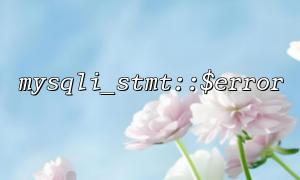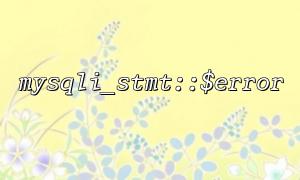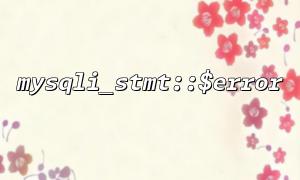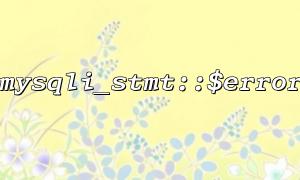When developing PHP applications, especially applications that need to deal with database interactions, error handling is particularly important. mysqli_stmt::$error is a function used to obtain error information when executing MySQL statements. It can help developers quickly locate errors and process them accordingly. Especially in error-sensitive applications, the correct use of this function is key to ensuring application robustness and stability.
This article will introduce in detail how to correctly use the mysqli_stmt::$error function in error-sensitive applications, and provide some practical application techniques and precautions.
mysqli_stmt::$error is a member variable in the MySQLi extension. It can be used to get error information in the currently executed preprocessing statement. For SQL queries that fail to execute, the $error property returns a string containing the error message; if no error occurs, an empty string is returned.
The use scenario of this property is to capture error information and process it accordingly when executing MySQL statements. Since database operations are one of the most prone places in applications to make errors, especially when it comes to database query operations, using mysqli_stmt::$error can promptly capture and report errors, thereby ensuring the stability of the system.
When using mysqli_stmt::$error , we usually prepare the SQL statement first and execute it, and then use $stmt->error to check whether there is an error.
<?php
// Create a database connection
$mysqli = new mysqli('localhost', 'username', 'password', 'database');
// Check if the connection is successful
if ($mysqli->connect_error) {
die('Connection failed:' . $mysqli->connect_error);
}
// Prepare SQL Statement
$stmt = $mysqli->prepare('SELECT * FROM users WHERE id = ?');
// 检查预处理Statement是否成功
if ($stmt === false) {
die('预处理Statementmistake:' . $mysqli->error);
}
// 绑定参数并执行Statement
$id = 1;
$stmt->bind_param('i', $id);
$stmt->execute();
// Check if there is any error
if ($stmt->error) {
echo 'SQL mistake:' . $stmt->error;
} else {
echo 'Query successful';
}
// Close the connection
$stmt->close();
$mysqli->close();
?>
In the above code, we first check whether the database connection is successful. Then, use the prepare method to prepare the SQL statement, then bind the parameters and execute the statement. Check whether any errors occurred during execution via $stmt->error .
In a production environment, in order to avoid directly displaying error information on the user interface, we can write error information to the log file for easier subsequent analysis and debugging.
if ($stmt->error) {
error_log('SQL mistake:' . $stmt->error, 3, '/var/log/php_errors.log');
echo 'occurmistake,Please try again later';
}
This approach can effectively protect user privacy while helping developers track and analyze problems.
In error-sensitive applications, clear and detailed error information is crucial to developers and operations staff. After calling mysqli_stmt::$error , in addition to outputting error information, it can also provide some context information, such as query parameters, query types, etc.
if ($stmt->error) {
echo 'occur SQL mistake,请检查查询Statement及其参数。mistake信息:' . $stmt->error;
// More debugging information can be added here,For example, query SQL Statement或输入的参数等
}
This method helps quickly locate problems.
For some common database operation errors (such as connection interruption, temporary error, etc.), we can use the exception handling mechanism to capture and retry within a certain number of times to ensure the success rate of the operation.
$retryCount = 3;
$success = false;
for ($i = 0; $i < $retryCount; $i++) {
$stmt->execute();
if (!$stmt->error) {
$success = true;
break;
}
error_log('Try again ' . ($i + 1) . ' Second-rate,mistake信息:' . $stmt->error);
}
if (!$success) {
echo 'Database operation failed,Please try again later。';
}
The mysqli_stmt::$error attribute will only return an error message when the statement fails to execute. Therefore, before executing the statement, we need to make sure that the statement is properly prepared and that there are no other problems when executing it.
In error-sensitive applications, once an error occurs, it must be processed in time and fed back to the user or log. Ignoring errors or not handling them can lead to inconsistent system behavior and even cause more serious problems.
mysqli_stmt::$error will only report errors when an error occurs during SQL execution. For SQL syntax errors, mysqli_stmt will throw an error through the prepare method before execution. Therefore, it is best to check for syntax errors in the prepare phase.
mysqli_stmt::$error is a very useful tool that can help developers catch error messages when executing MySQL statements. In error-sensitive applications, the rational use of mysqli_stmt::$error can improve the stability and user experience of the application. Through clear error message prompts, logging and exception handling mechanisms, developers can discover and fix problems in a timely manner, thereby ensuring the healthy operation of the system.
When applying this function, remember to follow a good error handling process and combine with other MySQLi methods for more comprehensive error checking.
Related Tags:
mysqli_stmt