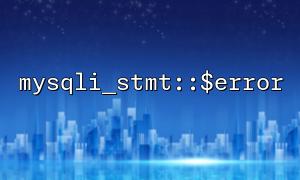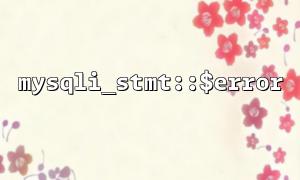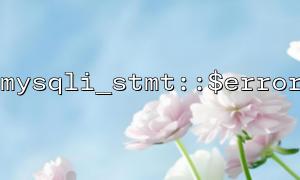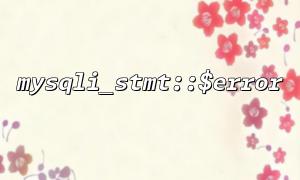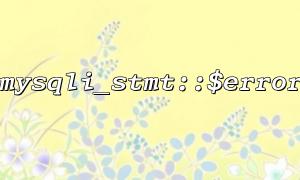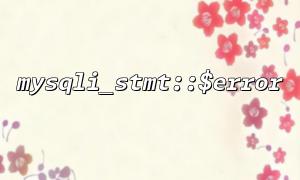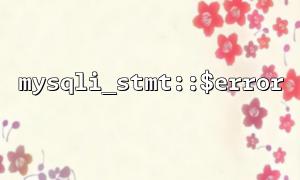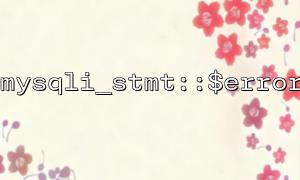When using PHP for database operations, mysqli is a common database extension, where mysqli_stmt::$error is used to obtain error information for recently executed SQL statements. Understanding and handling these errors is a crucial part of the development process. This article will analyze several common mysqli_stmt::$error error reports to help everyone better understand how to troubleshoot and solve related problems.
mysqli_stmt::$error is an error message generated during the execution of a Prepared Statement in mysqli extension. When executing a statement, if an error occurs, you can use $stmt->error to get the details of the error.
error message :
Error: You have an error in your SQL syntax; check the manual that corresponds to your MySQL server version for the right syntax to use near 'FROM users' at line 1
reason :
This error usually occurs when the syntax error of the SQL query statement. According to the error message, it can be seen that the necessary SELECT keywords are missing in the SQL query.
Solution :
Double-check the syntax in SQL statements to ensure that all fields and keywords are correct. Examples are as follows:
$sql = "SELECT * FROM users"; // Correct query syntax
$stmt = $mysqli->prepare($sql);
$stmt->execute();
if ($stmt->error) {
echo "SQL mistake: " . $stmt->error;
}
error message :
Error: No database selected
reason :
This error usually occurs when the database connection is not properly selected, or there is a problem in the database connection.
Solution :
Make sure that you have successfully connected to the database and selected the correct database before the query is executed. Examples are as follows:
$mysqli = new mysqli('localhost', 'user', 'password', 'mydatabase'); // Make sure the database name is correct
if ($mysqli->connect_error) {
die("Connection failed: " . $mysqli->connect_error);
}
error message :
Error: Call to a member function bind_param() on a non-object
reason :
This error usually occurs when the preparation statement is executed, and the parameters are not properly bound. bind_param is used to bind parameters to placeholders in SQL statements. If no parameters are bound, this error will be raised.
Solution :
Make sure the parameters are bound correctly and check that the parameter type in bind_param matches the database field type. For example:
$sql = "SELECT * FROM users WHERE username = ? AND age = ?";
$stmt = $mysqli->prepare($sql);
$stmt->bind_param("si", $username, $age); // Parameter binding
$stmt->execute();
if ($stmt->error) {
echo "SQL mistake: " . $stmt->error;
}
error message :
Error: Argument 1 passed to mysqli_stmt::bind_param() must be of the type string, int given
reason :
When calling bind_param , the type of the parameter does not match the type of the incoming data. For example, if you pass in an integer type parameter but specify the binding type as a string ("s").
Solution :
Make sure that the bound parameter type matches the variable type passed in. bind_param supports the following types:
s : string (string)
i : integer
d : double precision floating number (double)
b : Boolean value (blob)
$sql = "INSERT INTO users (username, age) VALUES (?, ?)";
$stmt = $mysqli->prepare($sql);
$stmt->bind_param("si", $username, $age); // Correct binding
$stmt->execute();
if ($stmt->error) {
echo "SQL mistake: " . $stmt->error;
}
error message :
Error: No data returned from query
reason :
While this error itself is not necessarily an error of mysqli_stmt::$error , it is usually related to the fact that SQL queries do not return any results. This may be due to mismatch in query conditions or data loss.
Solution :
Check the query conditions to ensure that the data exists. You can also verify that data in the database does meet the criteria before querying.
$sql = "SELECT * FROM users WHERE username = ?";
$stmt = $mysqli->prepare($sql);
$stmt->bind_param("s", $username);
$stmt->execute();
$result = $stmt->get_result();
if ($result->num_rows > 0) {
// Processing data
} else {
echo "No data found";
}
mysqli_stmt::$error is used to obtain error information during SQL statement execution. When writing PHP code, ensuring that the SQL query statement is correct, the parameter type matches, the database connection is normal, etc. can effectively avoid common errors. Also, for each query execution, remember to check if there is an error in $stmt->error .
By understanding these common error cases and causes, you can better troubleshoot and resolve mysqli_stmt::$error errors and improve development efficiency.
Related Tags:
mysqli_stmt