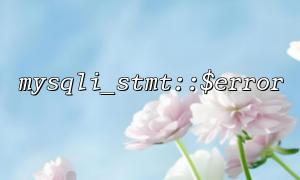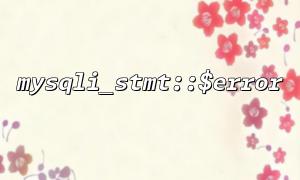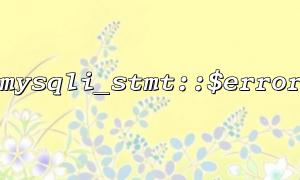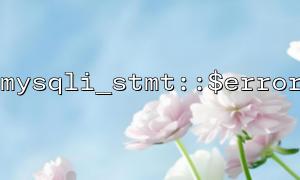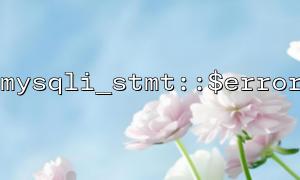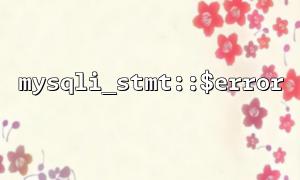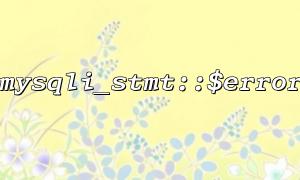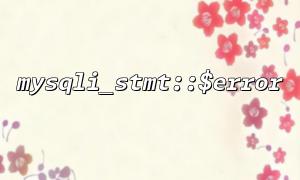In database operations, debugging is an indispensable link. Especially when interacting with MySQL using PHP, mysqli_stmt::$error can help developers quickly locate SQL errors and deal with them accordingly. For students in training courses, understanding how to use mysqli_stmt::$error for debugging is an important step to improve their programming capabilities. This article will provide detailed descriptions on how to effectively integrate the debugging exercises of mysqli_stmt::$error into the training course to help students better understand and resolve database errors.
mysqli_stmt::$error is a property of the mysqli_stmt object in the MySQLi extension. It is used to obtain the error information of the most recently executed SQL statement. This property can be used to easily capture errors when executing SQL statements and help developers debug code.
$stmt = $mysqli->prepare("SELECT * FROM users WHERE id = ?");
$stmt->bind_param("i", $user_id);
$stmt->execute();
if ($stmt->error) {
echo "SQL mistake: " . $stmt->error;
}
In the above code example, if SQL execution error occurs, $stmt->error will return an error message, and the developer can immediately see the specific error content.
During the teaching process, students usually encounter various database operation errors, such as SQL syntax errors, connection errors, or data binding errors. By effectively using mysqli_stmt::$error , students can:
Quickly locate error sources : Help students quickly discover problems in SQL execution and avoid falling into error debugging that cannot be solved for a long time.
Improve debugging capabilities : Students can learn how to efficiently debug code that PHP interacts with MySQL, increasing their confidence and skills in solving problems.
Increase the interactivity of the course : Through debugging exercises, the course is not only theoretical learning, but also allows students to better master database operations through practical operations.
To help students understand the use of mysqli_stmt::$error , you can design some exercises that contain common database errors. Here is a common example of errors:
$stmt = $mysqli->prepare("SELECT * FORM users WHERE id = ?");
$stmt->bind_param("i", $user_id);
$stmt->execute();
if ($stmt->error) {
echo "SQL mistake: " . $stmt->error;
}
In the above code, there is a syntax error in the SQL statement - FORM should be FROM . During debugging, students will be able to see an error message that they have a spelling error in the SQL statement.
In the course, students should learn how to detect errors and resolve problems through mysqli_stmt::$error . An exercise can be designed to require students to complete it through the following steps:
Identification errors : Given a piece of code, the student must first identify the errors in SQL execution.
Output error message : Students should use mysqli_stmt::$error to output error message to help locate problems.
Fix the error : The trainee fixes the problem in the code and then tests whether the fix works.
For example:
$stmt = $mysqli->prepare("SELECT * FROM users WHERE name = ?");
$stmt->bind_param("s", $user_name);
$stmt->execute();
if ($stmt->error) {
echo "SQL mistake: " . $stmt->error;
}
Students can practice debugging through the above code. After discovering errors, they can learn how to use mysqli_stmt::$error to output useful debugging information.
In the training course, you can help students practice debugging skills by simulating the database environment. Create a database connection profile and guide students to connect to the database.
$mysqli = new mysqli("gitbox.net", "user", "password", "database");
if ($mysqli->connect_error) {
die("Connection failed: " . $mysqli->connect_error);
}
Through the above connection configuration, students can perform further SQL query debugging operations and learn how to deal with errors related to database connections.
To give students a better understanding of the diversity of database errors, you can provide some common database errors and their solutions. For example:
SQL syntax errors : such as spelling errors, missing keywords, etc.
Binding parameter error : For example, the bound parameter type does not match the database field type.
Connection timeout error : If the database server is unreachable, the connection fails.
With these typical error examples, students can understand different types of database problems and how to locate and fix the problem with mysqli_stmt::$error .
In the PHP programming training course, adding the debugging exercises of mysqli_stmt::$error is an effective way to help students understand and resolve database errors in depth. By simulating common errors and providing debugging skills, students can quickly improve their database operation capabilities and conduct problem troubleshooting and repairing more confidently in actual development. Through these exercises, students can not only master the interaction between PHP and MySQL, but also develop stronger debugging and problem-solving skills.
Appendix: Database Connection Configuration
$mysqli = new mysqli("gitbox.net", "username", "password", "dbname");
if ($mysqli->connect_error) {
die("Connection failed: " . $mysqli->connect_error);
}
Related Tags:
mysqli_stmt