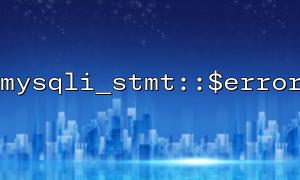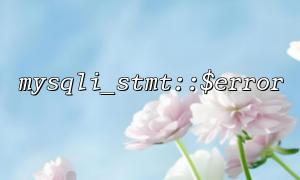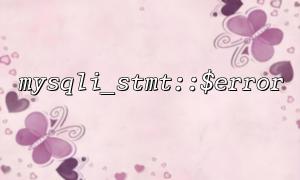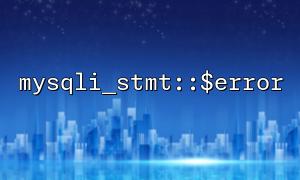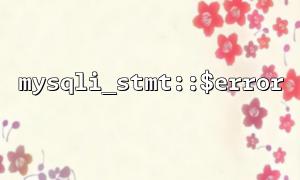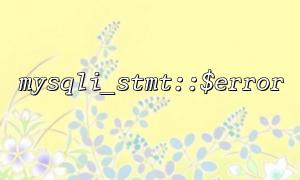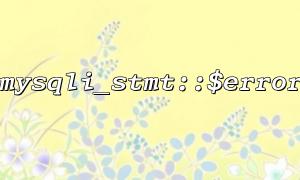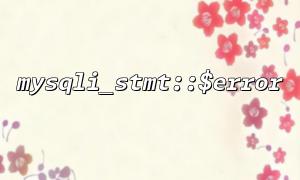Database interaction is a common and important part of PHP programming. Especially when using MySQLi extensions, developers often encounter scenarios where SQL queries are required. Among these operations, error debugging is undoubtedly a very critical link. As one of the important properties in MySQLi, mysqli_stmt::$error is crucial for novice developers to understand its role and usage.
mysqli_stmt::$error is a property of the mysqli_stmt class, which is used to return error information in the most recent MySQL statement execution. Its function is very simple: helps developers obtain error information that may occur during SQL query execution. In most cases, we rely on this property to debug SQL queries to ensure that the program can handle exceptions in database operations correctly.
Suppose you have an SQL query operation, which may fail for a variety of reasons, such as:
Query syntax error
Parameter binding error
Database connection issues
Insufficient permissions
When these errors occur, mysqli_stmt::$error will return a string describing the specific situation of the error. For example, if a syntax error occurs when executing a SQL statement, you can get specific error information through $stmt->error .
<?php
// Create a database connection
$mysqli = new mysqli("localhost", "username", "password", "database");
// Check the connection
if ($mysqli->connect_error) {
die("Connection failed: " . $mysqli->connect_error);
}
// Prepare SQL Statement
$stmt = $mysqli->prepare("SELECT * FROM non_existent_table");
if (!$stmt) {
die("PrepareStatement失败: " . $mysqli->error);
}
// Execute a query
$stmt->execute();
// Check if an error has occurred
if ($stmt->error) {
echo "SQL mistake: " . $stmt->error;
} else {
echo "Query successful!";
}
// Close the connection
$stmt->close();
$mysqli->close();
?>
In this example, assume that there is no non_existent_table table in the database. When executing a query, $stmt->error will capture the relevant error information and print it out. For novice developers, such an error capture mechanism is undoubtedly an important tool in the debugging process.
Error debugging is an inevitable part of the development process, especially when handling database operations. Using mysqli_stmt::$error can help developers quickly locate errors and avoid wasting time and energy in irrelevant places.
Quickly locate the problem: When an exception occurs in the query, by viewing the error information returned by mysqli_stmt::$error , the developer can quickly understand the source of the error. Whether it is a syntax issue, connection issue or permission issue, error messages can help you analyze quickly.
Improving development efficiency: During the debugging process, being able to obtain clear error information in a timely manner can greatly improve development efficiency. Without mysqli_stmt::$error , developers may only rely on PHP's common error information or directly view the database log. This is not only inefficient, but also may cause errors to be undetected in time.
Enhanced code maintainability: By adding error checking and the use of mysqli_stmt::$error in key locations, developers can make the code more robust and maintainable. Other developers can more easily understand how the program handles the error when it occurs.
Although mysqli_stmt::$error can provide detailed error information, relying too much on the output of error information can lead to some potential security issues. In order to better debug and maintain application security, developers should pay attention to the following points:
Do not output detailed error messages in production environments: In production environments, displaying complete database error messages may reveal sensitive information, such as database table structure or details of queries. At this time, the error information can be captured by recording the log instead of directly displaying it on the page.
Use logging: For production environments, it is recommended to log error messages into log files instead of directly output to the user's browser. For example, the error_log() function can be used to write error information to the log.
Clear error prompts: In actual applications, users should be provided with friendly error prompts based on the error type to avoid directly exposing the error information of the database to the end user.
For novice developers, mastering the usage of mysqli_stmt::$error can not only help quickly locate errors in database operations, but also improve the reliability and maintainability of the code. By understanding the source and how error information is processed, we can better debug and optimize programs.
In short, mysqli_stmt::$error is a seemingly simple but extremely important function. It provides developers with convenient error handling methods and is a tool that novices must deeply understand when learning PHP and database interaction.
Related Tags:
mysqli_stmt