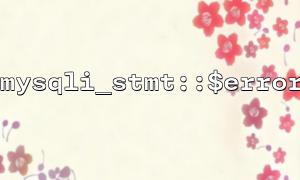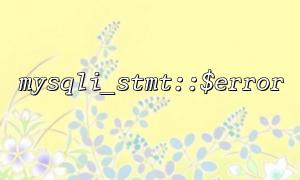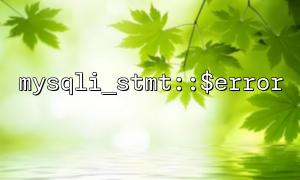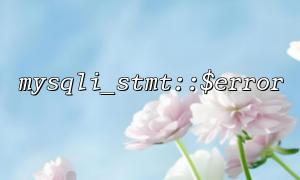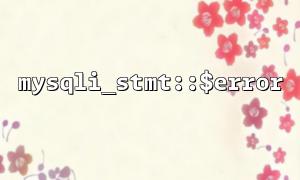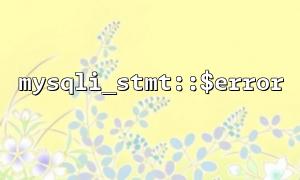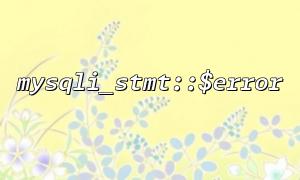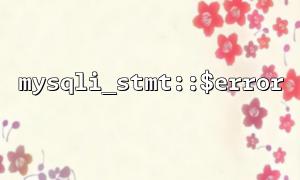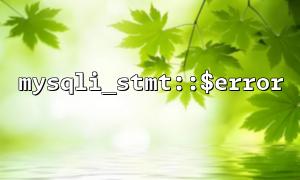In the modern software development process, the CI/CD (continuous integration and continuous deployment) process is increasingly widely used. As automated deployment and continuous integration advance, the correctness and stability of database operations become crucial. In this process, debugging SQL errors has become a key step in optimizing database operations and ensuring smooth deployment.
This article will introduce in detail how to use mysqli_stmt::$error in PHP to catch SQL errors and debug these errors in the CI/CD process to optimize database operations during deployment.
When interacting with MySQL databases using PHP, mysqli_stmt is a very common object that provides some methods to execute prepared statements. However, errors in database operations are often difficult to detect, especially in production environments. In order to ensure the smooth progress of database operations, it is very necessary to capture SQL errors in time and debug.
In the CI/CD process, especially during the stage of automated deployment, database operations are often a major factor in the deployment failure. To better debug these errors, we can use mysqli_stmt::$error to catch SQL errors and quickly locate and resolve issues in the CI/CD process.
mysqli_stmt::$error is a property of the mysqli_stmt object, which is used to return error information when executing preprocessing statements. If the SQL statement is executed successfully, the property is an empty string (""); if the execution fails, the property will contain specific error information.
By checking mysqli_stmt::$error , we can quickly identify and catch errors in database operations. In this way, in the CI/CD process, we can catch errors in advance to avoid database problems in the production environment.
In order to efficiently catch and debug SQL errors in CI/CD processes, we need to add appropriate error handling mechanisms to our PHP code. Here is a simple example showing how to use mysqli_stmt::$error to catch SQL errors and log related information:
<?php
// Connect to the database
$mysqli = new mysqli("gitbox.net", "username", "password", "database");
// Check if the database connection is successful
if ($mysqli->connect_error) {
die("Connection failed: " . $mysqli->connect_error);
}
// PrepareSQLQuery
$query = "INSERT INTO users (username, email) VALUES (?, ?)";
$stmt = $mysqli->prepare($query);
if ($stmt === false) {
die('MySQL prepare error: ' . $mysqli->error);
}
// Bind parameters
$stmt->bind_param("ss", $username, $email);
// Set parameters and execute
$username = "john_doe";
$email = "[email protected]";
$stmt->execute();
// examineSQLmistake
if ($stmt->error) {
echo "SQL Error: " . $stmt->error . "\n";
} else {
echo "Record inserted successfully!";
}
// Close statements and database connections
$stmt->close();
$mysqli->close();
?>
Database connection : We first create a connection to the database and connect to the database using mysqli object. If the connection fails, the code will terminate directly and output an error message.
Prepare SQL query : Use the $mysqli->prepare() method to prepare the SQL query statement. If preparation fails, output the error message immediately and terminate the script execution.
Bind parameters and execute : bind parameters in SQL statements through bind_param() method. Next, we execute the preprocessing statement.
Catch SQL errors : After executing the SQL statement, we check whether there are SQL errors through $stmt->error . If there is an error, output specific error information; otherwise, it means that the insertion is successful.
Close the connection : Finally, we close the mysqli_stmt object and database connection.
In the CI/CD process, the stability of database operations is very important. By reasonably using mysqli_stmt::$error to catch errors in database operations, we can:
Quickly locate errors : Get specific error information about SQL execution failure in time to help developers quickly locate problems.
Avoid production environment errors : SQL errors often cause deployment failures during automated deployment. By catching errors in advance, we can ensure the reliability of the deployment script.
Logging : SQL error information can be written to the log file, so that even if an error occurs, subsequent troubleshooting can be carried out after deployment.
Automated recovery : In some cases, caught SQL errors can trigger an automatic recovery mechanism, such as rollback operations or notifying administrators.
In the CI/CD process, the correctness and stability of database operations are crucial. By using mysqli_stmt::$error in PHP, we can effectively catch and debug SQL errors, ensure the correctness of database operations, thereby optimizing the deployment process and reducing deployment failures caused by database problems.
With proper error capture and logging, developers can quickly locate and resolve problems, ensuring the smooth progress of the CI/CD process. I hope this article can help you better debug database operations in practice and optimize database deployment in CI/CD processes.
Related Tags:
mysqli_stmt SQL