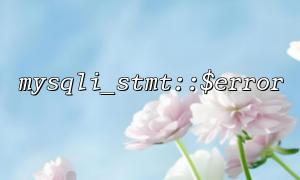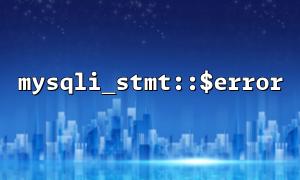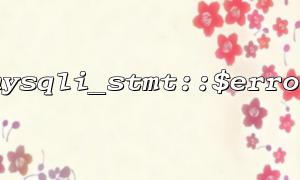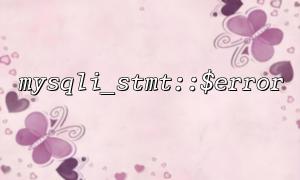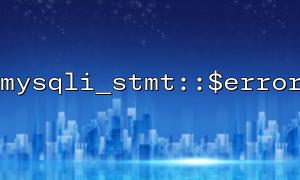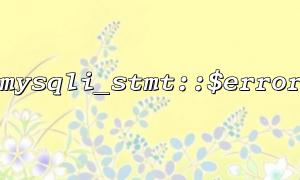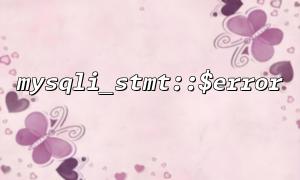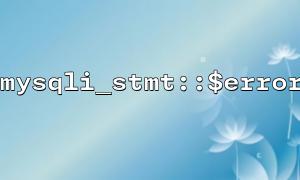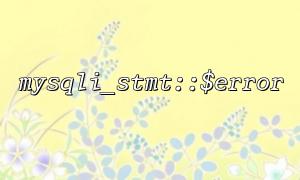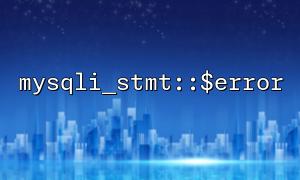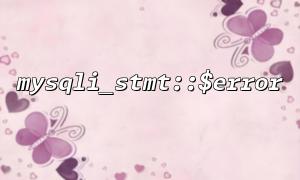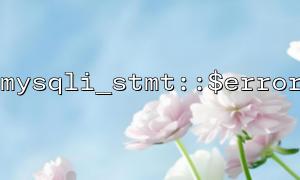mysqli_stmt::$error is an attribute in the MySQLi extension that is used to obtain error information about preprocessing statements ( prepared statement ). In theory, when execution of mysqli_stmt::execute() fails, you should be able to get detailed error information through mysqli_stmt::$error . However, in some cases, $error may be empty and cannot return an error message. At this time, how to effectively troubleshoot this problem?
First, check whether the database connection is successful. If the database connection fails, an error will be caused when executing any SQL statements, and mysqli_stmt::$error may not return a specific error. Make sure your database connection is valid.
<?php
$mysqli = new mysqli("localhost", "username", "password", "database_name");
if ($mysqli->connect_error) {
die("Connection failed: " . $mysqli->connect_error);
}
?>
After ensuring that the database connection is not problem, continue to check for errors in the preprocessing statement part.
Sometimes, mysqli_stmt::$error may return empty because MySQLi thinks there is no error. For further troubleshooting, you can use mysqli_error and mysqli_stmt::$errno . mysqli_error is a general method to get the current connection error, while mysqli_stmt::$errno returns an error code.
<?php
// Create a preprocessing statement
$stmt = $mysqli->prepare("SELECT * FROM users WHERE id = ?");
if (!$stmt) {
echo "SQL mistake: " . $mysqli->error;
} else {
$stmt->bind_param("i", $userId);
if (!$stmt->execute()) {
echo "执行mistake: " . $stmt->error . " mistake码: " . $stmt->errno;
}
}
?>
In this example, if the execution fails, $stmt->error will contain the error message, while $stmt->errno will return the specific error code.
mysqli_stmt::$error may not return an error. Another possible reason is that there is no problem with the SQL syntax itself, or that the SQL query will not report an error in some cases. For better troubleshooting, try printing out the SQL statement to see if it meets expectations:
<?php
$sql = "SELECT * FROM users WHERE id = ?";
echo "Executed SQL Statement: " . $sql;
$stmt = $mysqli->prepare($sql);
$stmt->bind_param("i", $userId);
if ($stmt->execute()) {
echo "Query successful";
} else {
echo "Execution failed: " . $stmt->error;
}
?>
If you can see the output SQL query, check if the statement is complete or spliced with the correct parameters.
If you find during the troubleshooting process that $mysqli_stmt::$error still does not return valid information, it is recommended to view MySQL error log, especially in a running production environment. You can view more detailed error information by accessing the MySQL error log. Generally, error logs can be found under the log_error path specified in the MySQL configuration file my.cnf .
Using var_dump and print_r in debugging tools or development environments can also help you better understand the cause of the error. For example, you can print out the entire error object, or try to use the mysqli_stmt::debug() method to view detailed debug information.
<?php
$stmt = $mysqli->prepare("SELECT * FROM users WHERE id = ?");
$stmt->debug(); // Debugging information
?>
If your database connection is made through a remote server, it may be affected by network latency or connection issues. In this case, check whether the network with the database server is stable and confirm whether there are firewalls or security settings that cause unstable connections. You can also try testing the connection via ping or other network diagnostic tools.
If you still can't get the error message, you can try using mysqli_query() instead of the preprocessing statement ( mysqli_stmt ). mysqli_query() will directly return the error message, which can sometimes reveal the problem more clearly.
<?php
$query = "SELECT * FROM users WHERE id = $userId";
if (!$result = $mysqli->query($query)) {
echo "Query failed: " . $mysqli->error;
}
?>
In this way, you can further confirm whether the problem lies in the execution of the preprocessing statement or elsewhere.
If the problem still cannot be solved, you can try simplifying the code and gradually troubleshooting the problem. Check whether a simple query can be performed first, then gradually increase the complexity to see when errors start to occur.
When you encounter mysqli_stmt::$error return empty, the steps to troubleshoot include confirming whether the database connection is normal, checking SQL syntax, using mysqli_error and mysqli_stmt::$errno to get more information, viewing MySQL error logs and other methods. If needed, you can further narrow the scope of the problem through debugging tools or simple query testing.
I hope these methods can help you solve your problem and wish your project a smooth progress!
Related Tags:
mysqli_stmt