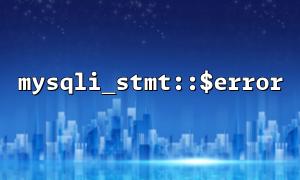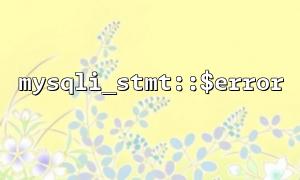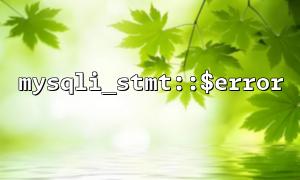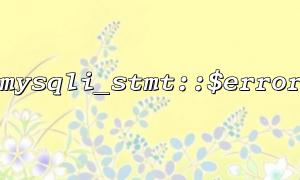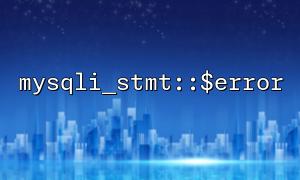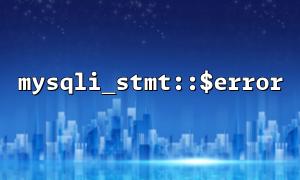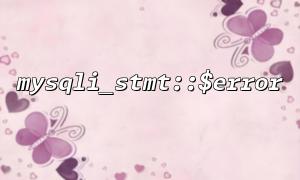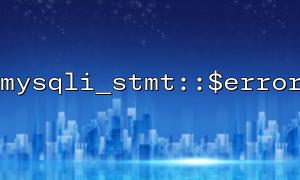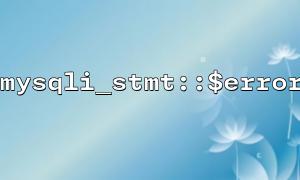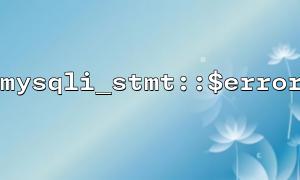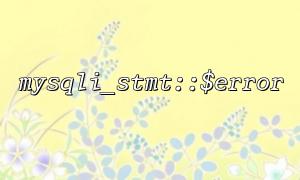When using mysqli_stmt to execute SQL queries in PHP, sometimes I encounter an error in mysqli_stmt::$ error, but the SQL statement itself does not seem to be problematic. This problem is often confusing to developers because SQL statements seem to be correct, but PHP reports an error. Today, we will analyze five common pitfalls and causes.
When you execute SQL queries, especially when using mysqli_stmt , if the SQL syntax does not fully comply with MySQL requirements, MySQL will usually return an error. Although your SQL statement looks correct, sometimes it can trigger an error because some implicit characters (such as extra spaces or newlines) cause the SQL statement to be parsed correctly.
$sql = "SELECT * FROM users WHERE username = ?";
$stmt = $mysqli->prepare($sql);
$stmt->bind_param('s', $username);
if (!$stmt->execute()) {
echo "Error: " . $stmt->error;
}
At this point, even if the SQL statement appears to be correct on the surface, hidden syntax problems (such as extra spaces or wrong separators) may cause MySQL to report an error.
When you see an error from mysqli_stmt::$error , the root cause of the problem may not lie in the SQL statement itself, but in the database connection. It may be that the database server is down or the network is interrupted, causing PHP to fail to connect to the database correctly.
$mysqli = new mysqli("gitbox.net", "username", "password", "database");
if ($mysqli->connect_error) {
die("Connection failed: " . $mysqli->connect_error);
}
Make sure your database connection is successful before executing the query. If the connection fails, mysqli_stmt::$error will report an error even if the SQL statement has no problem.
When using mysqli_stmt , it is often necessary to bind variables to placeholders in SQL queries. Incorrect parameter binding may cause SQL statements to fail. For example, if you bind the wrong parameter type (such as binding an integer as a string), or the number of parameters does not match the SQL placeholder, an error will be triggered.
$sql = "SELECT * FROM users WHERE age > ?";
$stmt = $mysqli->prepare($sql);
$age = "30"; // Incorrect parameter type,It should be an integer
$stmt->bind_param('i', $age);
if (!$stmt->execute()) {
echo "Error: " . $stmt->error;
}
In this example, the $age variable is incorrectly bound to a string type ( 's' ), while the SQL statement expects an integer type ( 'i' ). This type mismatch will cause SQL execution to fail.
When you execute a query and try to get the result set, you may forget to process the result set correctly after the query. Especially when using SELECT query, the lack of bind_result() or similar operations will cause errors to occur.
$sql = "SELECT * FROM users WHERE id = ?";
$stmt = $mysqli->prepare($sql);
$stmt->bind_param('i', $id);
$stmt->execute();
$stmt->bind_result($result);
$stmt->fetch();
If you do not bind the result set correctly or call the fetch() function correctly, it may cause an error in the mysqli_stmt::$error function, although the SQL statement itself is not problematic.
Different versions of MySQL support different SQL functions. If your SQL statement uses features that are not supported in the current database version, or the database version is too old, it may also cause query errors.
$sql = "CREATE TABLE IF NOT EXISTS new_table (id INT PRIMARY KEY)";
$stmt = $mysqli->prepare($sql);
if (!$stmt->execute()) {
echo "Error: " . $stmt->error;
}
In some older MySQL versions, the IF NOT EXISTS syntax may not be fully supported, or the syntax may differ, resulting in execution failure.
When you have problems using mysqli_stmt::$error and the SQL statement seems to have no errors, don't rush to negate the SQL statement itself. Make sure to check the potential problems mentioned above: database connection, parameter binding, query result processing, etc.
If you still cannot locate the problem, you can view more error information in mysqli_error() and mysqli_stmt::$error , or further analyze the root cause of the problem through debugging tools.
Related Tags:
mysqli_stmt