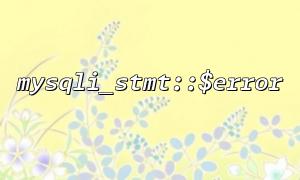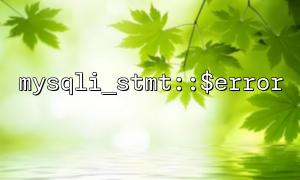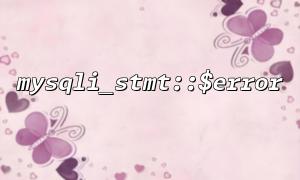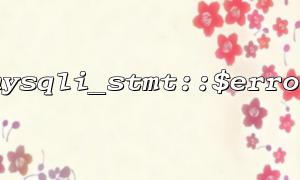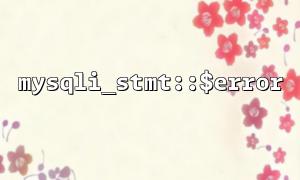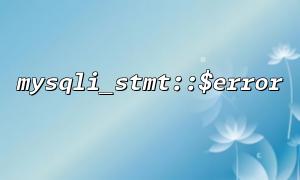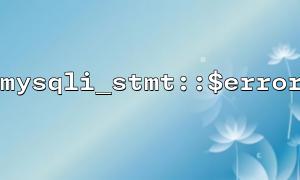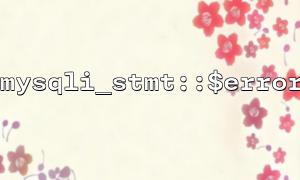In PHP, mysqli is a very popular database extension that provides developers with multiple ways to interact with MySQL databases. And mysqli_stmt::$error is a very useful property that returns error information related to the current preprocessing statement. However, if the connection state is ignored when using mysqli_stmt::$error (i.e. if the database connection is normal), there may be some potential problems. This article will explore these issues and how to avoid them.
mysqli_stmt::$error is a common property in the mysqli_stmt class, which is used to obtain any errors that may occur during the execution of the current preprocessing statement. It returns a string containing the error description information, or if there is no error, an empty string.
$stmt = $mysqli->prepare("SELECT * FROM users WHERE id = ?");
$stmt->bind_param("i", $id);
$stmt->execute();
if ($stmt->error) {
echo "Error: " . $stmt->error;
}
The above code shows how to get error information when executing preprocessing statements through $stmt->error .
Although mysqli_stmt::$error provides convenient error information, if we ignore the connection state, we may face the following potential problems:
If the database connection has been disconnected (whether due to network problems, database service restarts, or otherwise), you may get an inaccurate error message when using mysqli_stmt::$error . When the connection has expired, the error message returned by mysqli_stmt::$error may not reflect the real database status, which will prevent us from discovering connection problems in time.
For example:
// Assume that the connection has been disconnected before this
$stmt = $mysqli->prepare("SELECT * FROM users WHERE id = ?");
$stmt->bind_param("i", $id);
$stmt->execute();
if ($stmt->error) {
// At this time, the error may have nothing to do with the connection problem,Causes the problem of unavailability
echo "Error: " . $stmt->error;
}
In this case, although calling mysqli_stmt::$error will return an error message, it will not directly prompt the database connection problem, and the developer may misjudgment the root cause of the problem.
If the database connection is interrupted and you do not check the connection status, subsequent data operations may not be performed correctly. This can affect the integrity of the data, such as data insertion, update or delete operations. If mysqli_stmt::$error does not promptly reflect connection problems, you may miss important error messages, resulting in data loss.
In production environments, database connection problems can occur at any time. If you do not check the connection status, you will not be able to catch the disconnected exception in time. This can cause the application to exhibit unstable or unpredictable behavior, and even lead to system crashes or slow response.
To avoid this, it is best practice to check if the connection is valid before performing any database operations.
if ($mysqli->ping()) {
// Perform database operations
$stmt = $mysqli->prepare("SELECT * FROM users WHERE id = ?");
$stmt->bind_param("i", $id);
$stmt->execute();
if ($stmt->error) {
echo "Error: " . $stmt->error;
}
} else {
echo "Database connection lost!";
}
In the above code, we use the mysqli->ping() method to check the connection status to ensure that the connection is valid and only execute SQL queries when the connection is normal.
To avoid potential problems caused by ignoring the connection state, here are some suggestions:
Check database connection status : Before each database operation, use mysqli->ping() to check whether the connection is valid. If the connection is invalid, you can reconnect or give an appropriate error message.
Ensure the accuracy of error information : When calling mysqli_stmt::$error , first confirm that the database connection is valid, so as to ensure that the error information reflects the actual query error, not the connection problem.
Using exception handling mechanism : In PHP, exception handling can be used to capture possible errors during database connections and queries. By enabling error reporting by mysqli_report(MYSQLI_REPORT_ERROR | MYSQLI_REPORT_STRICT) , all MySQL errors can be converted into exceptions, making it easier to catch and handle in the code.
mysqli_report(MYSQLI_REPORT_ERROR | MYSQLI_REPORT_STRICT);
try {
$stmt = $mysqli->prepare("SELECT * FROM users WHERE id = ?");
$stmt->bind_param("i", $id);
$stmt->execute();
} catch (mysqli_sql_exception $e) {
echo "Database error: " . $e->getMessage();
}
This way, you can have more flexibility in catching and handling all types of database errors.
Ignoring the database connection status when using mysqli_stmt::$error can cause a range of problems, especially if the connection is lost or an exception occurs. To ensure the accuracy of error messages and the stability of the system, developers should always check the connection status before executing the query and take appropriate exception handling measures. Through these measures, potential errors and data loss problems can be effectively avoided and the reliability of the application can be ensured.
Related Tags:
mysqli_stmt