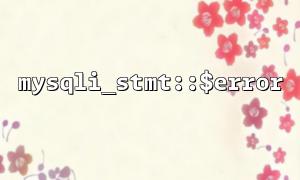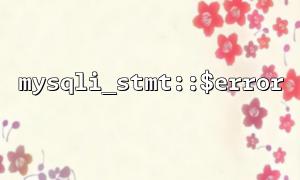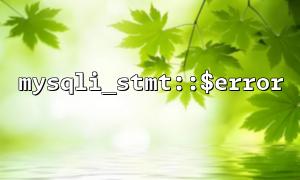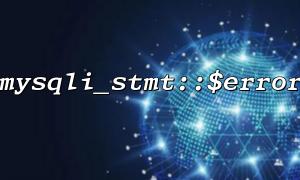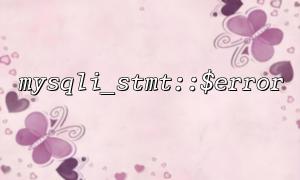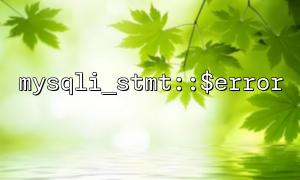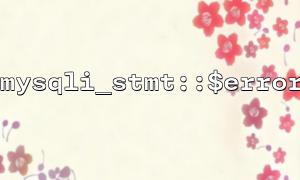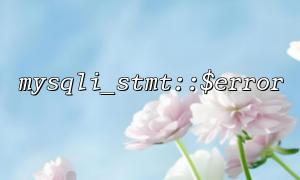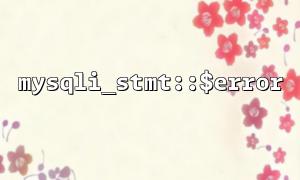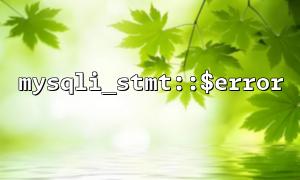In PHP, it is not uncommon to see errors when inserting data when using the mysqli extension for database operations. To quickly locate and fix problems, the mysqli_stmt::$error function is a very useful tool. This article will explore how to use mysqli_stmt::$error to find out the specific reasons for the failure of data insertion and debug it.
In PHP, mysqli provides multiple ways to interact with MySQL databases, and mysqli_stmt is a class for executing preprocessing statements. In this way, query efficiency can be improved and the risk of SQL injection can be reduced. However, the data insertion operation may fail for various reasons, and at this time we need to use debugging methods to find out the cause of the error.
mysqli_stmt::$error is a class attribute that returns the error message that the last preprocessing statement failed to execute. This allows us to capture and display specific error information, which in turn analyzes and fixes the problem.
First, let's take a look at how to use mysqli_stmt to execute preprocessing statements to insert data. Suppose we have a database table users with the structure as follows:
CREATE TABLE users (
id INT AUTO_INCREMENT PRIMARY KEY,
username VARCHAR(50),
email VARCHAR(100)
);
We want to insert a new data:
<?php
$mysqli = new mysqli("gitbox.net", "user", "password", "database");
if ($mysqli->connect_error) {
die("Connection failed: " . $mysqli->connect_error);
}
$stmt = $mysqli->prepare("INSERT INTO users (username, email) VALUES (?, ?)");
if ($stmt === false) {
die("Prepare failed: " . $mysqli->error);
}
$username = "john_doe";
$email = "[email protected]";
// Bind parameters
$stmt->bind_param("ss", $username, $email);
// Perform an insert operation
if (!$stmt->execute()) {
echo "Error: " . $stmt->error; // Output error message
} else {
echo "Record inserted successfully!";
}
$stmt->close();
$mysqli->close();
?>
In the above code, we check its return value after the execute() method. If the insertion operation fails, $stmt->error will return the MySQL error message. You can print this information out to understand the specific reasons for the failure. For example, if the database returns an error message like "Data truncated for column 'email'" due to a field type mismatch.
In this way, you can intuitively know what went wrong and thus fix it.
In actual use, there may be many reasons for inserting data failure. Here are some common errors and their reasons:
Columns in MySQL databases have strict data type restrictions. If the data type you insert does not match the type defined by the column, the insertion will fail. For example, suppose the email column is defined as VARCHAR(100) , an error will be triggered if you try to insert an email address with more than 100 characters.
$email = "a_very_long_email_address_that_exceeds_100_characters@example.com";
At this time, after the execution fails, $stmt->error will return an error message similar to the following:
Error: Data too long for column 'email' at row 1
If a field in the database table (such as username ) has a unique constraint, a unique constraint conflict occurs when you try to insert an existing value. At this time, the insertion operation will fail with the error message as follows:
Error: Duplicate entry 'john_doe' for key 'username'
If the column defines a NOT NULL constraint and you try to insert a NULL value, it will also cause the insertion to fail. For example, if the username column is not allowed to be empty, trying to insert an empty string or NULL will trigger an error:
$username = NULL;
The error message may be as follows:
Error: Column 'username' cannot be null
Of course, it is possible that the insertion failure may be caused by SQL syntax errors. You can get specific SQL error information by viewing $stmt->error .
Once you have captured the error message, you can process it accordingly based on the returned error message. For example:
If the data type does not match, you need to make sure the bound parameter type is correct.
If it is a unique constraint conflict, you may need to check whether the data already exists.
If it is a null constraint problem, you need to make sure that the required fields are assigned correctly.
With mysqli_stmt::$error , you can easily capture and debug problems in data insertion operations. It helps you quickly locate the cause of errors, saving debugging time and improving development efficiency. By checking error messages, combining SQL error codes and constraint definitions for database tables, you can quickly resolve insert failures.
By using mysqli_stmt::$error properly, you will be able to better debug the interaction between PHP and MySQL and build more stable and robust applications.
Related Tags:
mysqli_stmt