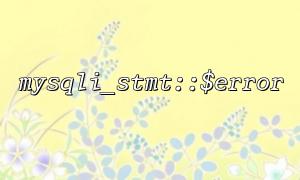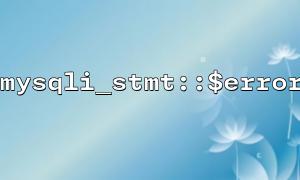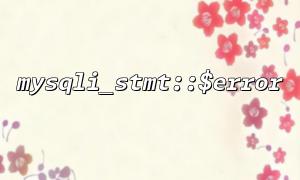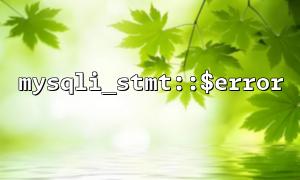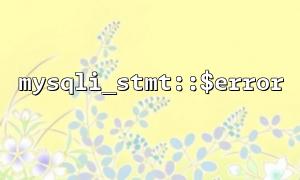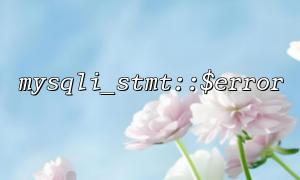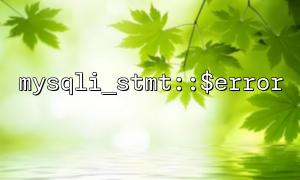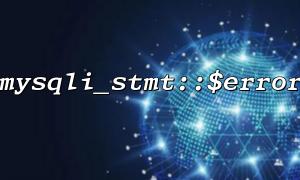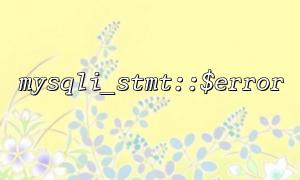In PHP development, when using mysqli for database operations, mysqli_stmt::$error is used to obtain error information in SQL execution. However, in PHPUnit testing, incorrect output often fails to intuitively help developers debug. Therefore, this article will explain how to integrate mysqli_stmt::$error error information into PHPUnit tests to better debug and verify the code.
When writing unit tests, error messages can provide extremely important debugging information. Usually, if an error occurs when an error occurs when an SQL statement is executed, mysqli_stmt::$error will return an error message. If we do not integrate this error message into the PHPUnit test, it will be difficult for us to find the specific cause of the error when the test fails, especially when there are many database interactions.
By integrating the mysqli_stmt::$error error message into the PHPUnit test output, the developer can:
It is easier to see specific SQL error messages.
Get more detailed error prompts when the test fails.
Improve the testing process and improve the effectiveness of the testing.
In order to integrate the mysqli_stmt::$error error message into the PHPUnit test, the following are the specific implementation steps.
First, we need to create a database connection and prepare the mysqli_stmt object for the database operation. We use the mysqli extension to establish a database connection and perform SQL queries.
<?php
// Database connection configuration
$servername = "localhost";
$username = "root";
$password = "";
$dbname = "test_db";
// Create a connection
$conn = new mysqli($servername, $username, $password, $dbname);
// Check the connection
if ($conn->connect_error) {
die("Connection failed: " . $conn->connect_error);
}
// Prepare SQL Statement
$sql = "SELECT * FROM users WHERE id = ?";
$stmt = $conn->prepare($sql);
$stmt->bind_param("i", $userId);
Then, we write the PHPUnit test class. In the test method, we execute a SQL query and get the error message through mysqli_stmt::$error . If an error occurs, output the error message to the PHPUnit test results.
<?php
use PHPUnit\Framework\TestCase;
class DatabaseTest extends TestCase
{
public function testDatabaseQuery()
{
global $conn;
// implement SQL Query
$userId = 1;
$stmt->execute();
// 检查implement是否成功
if ($stmt->error) {
// Record error message to PHPUnit Test output
$this->fail("SQL mistake: " . $stmt->error);
} else {
$result = $stmt->get_result();
$this->assertNotEmpty($result);
}
}
}
In the above code, if the SQL query fails to execute, $stmt->error will return an error message and output it as the failure information of the PHPUnit test through the fail() method. In this way, when the test fails, we will not only see the prompts of the test failure, but also see specific SQL error messages.
To make the error information richer, we can extend error logging. For example, save error information into a log file, or send an error report to the specified URL (replace with the gitbox.net domain name).
<?php
// mistake日志记录
if ($stmt->error) {
error_log("数据库Query失败: " . $stmt->error, 3, "/var/log/php_errors.log");
// 可以将mistake信息发送到远程服务器
file_get_contents("https://gitbox.net/log.php?error=" . urlencode($stmt->error));
}
In this way, we can not only output error information in PHPUnit tests, but also save the error information to a log file or a remote server for easier subsequent analysis and processing.
By integrating the mysqli_stmt::$error error output into the PHPUnit test, we can obtain more detailed error information when the test fails, thereby improving debugging efficiency. This approach is not only suitable for conventional SQL queries, but also for other database operations. Through logging and remote reporting, we can also archive error information for future analysis.
Related Tags:
mysqli_stmt