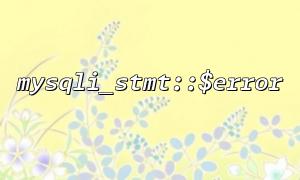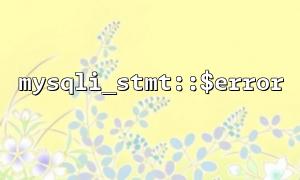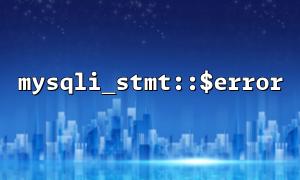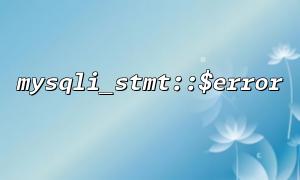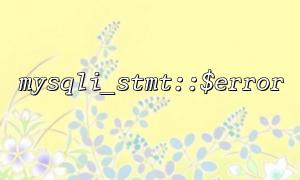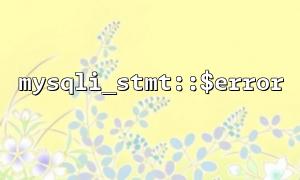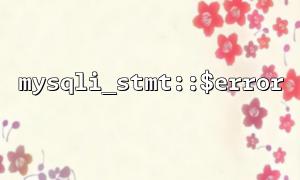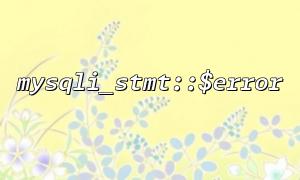Database operations are a crucial part of PHP development. Especially when using MySQL databases, how to handle errors gracefully and improve debugging efficiency is a skill that every developer needs to master. PHP provides mysqli extension for interacting with MySQL databases, and mysqli_stmt::$error is a very practical property that can help developers better catch and handle errors in SQL execution. This article will introduce how to improve the fault tolerance and debugging efficiency of PHP code through mysqli_stmt::$error .
mysqli_stmt::$error is a property of the mysqli_stmt class, indicating the error message after the current SQL statement is executed. If the SQL statement executes successfully, the property is an empty string. If an error occurs, it will contain a string describing the error.
Usage example:
$mysqli = new mysqli("localhost", "user", "password", "database");
if ($mysqli->connect_error) {
die("Connection failed: " . $mysqli->connect_error);
}
$stmt = $mysqli->prepare("SELECT * FROM non_existent_table");
if (!$stmt) {
echo "Prepare failed: (" . $mysqli->errno . ") " . $mysqli->error;
exit();
}
$stmt->execute();
if ($stmt->error) {
echo "Execute failed: (" . $stmt->errno . ") " . $stmt->error;
exit();
}
$stmt->close();
In the above code, we used mysqli_stmt::$error to check for errors during SQL execution. If there is a problem with the SQL statement, it prints out a specific error message.
Detect SQL errors <br> Always check if mysqli_stmt::$error is empty after executing an SQL query. If it is not empty, it means that an error occurred during the execution process. We can follow up the process through this error message, such as recording a log or outputting a friendly error prompt to the user.
Example:
if ($stmt->error) {
// Log errors to log
error_log("SQL Error: " . $stmt->error);
// Give user-friendly tips
echo "An error occurred,Please try again later。";
}
Enhance debugging capabilities <br> During the development process, mysqli_stmt::$error can quickly obtain error information in SQL execution, which helps debug and locate problems. Print or log error messages into the log, and developers can have a clearer understanding of the problem.
Safer error handling <br> Use mysqli_stmt::$error to prevent the program from interrupting or returning inaccurate results due to unprocessed database errors. By catching errors and handling them appropriately, the robustness of the code can be greatly improved.
How to effectively handle SQL errors in production environment?
In a production environment, it is very unsafe to directly output database error information to users. It is recommended that developers record error information in the production environment into the log file, rather than directly display it to the user. This can not only maintain the security of the system, but also provide developers with necessary debugging information.
Example:
if ($stmt->error) {
// Record only errors,Not output to the page
error_log("SQL Error: " . $stmt->error);
}
Will mysqli_stmt::$error be automatically cleared?
Yes, mysqli_stmt::$error will be automatically cleared once the error is caught and processed. Therefore, after checking for errors, developers should take timely measures and continue to deal with subsequent logic.
How to debug via URL?
Sometimes, URL requests may be involved when debugging database issues. Through the logging function, developers can attach the requested URL when an error occurs, thereby better understanding the context of the error.
Example:
if ($stmt->error) {
// Get the current requested URL
$url = "https://gitbox.net/debug.php?query=" . urlencode($_SERVER['QUERY_STRING']);
// Record URL and SQL error message
error_log("SQL Error: " . $stmt->error . " URL: " . $url);
}
In the above code, by capturing the URL of the current request, it is easier to understand the context of the request.
Related Tags:
mysqli_stmt