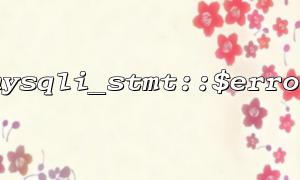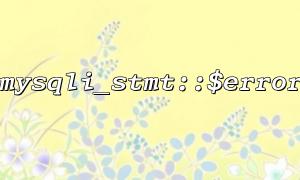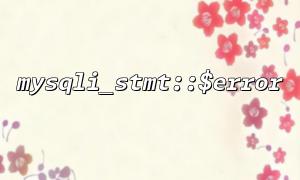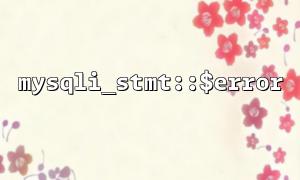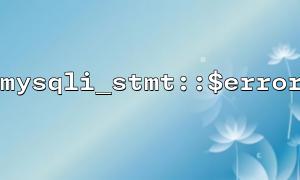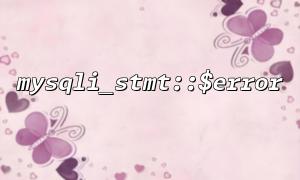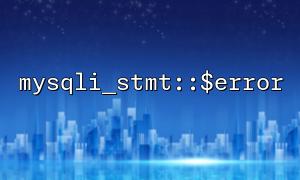When using MySQLi for database operations, the error attribute in the mysqli_stmt class is a very important tool. It is used to get error information generated when executing a query. However, many developers may ignore a detail when dealing with this property - the encoding issue.
When you use the mysqli_stmt class to execute a query, if the query fails, the error attribute will contain specific error information. You can get a detailed error description through mysqli_stmt::$error .
<?php
// Create a database connection
$mysqli = new mysqli("localhost", "username", "password", "database_name");
if ($mysqli->connect_error) {
die("Connection failed: " . $mysqli->connect_error);
}
// Prepare for inquiry
$stmt = $mysqli->prepare("SELECT * FROM users WHERE id = ?");
if ($stmt === false) {
echo "Prepare for inquiry失败: " . $mysqli->error;
exit();
}
// Bind parameters and execute query
$id = 1;
$stmt->bind_param("i", $id);
$stmt->execute();
// Get error message
if ($stmt->error) {
echo "Query failed: " . $stmt->error;
}
$stmt->close();
$mysqli->close();
?>
Although mysqli_stmt::$error returns detailed error information, there may be problems with the encoding. In some cases, characters in the error message may appear garbled, especially if the character set settings of the database or page are inconsistent with the character set of the MySQL server.
To correctly handle encoding issues for error messages, you should ensure that MySQL connection and query operations use a consistent character set. Usually, we can adjust it in the following ways:
When connecting to MySQL, set the character set:
$mysqli->set_charset("utf8mb4");
This will ensure that the connection to the database uses the utf8mb4 character set, which is able to handle multiple languages and special characters correctly.
Before executing the query, set the query character set:
$mysqli->query("SET NAMES 'utf8mb4'");
Doing this ensures that all subsequent queries use the correct character set, thus avoiding garbled issues.
If you find that the error message returned from mysqli_stmt::$error contains garbled code, you can solve it by encoding and converting the error message. Here is an example of handling garbled code:
<?php
// Get error message
$error_message = $stmt->error;
// Convert error message to UTF-8 coding
$error_message_utf8 = mb_convert_encoding($error_message, 'UTF-8', 'auto');
// Output error message
echo "Query failed: " . $error_message_utf8;
?>
When dealing with mysqli_stmt::$error , encoding problems are often ignored, resulting in incorrect display of error messages. To avoid this problem, make sure that both database connections and queries use a unified character set and encode conversions when needed. This way you can correctly obtain and process MySQL error messages, improving application robustness and user experience.
Related Tags:
mysqli_stmt