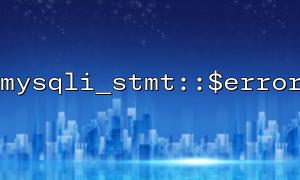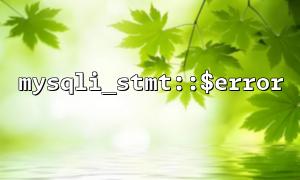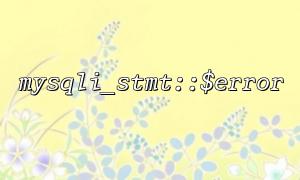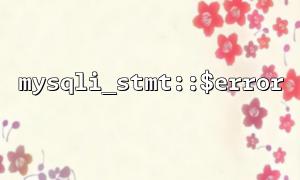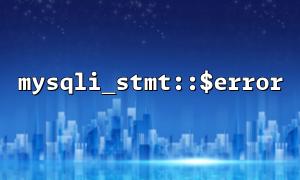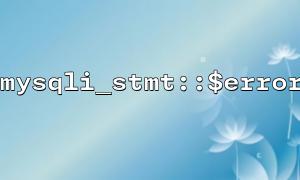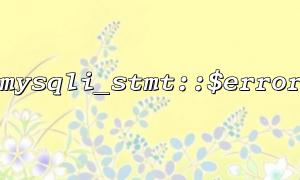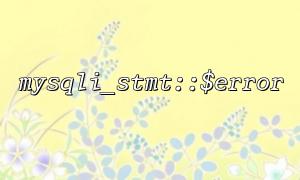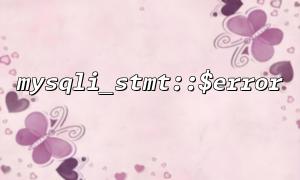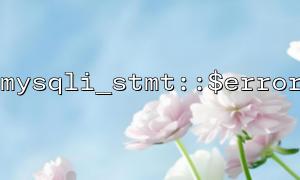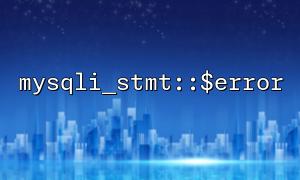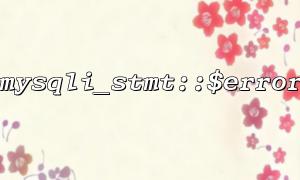When using PHP for database development, mysqli extension is a very common way, especially using mysqli_stmt to prepare and execute SQL statements. However, when using mysqli_stmt for SQL operations, many developers will encounter a common problem: mysqli_stmt::$error is always empty.
This article will analyze the common causes of this problem and provide corresponding solutions to help developers better debug and solve this problem.
In PHP, the mysqli_stmt::$error attribute is used to get the last error message related to the statement ( stmt ). Usually, when an SQL statement is executed, if an error occurs, the $error attribute will contain an error message.
However, sometimes even if the SQL statement is executed, the $error property returns an empty string. This is usually due to one of the following reasons:
If the SQL statement has a syntax error and the error is not captured correctly, the error message may not be displayed in mysqli_stmt::$error . To check this we can use mysqli_error() to check for connection level errors.
If an error occurs when binding the parameters, mysqli_stmt::$error may not return an error message either. This is because the bind_param() method is syntactically correct, but when the parameter type or quantity does not match, an obvious error may not be thrown. You can avoid this by checking the return value.
The prepare() method is used to preprocess SQL queries. Usually, it returns false to indicate that the preparation fails, but in some cases (for example, the database connection is not established correctly), mysqli_stmt::$error will be empty. We can confirm whether the preparation is successful by checking the return value of the prepare() method.
First, you need to confirm whether the database connection is correct. A database connection error may cause statement execution to fail, but mysqli_stmt::$error does not contain any error information. Make sure that you have successfully connected to the database before any query is executed.
$mysqli = new mysqli("localhost", "username", "password", "database");
if ($mysqli->connect_error) {
die("Connection failed: " . $mysqli->connect_error);
}
If the database connection fails, you can use $mysqli->connect_error to view the specific information about the connection error.
When executing prepare() , you can check whether the return value is false and use $mysqli->error to get detailed error information instead of relying on mysqli_stmt::$error .
$query = "SELECT * FROM users WHERE id = ?";
$stmt = $mysqli->prepare($query);
if ($stmt === false) {
echo "Failed to prepare statement: " . $mysqli->error;
} else {
// Perform subsequent operations normally
}
Make sure that when using bind_param() , the parameter type matches the placeholder in the SQL statement. For example, if an SQL statement contains a string-type placeholder, the corresponding parameter type in bind_param() must be s .
$stmt = $mysqli->prepare("SELECT * FROM users WHERE email = ?");
$email = "[email protected]";
$stmt->bind_param("s", $email);
If the type does not match, bind_param() will not throw an error, but you can check whether the binding is successful by checking the return value.
If mysqli_stmt::$error is empty, you can use mysqli_error() and mysqli_stmt::error_list to get more error information.
if ($stmt->execute() === false) {
echo "Execution failed: " . $stmt->error;
print_r($stmt->error_list); // Output error list
}
To sum up, the nullity of mysqli_stmt::$error is usually related to SQL statement itself, binding parameter errors, or database connection problems. When encountering this problem, you can troubleshoot through the following steps:
Check whether the database connection is successful.
When executing SQL statements, check prepare() return value and use $mysqli->error to get detailed errors.
Make sure that the parameter type of bind_param() matches the placeholder in the SQL statement.
If the error message is still empty, you can get more detailed error information through mysqli_error() or stmt->error_list .
With these methods, you should be able to debug and solve the problem of mysqli_stmt::$error being empty more efficiently.
Related Tags:
mysqli_stmt