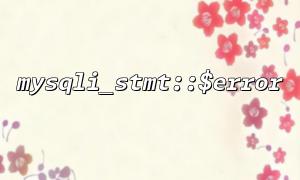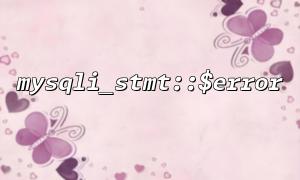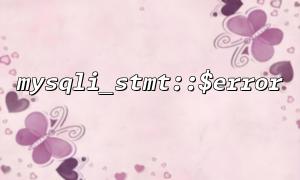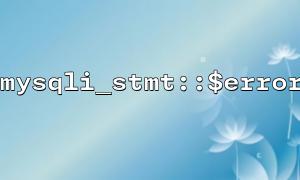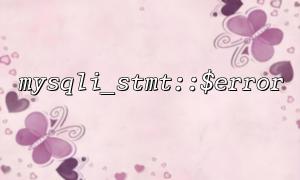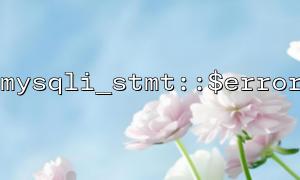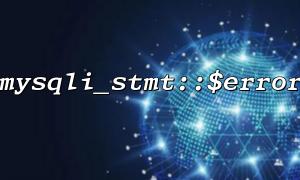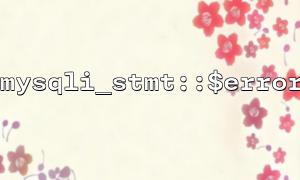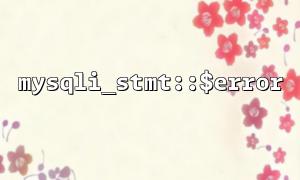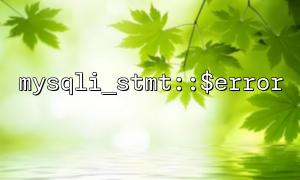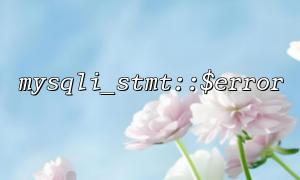In PHP development, error debugging of SQL queries is usually a tedious task, especially when the query statement is complex and contains multiple conditions and clauses. The mysqli_stmt::$error property provides us with a very effective tool to quickly discover and resolve errors in SQL queries, especially common errors in WHERE clauses.
First, mysqli_stmt::$error is a property of mysqli_stmt class, which stores the error information generated when the last SQL statement is executed. Normally, mysqli_stmt::$error returns an error string. If there is no problem with SQL query execution, the property returns an empty string.
This makes mysqli_stmt::$error an important tool for catching SQL errors, especially when debugging complex WHERE clauses.
In the WHERE clause, common errors include:
Incorrect column or table name
Wrong comparison operator (such as using == instead of = )
Wrong syntax (e.g. missing brackets)
Inappropriate data type comparison (such as comparing strings to numbers)
These errors are usually not easily detected intuitively, especially when SQL query statements are long.
Here are the steps to debug SQL queries and locate WHERE clause errors through mysqli_stmt::$error :
First, create a MySQLi database connection and prepare a SQL statement.
<?php
$mysqli = new mysqli("localhost", "user", "password", "database");
if ($mysqli->connect_error) {
die("Connection failed: " . $mysqli->connect_error);
}
// Preprocessing statements
$stmt = $mysqli->prepare("SELECT * FROM users WHERE username = ? AND age > ?");
if ($stmt === false) {
die("Failed to prepare statement: " . $mysqli->error);
}
?>
Then, we bind the query parameters and execute the statement. Here we can deliberately make the age field in the WHERE clause error, such as passing an illegal age value.
<?php
$username = "john_doe";
$age = "twenty"; // Here we deliberately set the age to a string,Not numbers
$stmt->bind_param("si", $username, $age);
$stmt->execute();
?>
After executing the SQL query, you can check whether the SQL statement is successfully executed through mysqli_stmt::$error . If an error occurs, it will return a detailed error message, helping us quickly locate the problem.
<?php
if ($stmt->error) {
echo "SQL mistake: " . $stmt->error;
} else {
echo "Query successful";
}
?>
At this point, $stmt->error will output an error message similar to the following:
SQL mistake: Unknown column 'twenty' in 'where clause'
From the error message, you can see that an error occurred in the age field in the WHERE clause because the incoming twenty string is not a legal number.
In addition to using mysqli_stmt::$error , you can take some additional debugging steps:
Printing a complete SQL query : Sometimes, manually viewing SQL queries is also an effective way to debug. Although mysqli does not directly support outputting bound query statements, you can manually build query strings and output them.
View MySQL Error Log : If the database server supports it, you can also view MySQL error logs, which usually contains more details about SQL errors.
With the mysqli_stmt::$error property, PHP developers can quickly catch and locate errors in WHERE clauses when executing SQL queries. This is especially important for complex query statements. Combining reasonable error handling and debugging skills can effectively improve debugging efficiency and avoid common SQL errors.
Related Tags:
mysqli_stmt