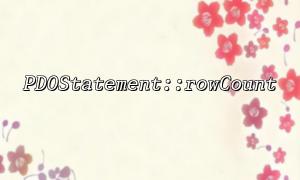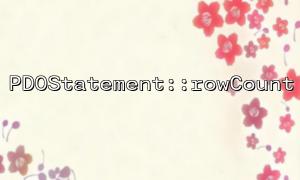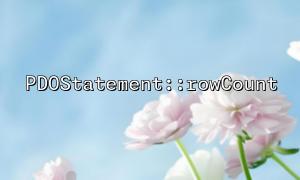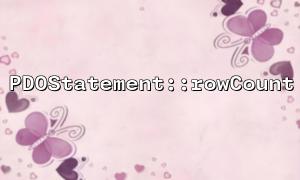In PHP, we can use PDOStatement::rowCount() and SELECT COUNT() to get the number of rows of the query result. Although the two look similar, they have different working mechanisms, application scenarios, performance performance and usage methods. Understanding the difference between them is crucial for developers to write efficient database queries.
PDOStatement::rowCount() is a method provided by the PDO (PHP Data Objects) extension in PHP. It is used to return the number of rows affected by the previous SQL statement. It is often used to check the number of rows affected by the operation after data is inserted, updated or deleted.
<?php
$pdo = new PDO('mysql:host=localhost;dbname=testdb', 'user', 'password');
$stmt = $pdo->prepare('SELECT * FROM users WHERE status = :status');
$stmt->execute(['status' => 'active']);
echo "Affected rows: " . $stmt->rowCount(); // Returns the number of rows affected by the query
?>
In this example, rowCount() returns all row counts that meet the condition status = 'active' .
rowCount() is mainly used for DML operations such as INSERT , UPDATE , DELETE , etc., and the results of the query statement may be inaccurate.
For SELECT queries, the number of rows returned may sometimes be wrong, depending on the implementation of the database. MySQL does not support row counting for SELECT queries, so the returned value may be incorrect in this case.
SELECT COUNT() is an aggregate function in SQL query that calculates the number of records that meet the specified conditions. It is usually used to look up the total number of records under a certain condition in a table.
<?php
$pdo = new PDO('mysql:host=localhost;dbname=testdb', 'user', 'password');
$stmt = $pdo->query('SELECT COUNT(*) FROM users WHERE status = "active"');
$count = $stmt->fetchColumn();
echo "Total active users: " . $count; // Returns the total number of rows that meet the criteria
?>
In this example, COUNT(*) is used to return the total number of records with status active .
SELECT COUNT() is very reliable when querying the number of records and is suitable for all types of queries.
It supports different database standards and can correctly calculate the number of rows that meet the criteria.
rowCount() is very effective when you need to quickly get the number of rows affected after performing INSERT , UPDATE , DELETE and other operations.
After data is inserted, updated or deleted, when certain conditions are required to be judged, rowCount() can be used to obtain the number of rows affected.
SELECT COUNT() is preferred when you need to query the total number of records that meet a specific condition.
When used in scenarios such as paging functions, statistical information query, etc., SELECT COUNT() can ensure that you get the accurate number of records.
PDOStatement::rowCount() : Good performance, especially when performing data updates, deletions, etc. It does not need to requery the database, it only returns the number of rows affected. Therefore, it performs relatively high when handling these operations.
SELECT COUNT() : When executing a SELECT COUNT() query, the database must traverse the entire table or meet the conditions to calculate the total number. Therefore, for querying large data volumes, the performance may be poor. Especially when the table data volume is huge and the query conditions are complex, the query speed may become slow.
Therefore, if you only care about the number of rows affected by the modification operation, PDOStatement::rowCount() is a better choice. On the contrary, if you need to accurately calculate the number of rows under a certain condition, SELECT COUNT() is irreplaceable.
If you only care about the number of rows that affect (such as update, delete, etc.), use PDOStatement::rowCount() .
If you need to count the total number of rows of the query results, especially when it comes to paging, it is more appropriate to use SELECT COUNT() .
PDOStatement::rowCount() and SELECT COUNT() are common methods used to calculate the number of records, but their usage scenarios are different. rowCount() is more suitable for feedback of row count after modifying data, while SELECT COUNT() is more suitable for querying the total number of records that meet the criteria. In actual development, choosing the appropriate method according to needs can improve the efficiency of the code and the performance of database operations.
Related Tags:
PDOStatement COUNT