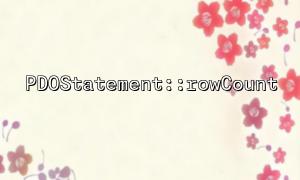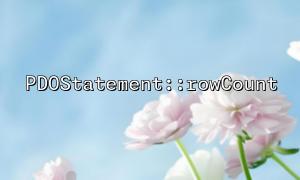The reason why PDOStatement::rowCount() returns 0 is usually related to the following aspects:
No matching data : no matching data was found in the query conditions executed.
Limitations supported by databases : Some databases (such as MySQL) may not always update the value of rowCount() for SELECT queries, especially when using SELECT operations.
Query type difference : For INSERT , UPDATE , and DELETE statements, rowCount() returns the actual number of rows modified. For SELECT statements, its performance depends on the implementation of the database.
Therefore, when determining whether the query is successful, developers should avoid relying directly on rowCount() for logical judgment, especially when using SELECT query.
For SELECT queries, if rowCount() returns 0, it means that the query condition does not match any records. To ensure that the query results are correct, you can check whether the data exists by checking the return value of the query results (such as obtaining data through the fetch() method).
$sql = "SELECT * FROM users WHERE email = :email";
$stmt = $pdo->prepare($sql);
$stmt->execute([':email' => '[email protected]']);
$result = $stmt->fetch(PDO::FETCH_ASSOC);
if ($result) {
// Query successful and data returned
echo "User found: " . $result['name'];
} else {
// No results for query
echo "No user found with that email.";
}
In this code, fetch() will return the result that matches the first line. If there is no matching record, it returns false , not the 0 returned by rowCount() .
For some scenarios, you may only care about whether the query has results and do not need to get all the columns. At this time, PDO::FETCH_COLUMN can be used to optimize query efficiency. This will only return a column of data being queryed, rather than a complete result set, thereby improving performance.
$sql = "SELECT COUNT(*) FROM users WHERE email = :email";
$stmt = $pdo->prepare($sql);
$stmt->execute([':email' => '[email protected]']);
$count = $stmt->fetchColumn();
if ($count > 0) {
echo "User exists.";
} else {
echo "No user found with that email.";
}
In this way, query efficiency is improved because only one number (the number of matching rows) needs to be returned.
When executing a SELECT query, make sure that the query field has been indexed. Especially when the WHERE clause contains large fields (such as email , username , etc.), indexes can significantly improve the efficiency of query.
CREATE INDEX idx_email ON users (email);
In this way, the database can locate matching records more quickly, thereby improving query performance.
When processing database queries, try to avoid unnecessary queries, especially when operating on the entire dataset is not required. For example, avoid using SELECT * , and explicitly specify the columns that need to be queried to reduce unnecessary data transfer and processing.
$sql = "SELECT id, name FROM users WHERE email = :email";
$stmt = $pdo->prepare($sql);
$stmt->execute([':email' => '[email protected]']);
This method not only improves query speed, but also reduces memory usage.
When multiple inserts, updates, or deletes are performed, it is recommended to wrap them in one transaction. This will reduce the number of database connections and improve the efficiency of database operations.
try {
$pdo->beginTransaction();
$stmt = $pdo->prepare("UPDATE users SET status = :status WHERE id = :id");
$stmt->execute([':status' => 'active', ':id' => 1]);
$stmt->execute([':status' => 'active', ':id' => 2]);
$pdo->commit();
} catch (Exception $e) {
$pdo->rollBack();
echo "Failed: " . $e->getMessage();
}
By packing multiple operations in the same transaction, the load on the database is reduced.
For queries involving a large amount of data, using paging queries can effectively reduce the amount of data in a single query, thereby improving query efficiency. Pagination can be achieved by limiting the number of records returned and using LIMIT and OFFSET .
$sql = "SELECT * FROM users LIMIT :limit OFFSET :offset";
$stmt = $pdo->prepare($sql);
$stmt->bindValue(':limit', 10, PDO::PARAM_INT);
$stmt->bindValue(':offset', 0, PDO::PARAM_INT);
$stmt->execute();
$results = $stmt->fetchAll(PDO::FETCH_ASSOC);
This method can avoid loading too much data at once and ensure the system's response speed.
Related Tags:
PDOStatement